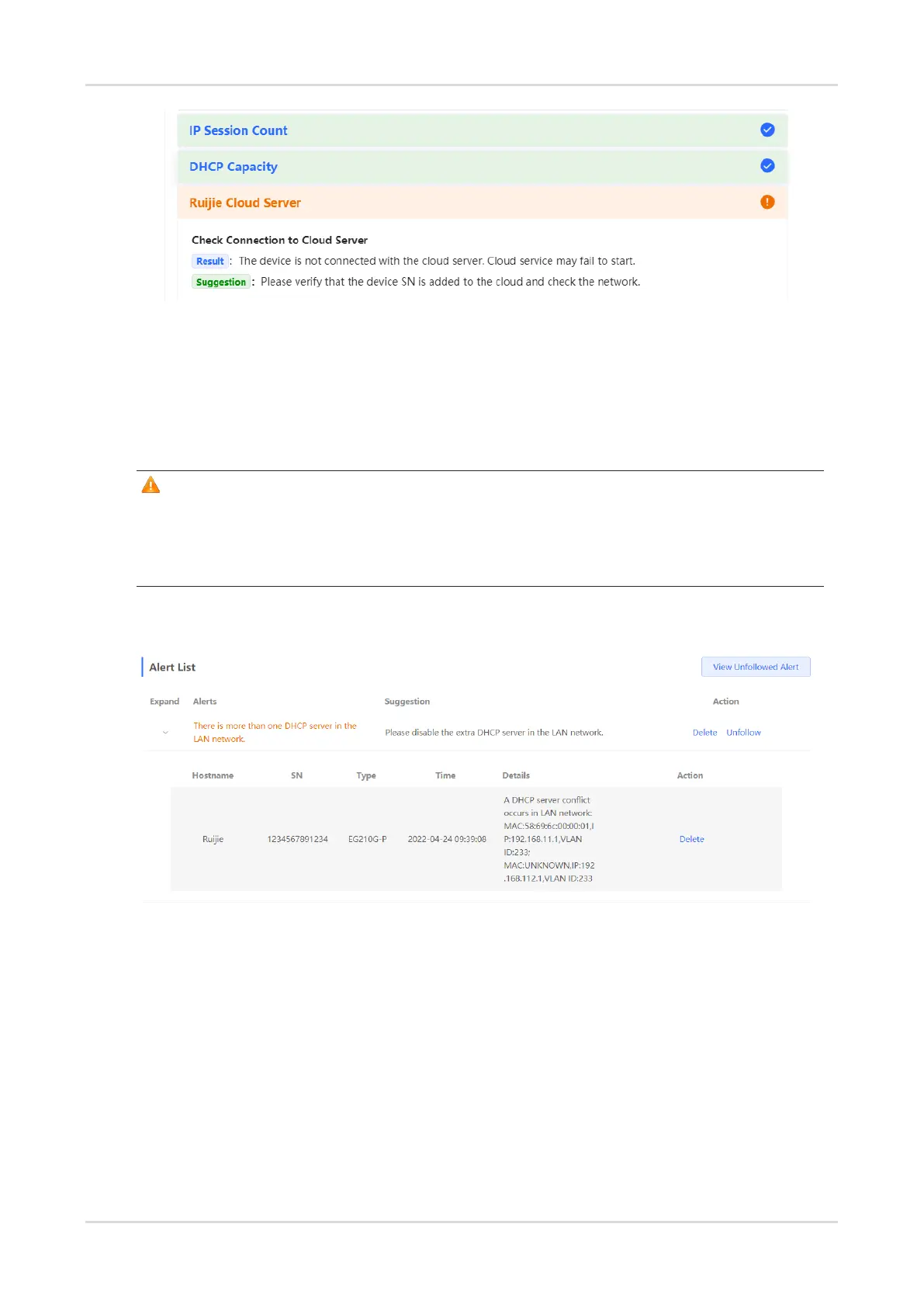Cookbook Configuration
58
4.4.2 Alarms
Choose Network (Diagnostics) > Alerts.
The Alerts page displays possible problems in the network environment and on the device. You can delete or
unfollow alarms.
Note
After you click Delete, the alarm will reappear if the warning occurs. After clicking Unfollow, the alarm
will never appear.
When a type of alarms is unfollowed, the device will not discover and process all alarms of this type in a
timely manner. Therefore, exercise caution when performing this operation.
All types of alarms are followed by default.
Unfollow an alarm.
Click Unfollow in the Action column. Then click OK in the displayed window to unfollow this type of alarms.
