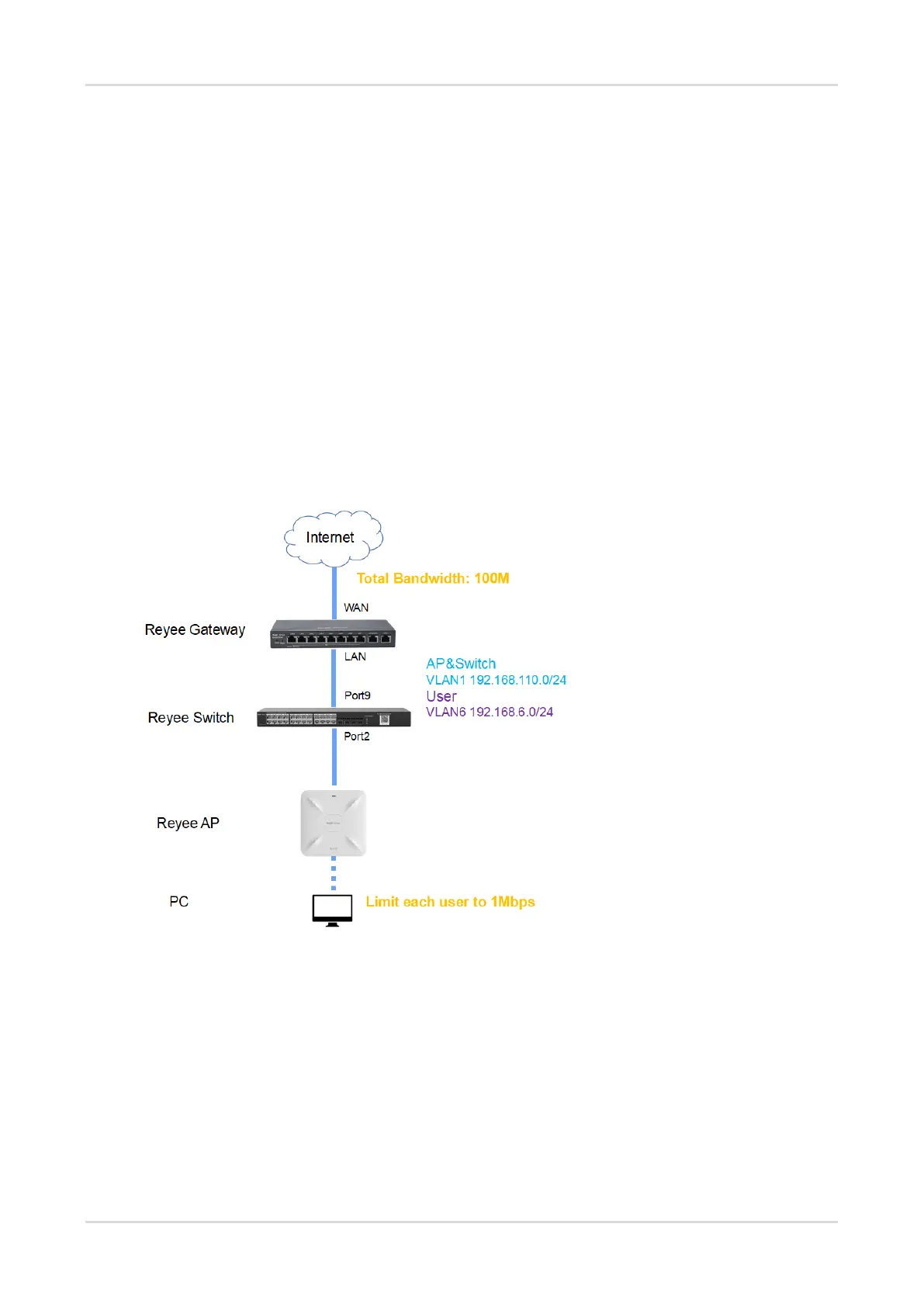Cookbook Advanced Solution Guide
67
5 Advanced Solution Guide
5.1 Reyee Flow Control Solution
5.1.1 Application Scenario
Flow control is used for setting the rate limit of download and upload for the clients, and protects the network
bandwidth from being occupied by some clients.
5.1.2 Configuration Case
Requirement
The total bandwidth of the EG egress needs to be limited to 100 Mbit/s and the rate of each user in VLAN 6 to
1 Mbit/s.
Network Topology
Network Description:
The EG works as a DHCP server to assign IP addresses to users, Reyee AP, and Reyee switch.
The AP and switch obtain IP addresses on network segment 192.168.110.0/24 in VLAN 1 for Internet access.
Users obtain IP addresses on network segment 192.168.6.0/24 in VLAN 6 for Internet access.
Configuration Steps
The configuration steps include configuring the basic network, enabling smart flow control, and configuring a
customized policy.
(1) Configure the basic network.
