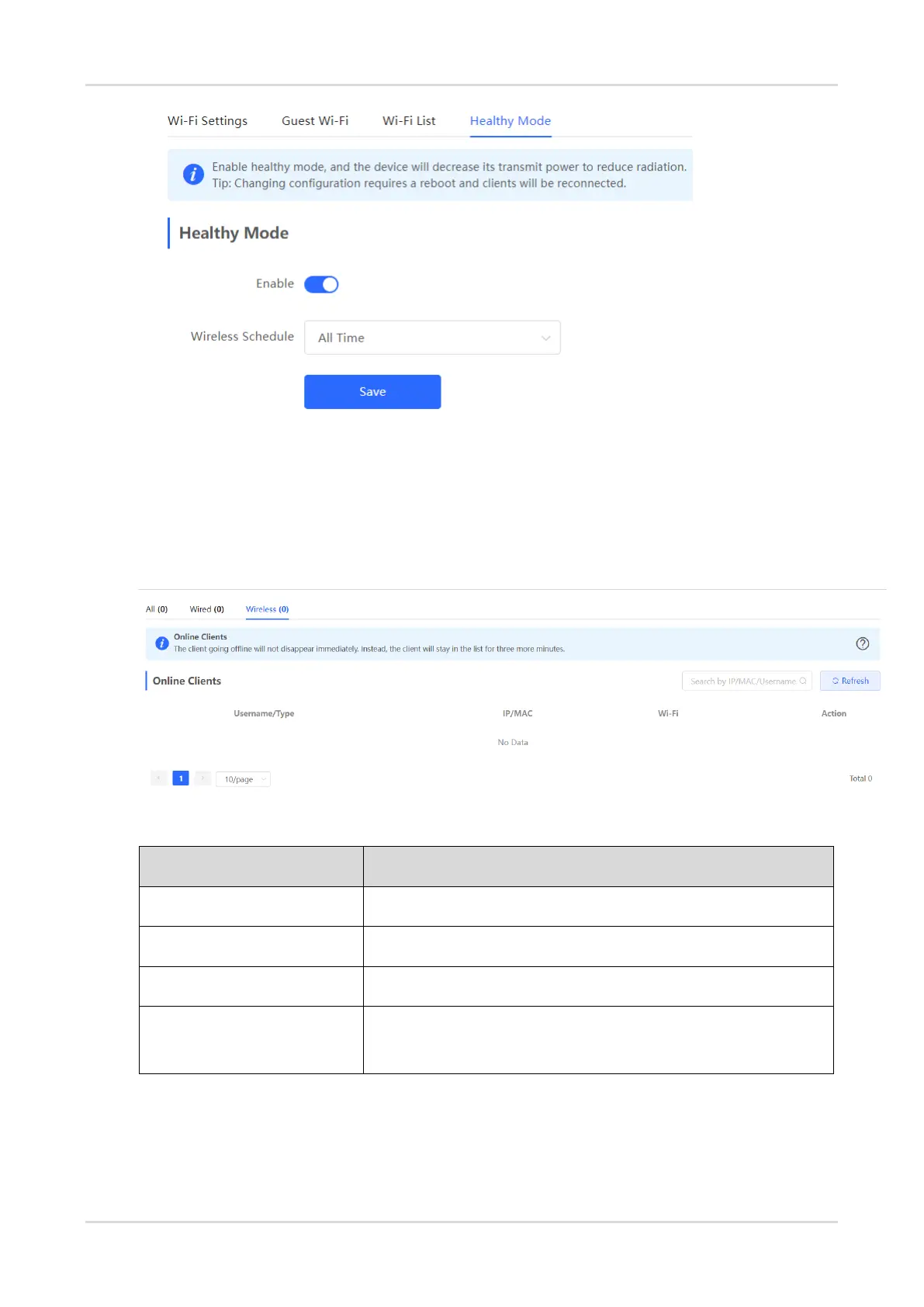Cookbook Configuration
40
4.1.5 Wireless Client List
Choose Clients > Online Clients > Wireless.
Check information about all wireless clients connected to the Wi-Fi network. You can click Advanced Search to
search clients by SN and MAC address.
Table 1-1 Description of Wireless Client Information
Name and type of the client.
IPv4 address and MAC address of the client.
Name of the Wi-Fi network associated with the client.
Click Add to Blacklist to disconnect a client and prevent the client
from accessing the Wi-Fi network.
4.1.6 Radio Frequency Configuration
SON mode:
