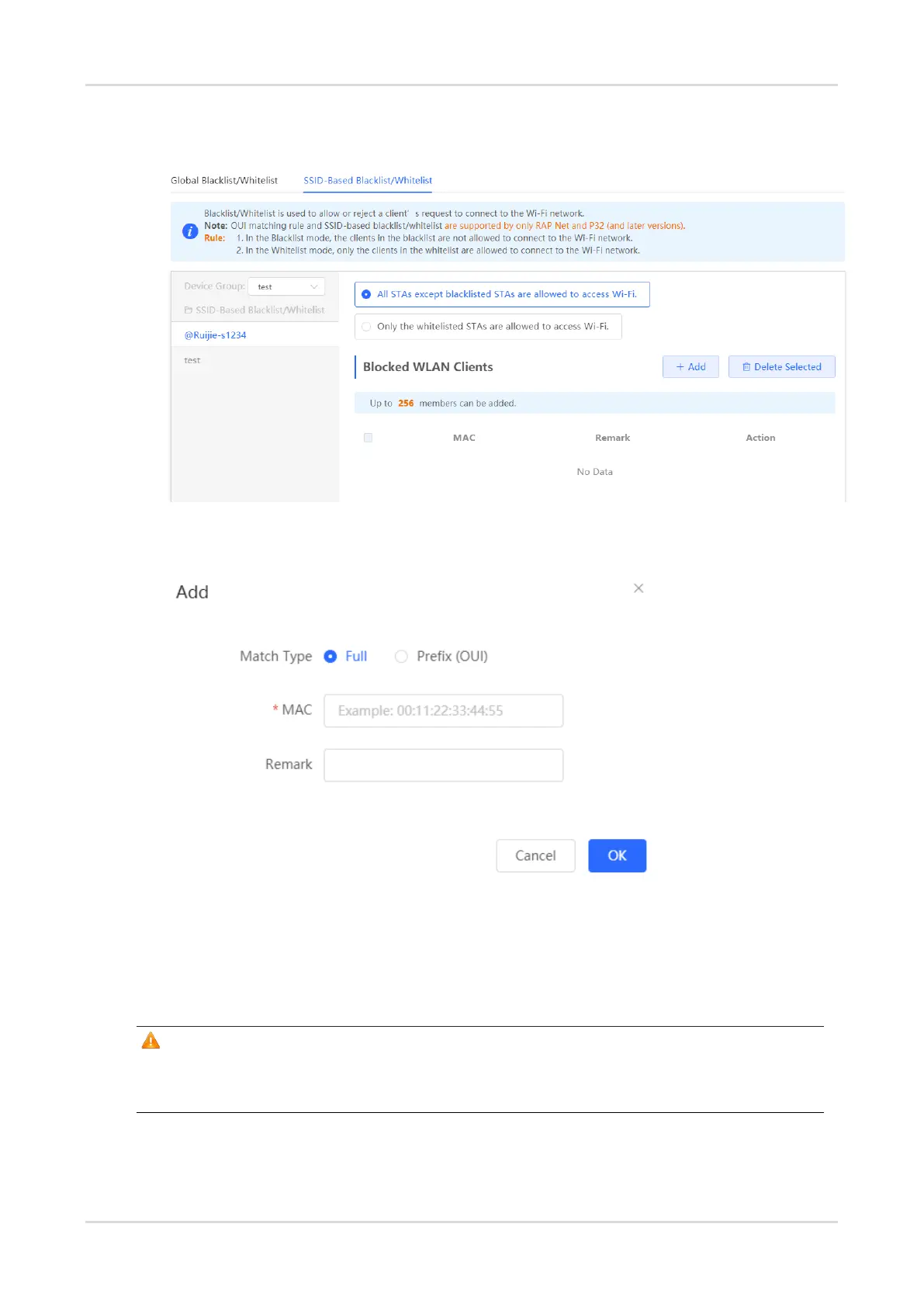Cookbook Configuration
46
○ In standalone mode, choose WLAN > Blacklist/Whitelist > SSID-Based Blacklist/Whitelist.
(2) Select a target Wi-Fi network from the left column and select the blacklist or whitelist mode
(3) Click Add to add a client to a blacklist or whitelist. The SSID-based blacklist or whitelist will restrict or allow
the client's access to the specified Wi-Fi network.
4.1.8 AP Group Configuration
After the SON is enabled, the device can act as the master AP or AC to perform batch configuration and
management on the downlink APs in a group. Aps need to be grouped before the configuration is delivered.
Note
If you specify a group when setting up a wireless network, the corresponding configuration will take effect on
the wireless devices in the specified group.
In Network mode, choose Devices > AP.
