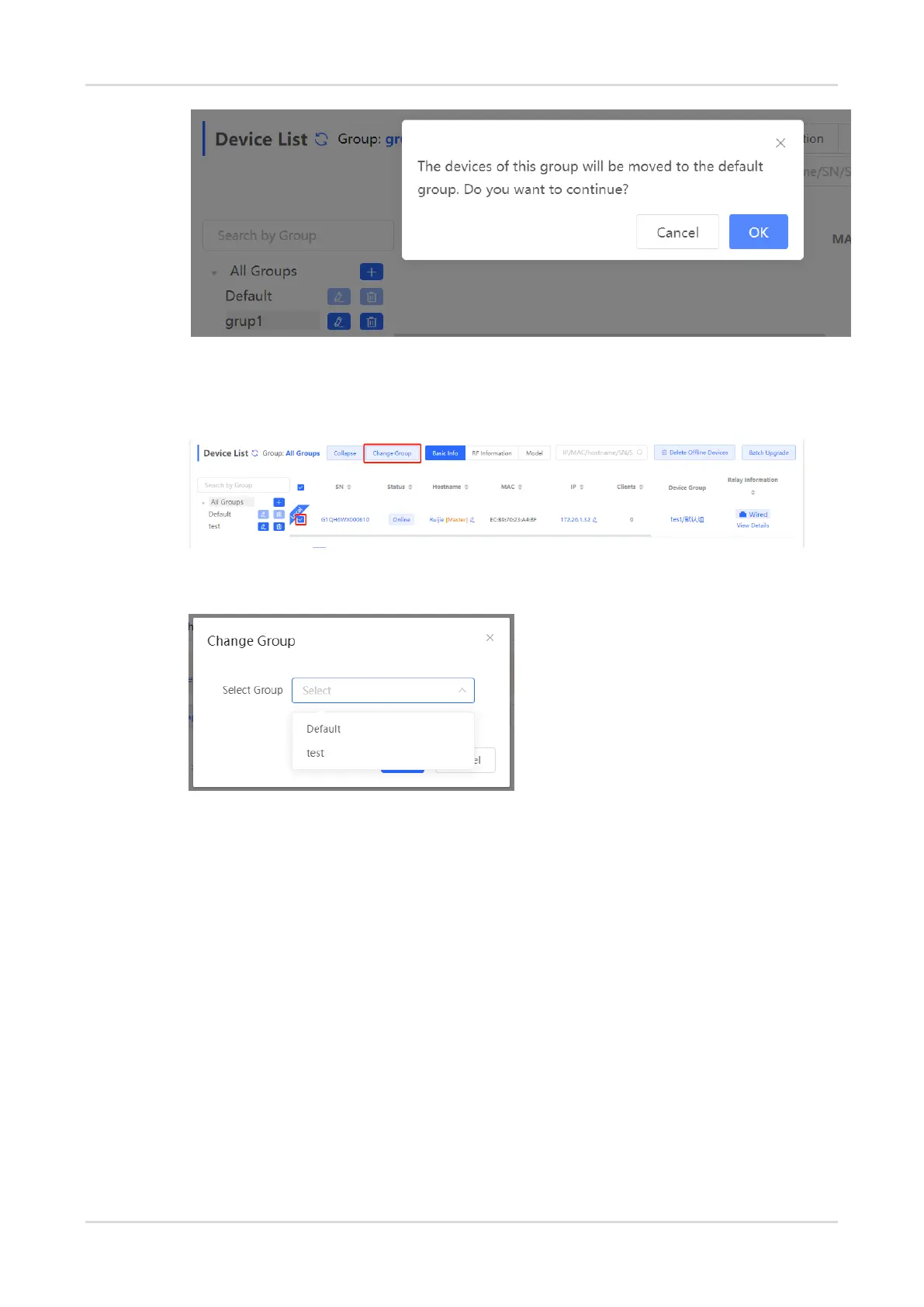Cookbook Configuration
48
○ Click the group name on the left part to view all devices in this group.
Change the group that the device belongs to.
a Select one or more offline devices in Device list and click Change Group.
b Select a new group for the target device and click OK. Then the device will apply the configuration of this
group.
Delete offline devices.
Select one or more offline devices in Device list and click Delete Offline Devices to remove devices from
the list.
Upgrade devices.
Select one or more devices in Device list and click Batch Upgrade to upgrade devices in batches.
4.2 Basic Configuration
4.2.1 WAN Port Configuration
In SON mode, select Local Device and choose Network > WAN.
In standalone mode, choose Network > WAN.
Set parameters of WAN port configuration and click Save.
