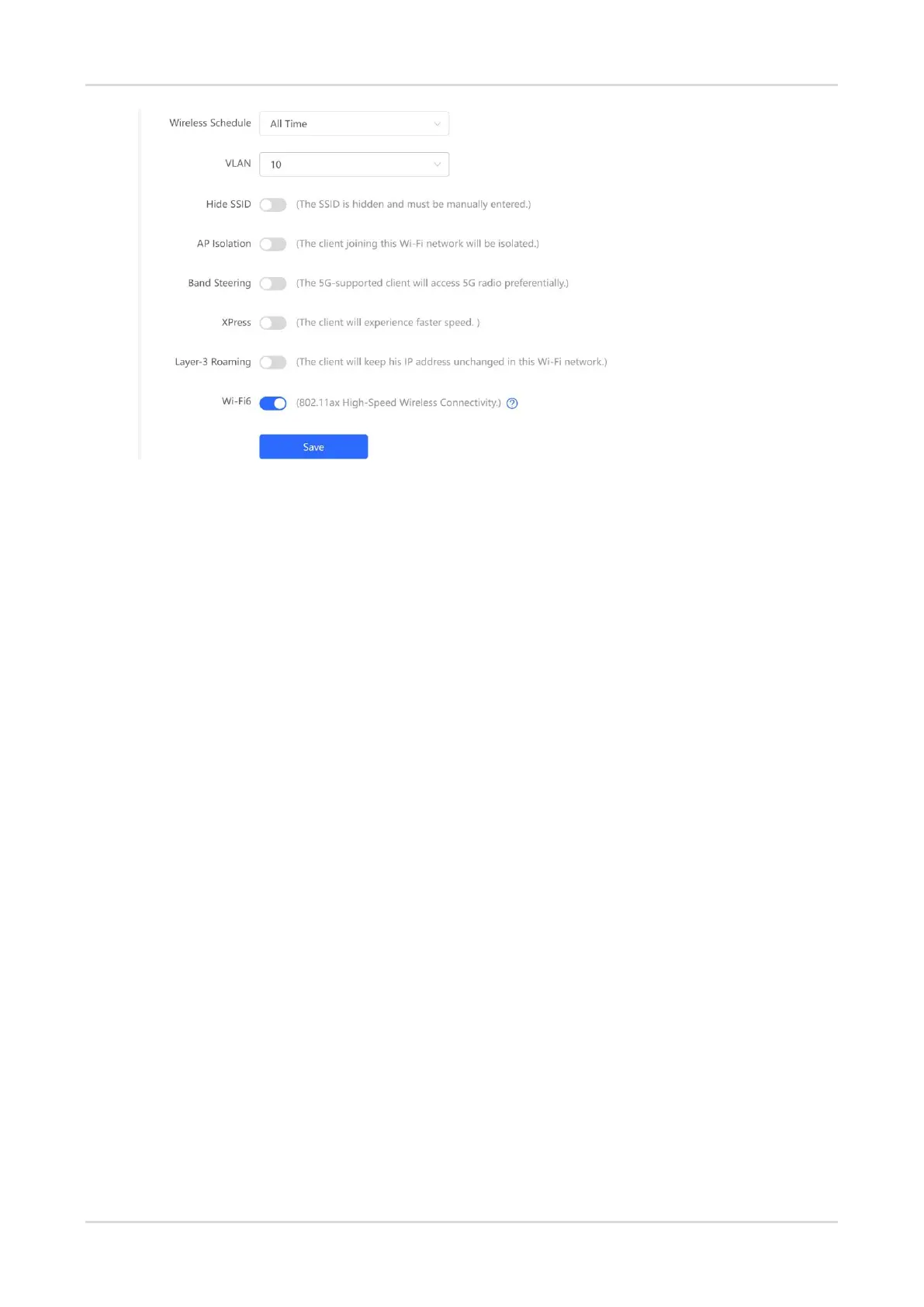Cookbook Configuration
36
SSID: indicates the Wi-Fi name.
Band: indicates the band, which is 2.4G, 5G, or 2.4G + 5G.
Security: indicates the security authentication mode, which is Open, WPA-PSK, WPA2-PSK, or WPA_WPA2-
PSK.
Wireless Schedule: indicates the time when Wi-Fi takes effect.
Hide SSID: disables or enables SSID broadcasting.
AP Isolation: indicates that the SSID-based client will be isolated.
Band Steering: detects clients capable of 5 GHz and steers them to that frequency. 2.4 GHz is available for
legacy clients. Enabling this function is not recommended if most clients only support 2.4 GHZ.
XPress: enables faster speed for clients.
Layer-3 Roaming: A client will keep the IP address unchanged on the Wi-Fi network. Layer 3 roaming can be
enabled on Reyee APs here, and Ruijie Cloud only supports Ruijie APs.
Wi-Fi 6: Some wireless adapters of old versions may be incompatible. The end points accessing the Wi-Fi 6
network must support 802.11ax.
4.1.2 Guest Wi-Fi Configuration
This Wi-Fi network is provided for guests and is disabled by default. It supports client isolation, that is, clients
are isolated from each other. The clients can only access the Internet by Wi-Fi, but cannot access each other,
improving security. The guest Wi-Fi network can be disabled as scheduled. When the time expires, the guest
network is disconnected.
Procedure
(1) Access the Guest Wi-Fi page.
○ In SON mode, select Network mode and choose Network > Wi-Fi > Guest Wi-Fi.
○ In standalone mode, choose WLAN > Wi-Fi > Guest Wi-Fi.
