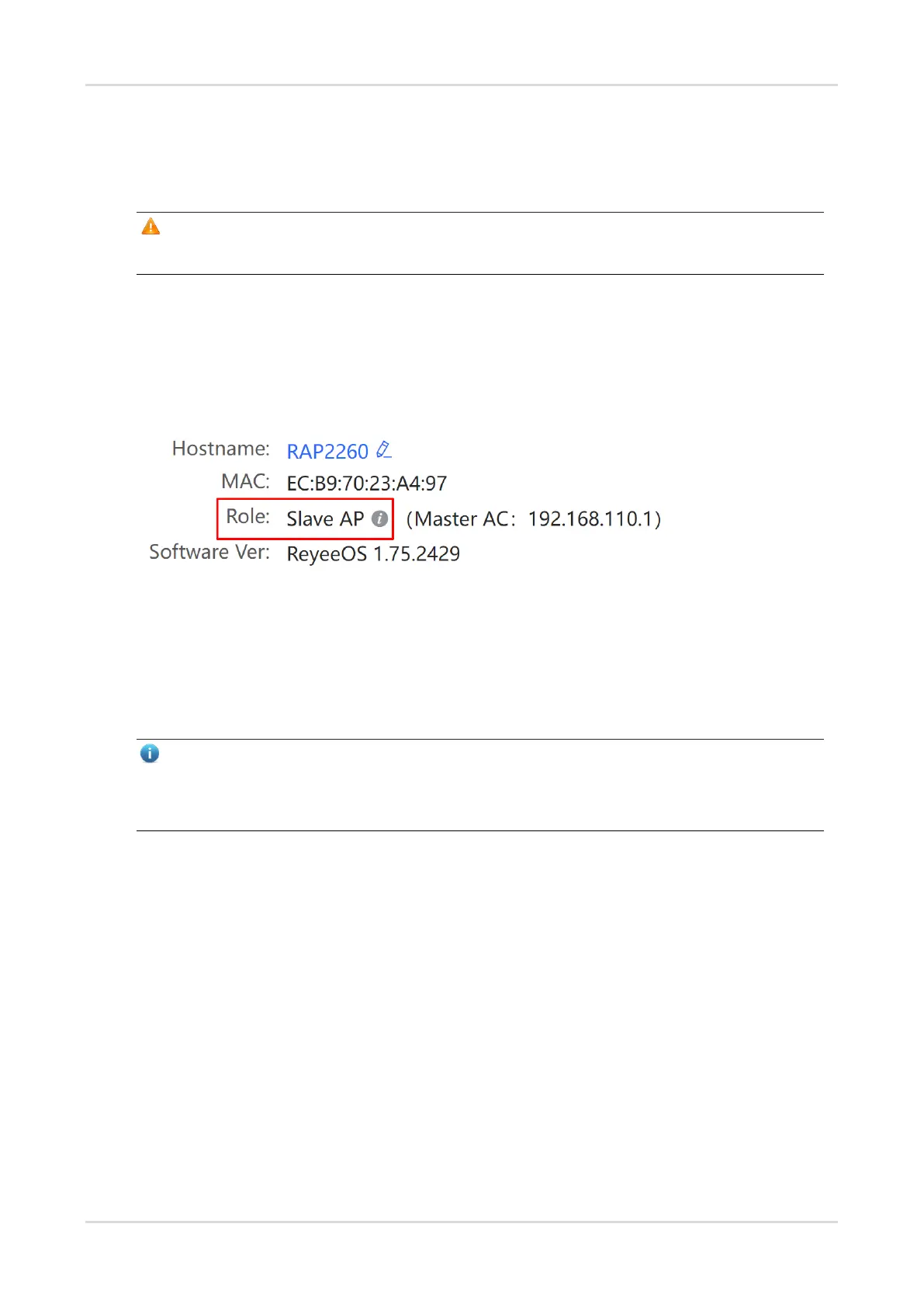Cookbook Appendix: Monitoring
113
AC: When Working Mode is set to Router and Self-Organizing Network is enabled, this parameter is available.
You can enable or disable the AC function. After the AC function is enabled, the device in router mode supports
the virtual AC function and can manage downlink devices. If this function is disabled, the device needs to be
elected as an AC in SON mode and then manage downlink devices.
Note
After SON discovery is enabled, you can check the role of the device in SON mode.
7.4 Checking the SON Status
In SON mode, select Local Device and choose Overview > Device Details.
View the device role.
There are four types of role:
Master AP/AC: The device can manage downlink devices.
Slave AP/Device: The device has been managed by an AC.
Unknown: The device failed to join an SON and works as a common AP.
Standalone: The device has not joined an SON.
Instruction
If the role is incorrect, press F5 to refresh the page.
Ruijie EG3230/3250 and Reyee ES switches cannot act as the master.
The priority of SON networking is as follows:
Different models: EG (AC mode) > EG (router mode) > AP (router mode) > AP (AP mode) > switch
Device CPU/Memory/other information (AP radio number): If devices have the same type but different models,
a large parameter value indicates a higher priority of the device.
Same model: If devices have the same type and models, a larger MAC address indicates a higher priority of
the device.\
7.5 Online Clients
In SON mode, select Local Device and select Overview.
In standalone mode, select Overview.
View the number of online clients in the Overview area.
