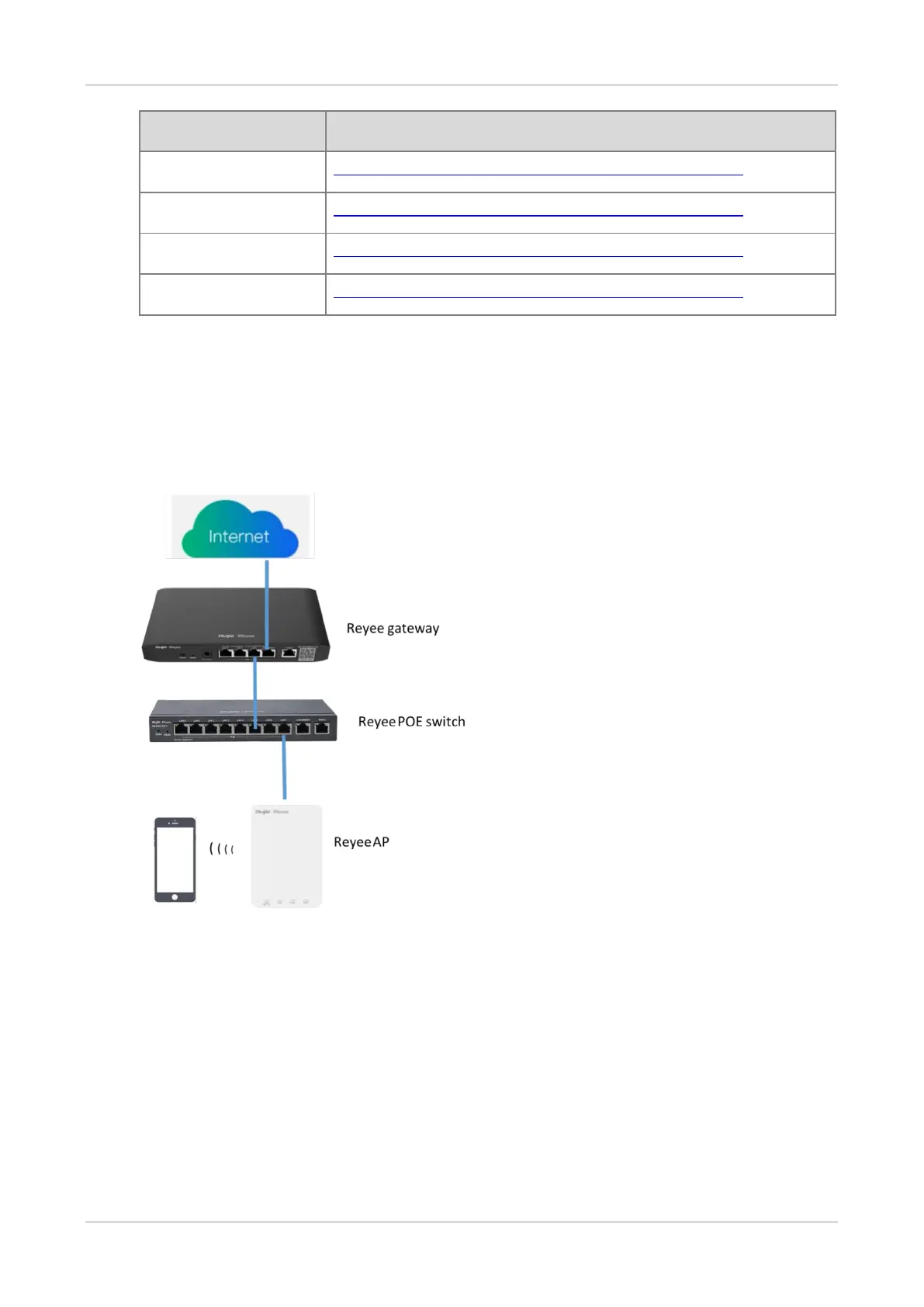Cookbook Getting Started
13
Link of Hardware Installation Manual
https://www.ruijienetworks.com/resources/preview/77449
https://www.ruijienetworks.com/resources/preview/77494
https://www.ruijienetworks.com/resources/preview/77409
https://www.ruijienetworks.com/resources/preview/77410
2.3 Quick Provisioning
2.3.1 Quick Provisioning Through Ruijie Cloud App
The network topology shown below includes the Reyee gateway, Reyee PoE switch, and Reyee AP.
Creating a Project
(1) Open Ruijie Cloud App, tap Create a Project, and select Connect to Wi-Fi.
