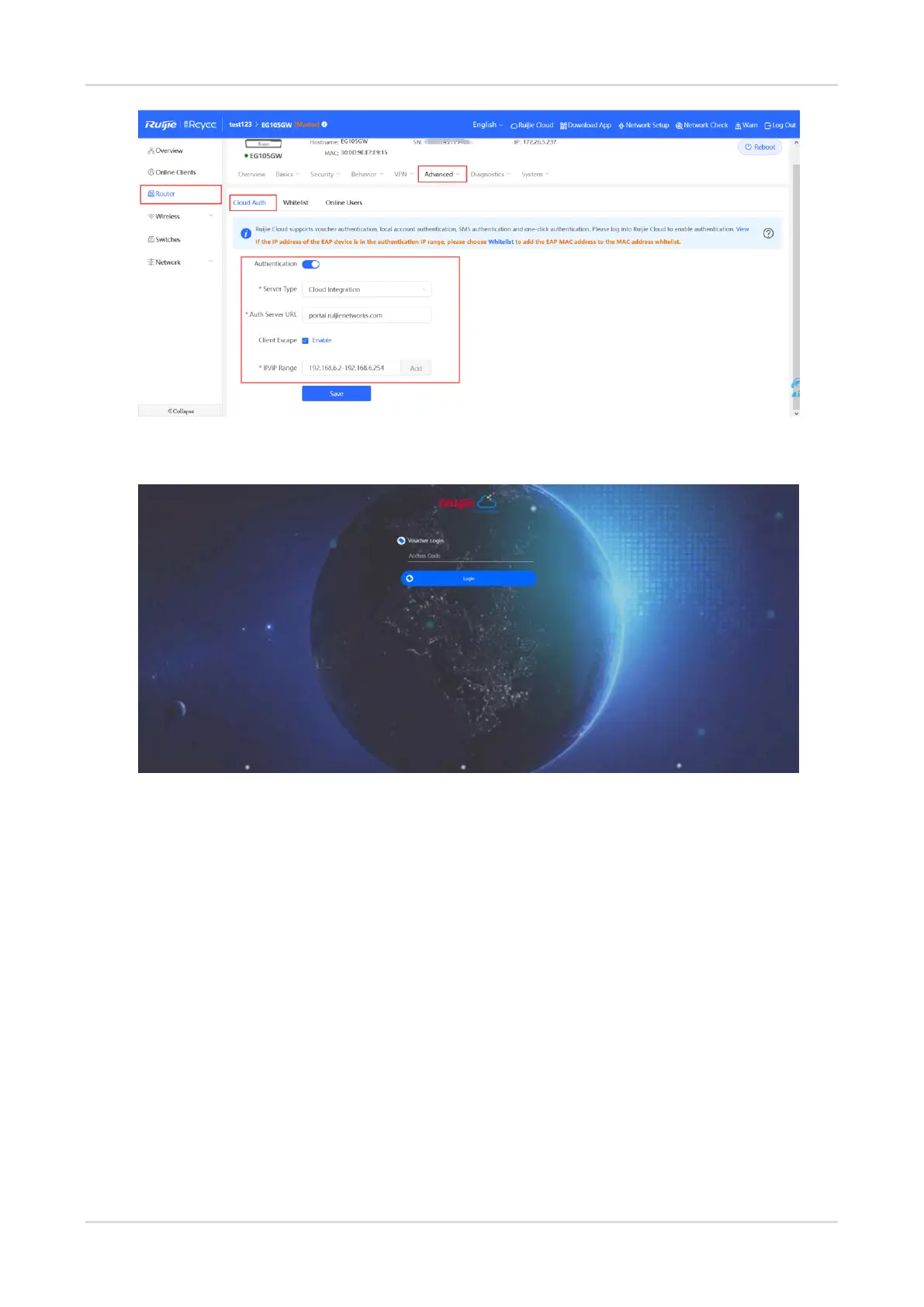Cookbook Advanced Solution Guide
82
Users whose IP addresses are in the range from 192.168.6.2 to 192.168.6.254 IP need to be authenticated
before accessing the Internet.
5.3 Reyee Guest Wi-Fi Solution
5.3.1 Working Principle
A single Internet entrance can be created by using guest Wi-Fi. The devices that are allowed to access guest
Wi-Fi can access the Internet but cannot access the home Wi-Fi.
5.3.2 Application Scenario
Guest Wi-Fi provides secure Wi-Fi access for guests to share your home or office network. When someone
visits your house, apartment, or workplace, you can enable guest Wi-Fi for them. You can set different access
options for guest users, ensuring security and privacy of the main network.
5.3.3 Configuration Case
Configuration Through EG's Eweb
