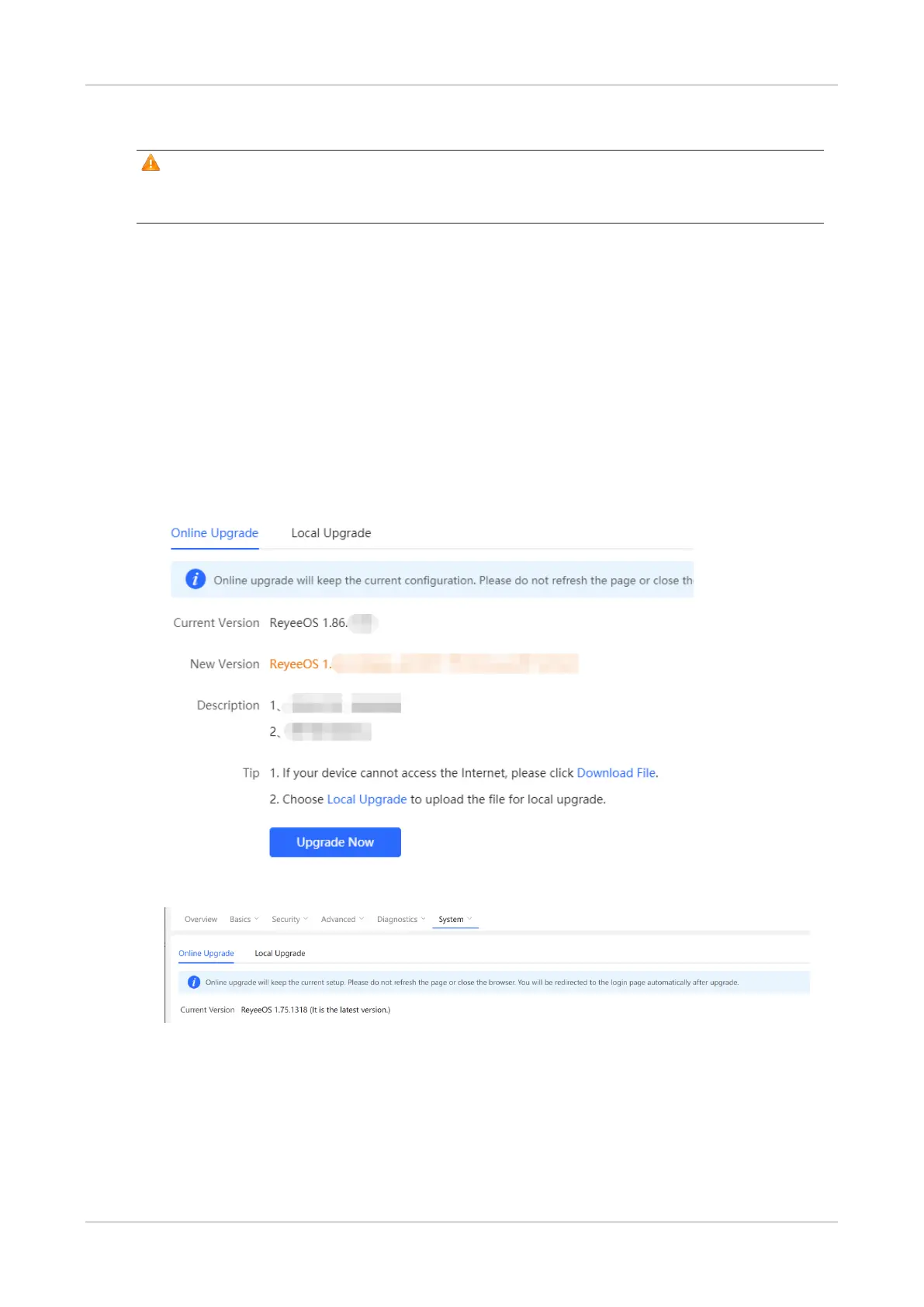Cookbook Device Management
32
3.3 Performing Upgrade and Checking the System Version
Note
You are advised to back up the configuration before upgrading the AP.
After being upgraded, the AP will restart. Therefore, exercise caution when performing this operation.
3.3.1 Online Upgrade
In SON mode, select Local Device and choose System > Upgrade > Online Upgrade.
In standalone mode, choose System > Upgrade > Online Upgrade.
You can view the current system version.
If a new version is available, you can click Upgrade Now for an upgrade. The upgrade operation does not
affect the current configuration, but the AP will restart after being upgraded successfully. Do not refresh the
page or close the browser during the upgrade. You will be redirected to the login page automatically after the
upgrade.
If there is no new version, a massage is displayed, indicating that the current version is the latest.
3.3.2 Local Upgrade
In SON mode, select Local Device mode and choose System > Upgrade > Local Upgrade.
In standalone mode, choose System > Upgrade > Local Upgrade.
