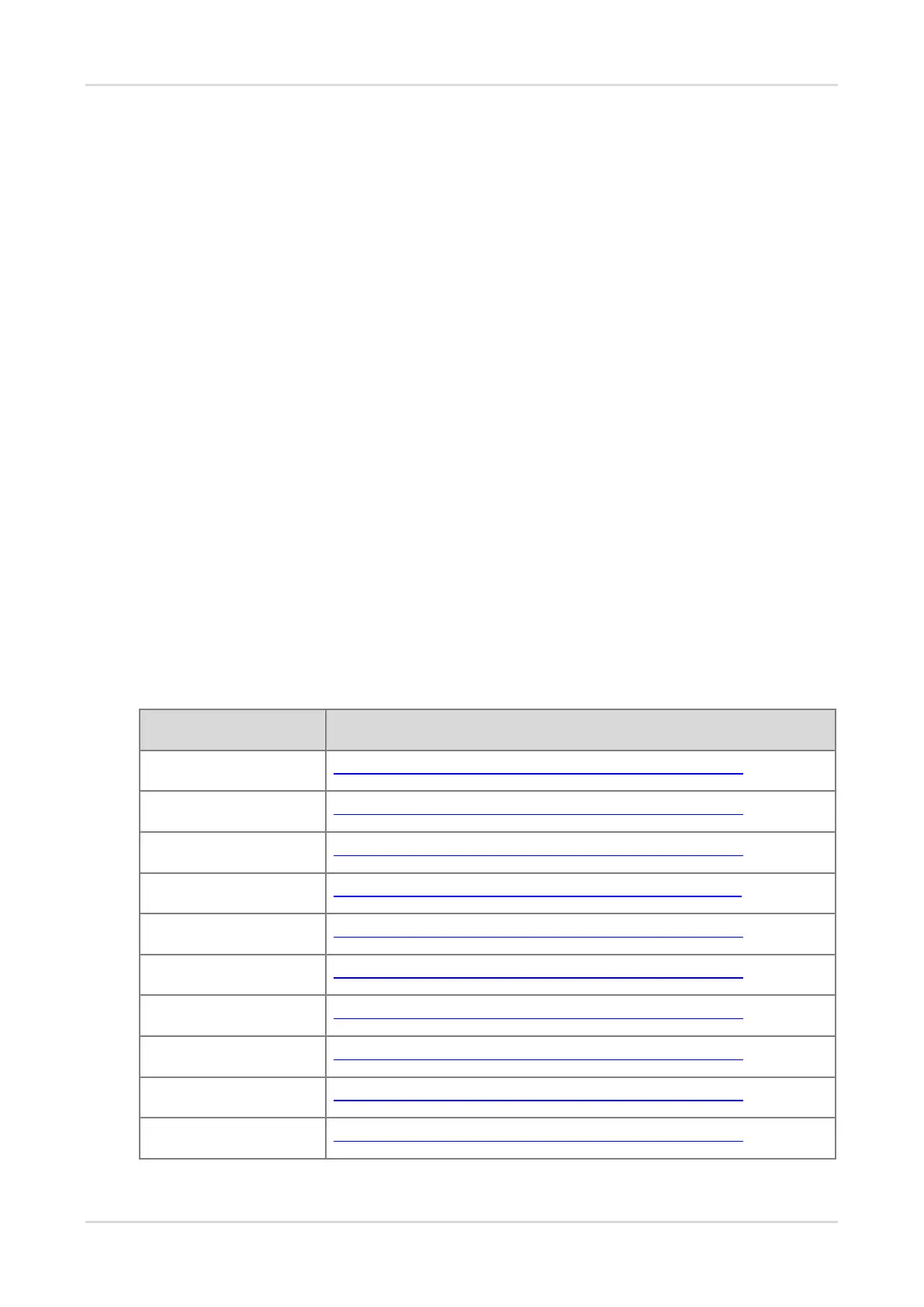Cookbook Getting Started
12
There are two types of electromagnetic interference: radiated interference and conducted interference,
depending on the type of the transmission path.
When the energy, often RF energy, from a component arrives at a sensitive component through the space, the
energy is known as radiated interference. The interference source can be either a part of the interfered system
or a completely electrically isolated unit. Conducted interference results from an electromagnetic wire or signal
cable connection between the source and the sensitive component, along which cable the interference conducts
from one unit to another. Conducted interference often affects the power supply of the device, but can be
controlled by a filter. Radiated interference may affect any signal path in the device and is difficult to shield.
For the TN AC power supply system, the single-phase three-core power socket with protective earthing
conductors (PE) should be adopted to effectively filter out interference from the power grid through filtering
circuits.
Do not use the grounding device of the device cannot be used for an electrical device or anti-lightning
grounding device. In addition, the grounding device of the device must be deployed far away from the
grounding device of the electrical device and anti-lightning grounding device.
Keep the device away from the high-power radio transmitter, radar transmitting station, and high-frequency
large-current device.
Take measures to shield static electricity.
Lay interface cables inside the equipment room. Outdoor cabling is prohibited, avoiding damages to device
signal interfaces caused by over-voltage or over-current of lightning.
2.2.3 Installing the AP
For how to install the AP, refer to the hardware installation manual of each AP.
Link of Hardware Installation Manual
https://www.ruijienetworks.com/resources/preview/76609
https://www.ruijienetworks.com/resources/preview/76610
https://www.ruijienetworks.com/resources/preview/76612
https://www.ruijienetworks.com/resources/preview/76611
https://www.ruijienetworks.com/resources/preview/76769
https://www.ruijienetworks.com/resources/preview/76806
https://www.ruijienetworks.com/resources/preview/76616
https://www.ruijienetworks.com/resources/preview/76770
https://www.ruijienetworks.com/resources/preview/77058
https://www.ruijienetworks.com/resources/preview/77243
