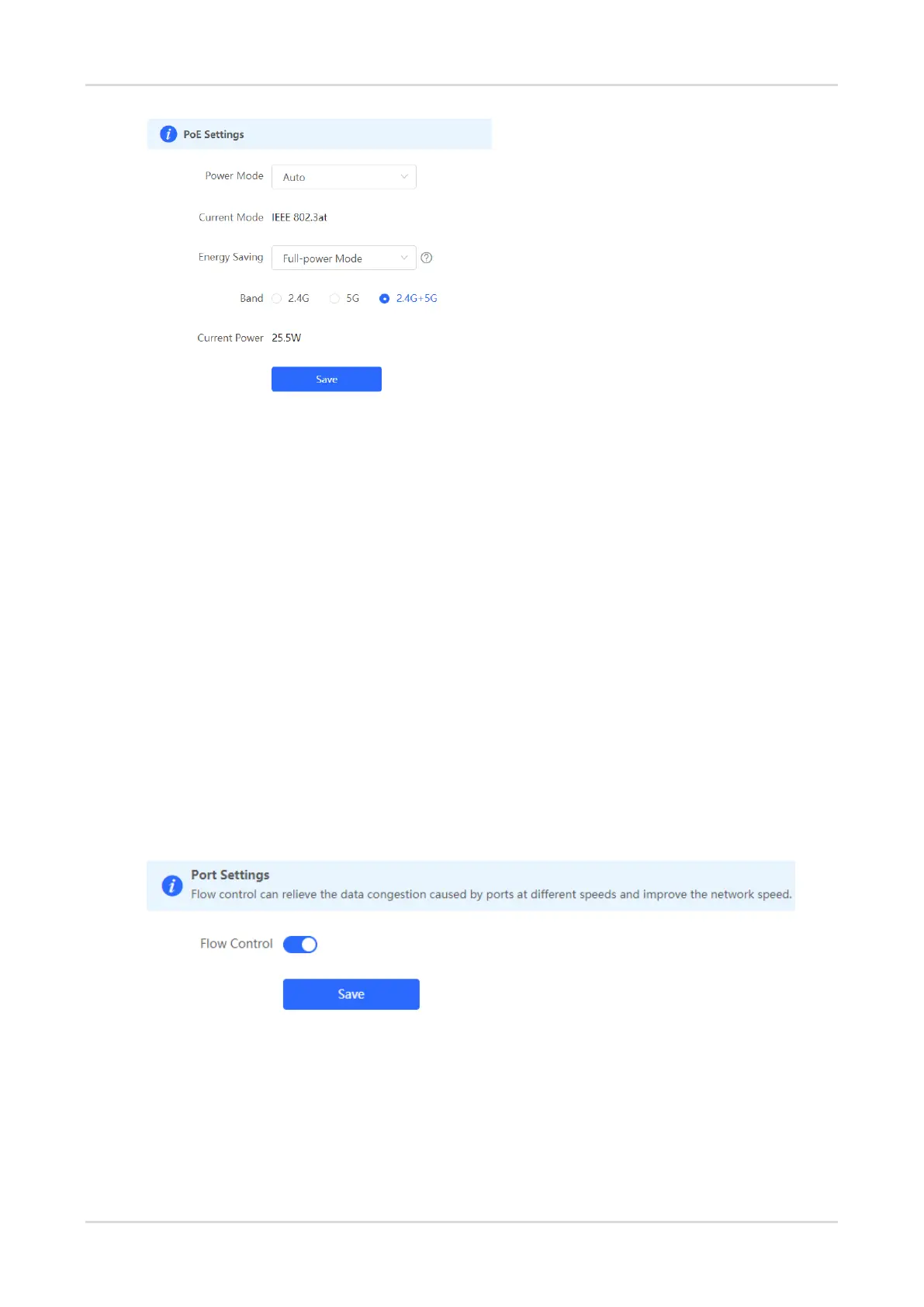Cookbook Configuration
56
Power Mode: indicates the power mode for the AP to accept power over PoE. In AF mode, the maximum power
supported by the device is 15.4 W. In AT mode, the maximum power is 30 W according to the IEEE 802.3at
standard. By default, the device automatically negotiates with the power sourcing equipment (PSE) about the
power mode. The default configuration is recommended.
Current Mode: indicates the current PoE mode.
Energy Saving: indicates the energy saving mode. In rate-limiting mode, the device is rate-limited. In flow-
limiting mode, the spatial stream in each band is halved.
Band: indicates the band type.
Current Power: indicates the current power.
4.3.4 Port Flow Control Configuration
In SON mode, select Local Device mode and choose Advanced > Port Settings.
In standalone mode, choose Advanced > Port Settings.
When the LAN ports work at different rates, data congestion may occur. This slows down the network speed
and affects the Internet access experience. Enabling port flow control can help mitigate this problem.
4.4 Operation and Maintenance
4.4.1 Network Check
When a network error occurs, perform Network Check to identify the fault and take the suggested action.
(1) Go to the Network Check page.
