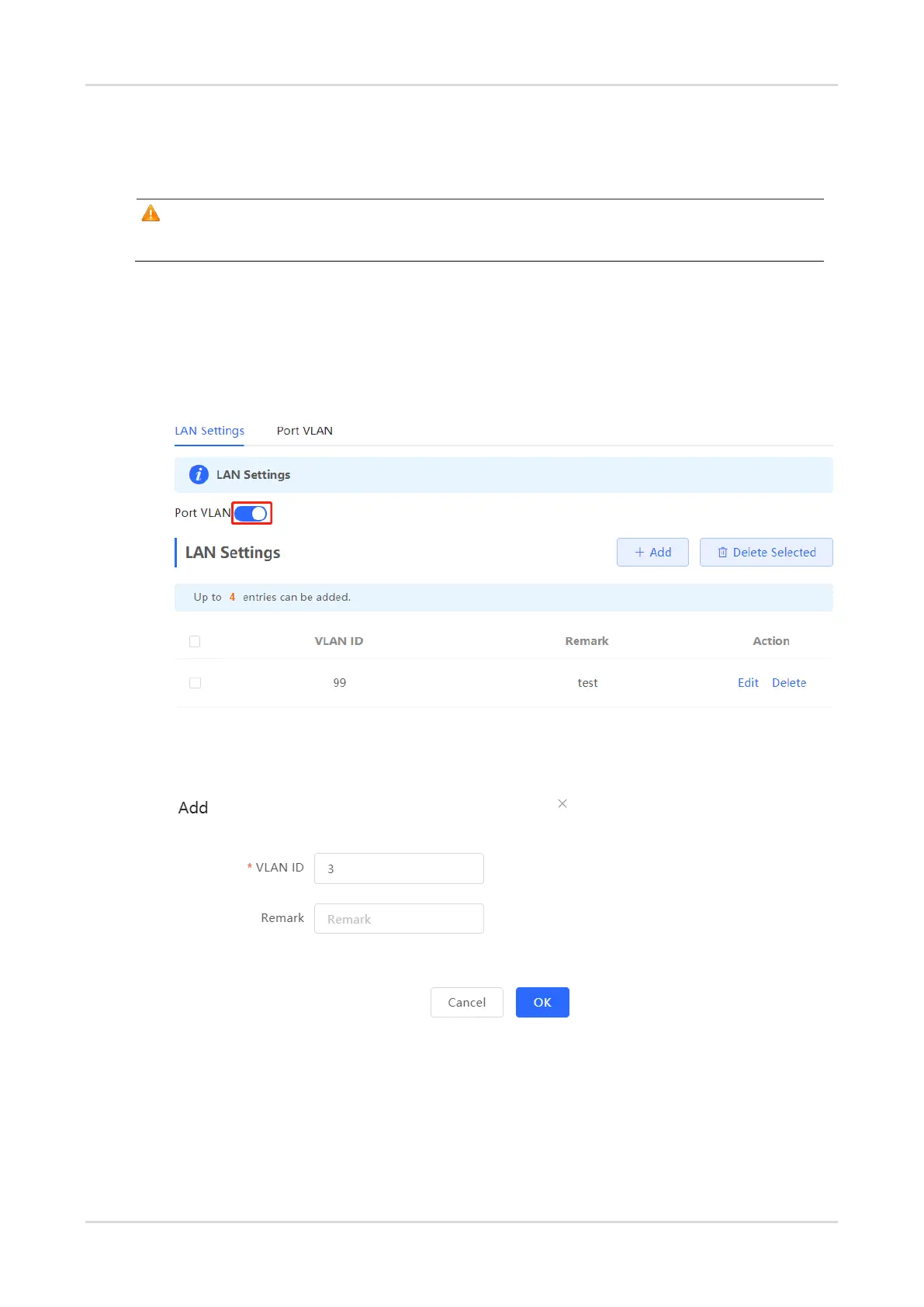Cookbook Configuration
50
4.2.2 LAN Port Configuration
VLAN Settings of a Port
Note
The VLAN of a port can be configured only when the device works in AP mode.
(1) Access the LAN page.
○ In SON mode, select Local Device mode and choose Network > LAN.
○ In standalone mode, choose Network > LAN.
(2) On the LAN Settings tab page, enable Port VLAN, and click OK in the displayed dialog box.
(3) Click Add. Enter the VLAN ID and description, and click OK to create a VLAN. The added VLAN is used to
set the VLAN to which a port belongs.
(4) Switch to the Port VLAN tab page and configure VLANs for the port. Select the mapping between a VLAN
and the port from the drop-down list box, and click Save.
○ UNTAG: Configure the VLAN as the native VLAN of the port. That is, when receiving a packet from this
VLAN, the port removes the VLAN tag from the packet and forwards the packet. When receiving an
untagged packet, the port adds the VLAN tag to the packet and forwards the packet through the VLAN.
Only one VLAN can be configured as an untagged VLAN on each port.
