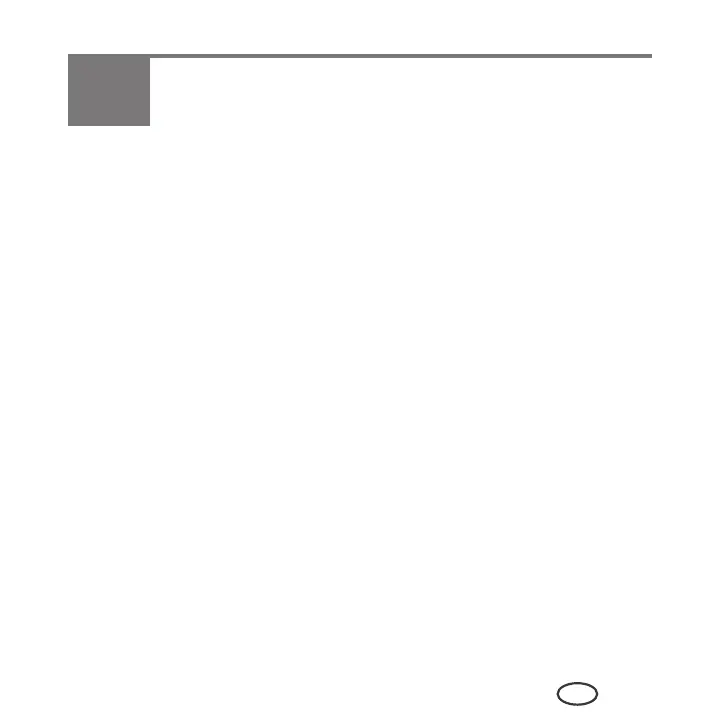Safety Information
97
EN
Safety Information
Safety Information
SAMSUNG CJX-1050W All-in-One Printers are Class 1 LED Products.
When using this machine, these basic safety precautions should always be followed to
reduce risk of fire, electric shock, and injury to persons:
1
Read and understand all instructions.
2
Use common sense whenever operating electrical appliances.
3
Follow all warnings and instructions marked on the product and in the literature
accompanying the product.
4
Use only the power source provided with the printer.
5
Use only the power cord that comes with the product (or an approved power cord
greater or equal to H05W-F, 2G, 0.75mm
2
). Using another power cord may cause fire
and/or shock. Do not use the included power cord with any other equipment.
6
If an operating instruction appears to conflict with safety information, heed the
safety information. You may have misunderstood the operating instruction. If you
cannot resolve the conflict, contact your sales or service representative for assistance.
7
Unplug the machine from the AC wall socket and telephone jack before cleaning. Do
not use liquid or aerosol cleaners. Use only a damp cloth for cleaning.
8
Do not place the machine on an unstable cart, stand, or table. It may fall, causing
serious damage.
7
