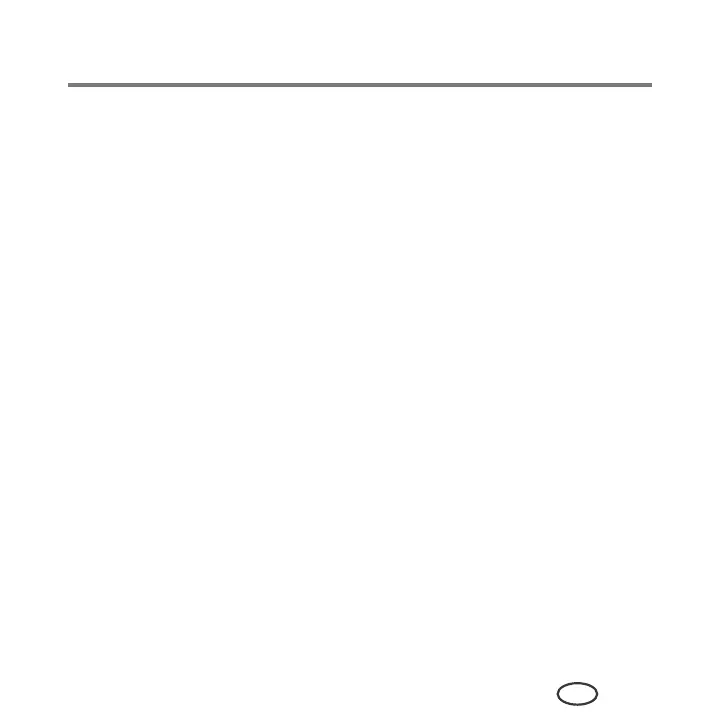Product and Safety Specifications
87
EN
Copy photo features
Color
Black-and-white or color
Quantity
1 to 99 copies
Copy sizes
2 x 3 in. / 5 x 8 cm
3.5 x 5 in. / 9 x 13 cm
4 x 6 in. / 10 x 15 cm
4 x 7 in. / 10 x 18 cm
4 x 8 in. / 10 x 20 cm
4 x 12 in. / 10 x 30 cm (Panoramic)
5 x 7 in. / 13 x 18 cm
8 x 10 in. / 20 x 25 cm
US Letter - 8.5 x 11 in. / 22 x 28 cm
A4 - 8.3 x 11.7 in. / 21 x 30 cm
Quality
Automatic
Brightness
– 3 to + 3
Scanning features
Scanner type
Contact Image Sensor (CIS)
Maximum scan size
8.5 x 11.7 in. / 22 x 30 cm
