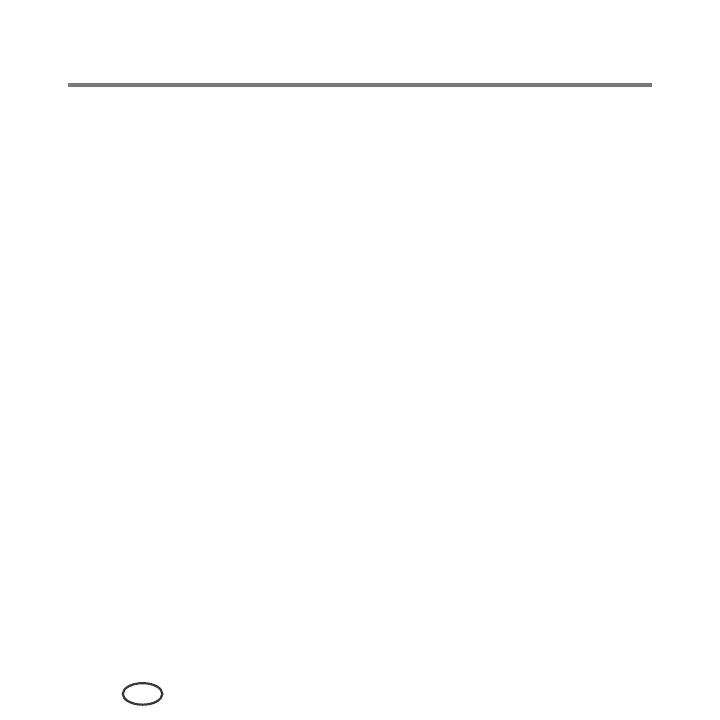Printer Overview
8
EN
Paper types
You can use:
■ Plain paper — 16 to 24 lb / 60 to 90 gsm
■ Photo paper — up to 12 mils
■ Card stock — 110 lb / 200 gsm, max
■ Envelopes — most standard types
■ Labels — all commercially available inkjet varieties on 8.5 x 11-in. or A4 sheets
■ Iron-on transfers — all inkjet varieties on 8.5 x 11-in. or A4 sheets
Paper sizes
Minimum size Maximum size
English units
4 x 6 in. 8.5 x 14 in.
Metric units
10 x 15 cm 22 x 36 cm
