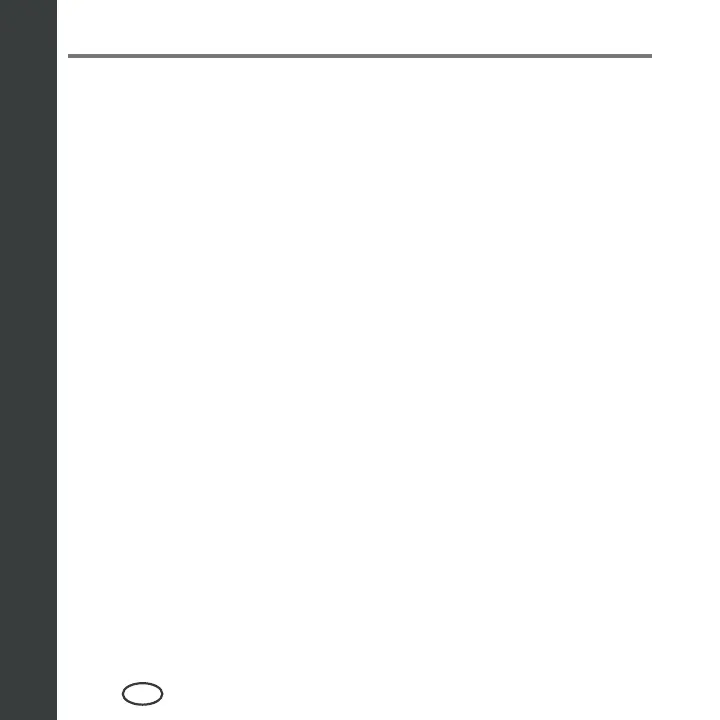ENGLISH
ENGLISH
Contents
iv
EN
1 Printer Overview ........................................................................... 1
Components .............................................................................................1
Control panel ...........................................................................................4
Print Manager Software ............................................................................ 6
Configuring printer settings ......................................................................6
Paper ....................................................................................................... 7
Paper types ........................................................................................................8
Paper sizes .........................................................................................................8
Loading paper ....................................................................................................9
2 Networking Your Printer ..............................................................13
Connecting to a wireless network ...........................................................13
Before you connect ..........................................................................................13
Connecting to a wireless network using the Wi-Fi Setup Wizard ........................13
Setting up an IP address ...................................................................................18
Viewing the network configuration ...................................................................19
Printing the network configuration ...................................................................20
Adding a wireless network connection to
a USB-connected computer .....................................................................21
Changing from USB to a wireless connection ....................................................21
