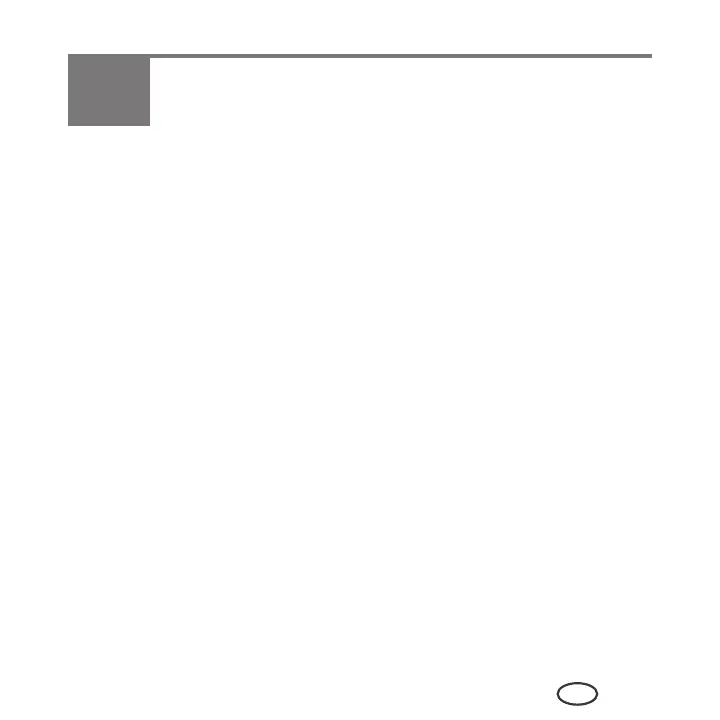13
EN
Networking Your Printer
Connecting to a wireless network
To connect your printer to an 802.11b/g/n wireless (Wi-Fi) network, refer to the following
information.
Before you connect
You need:
■ a wireless router.
■ to determine whether your wireless router supports Wi-Fi Protected Setup (WPS).
NOTE: If you have specific questions about your router, see your router manufacturer’s
documentation for more information.
Connecting to a wireless network using the Wi-Fi Setup Wizard
You can use the Wi-Fi Setup Wizard on the printer to connect to your wireless network.
Read the following procedures and use the one that is appropriate for your network
setup.
This section explains how to configure your wireless network settings.
2
