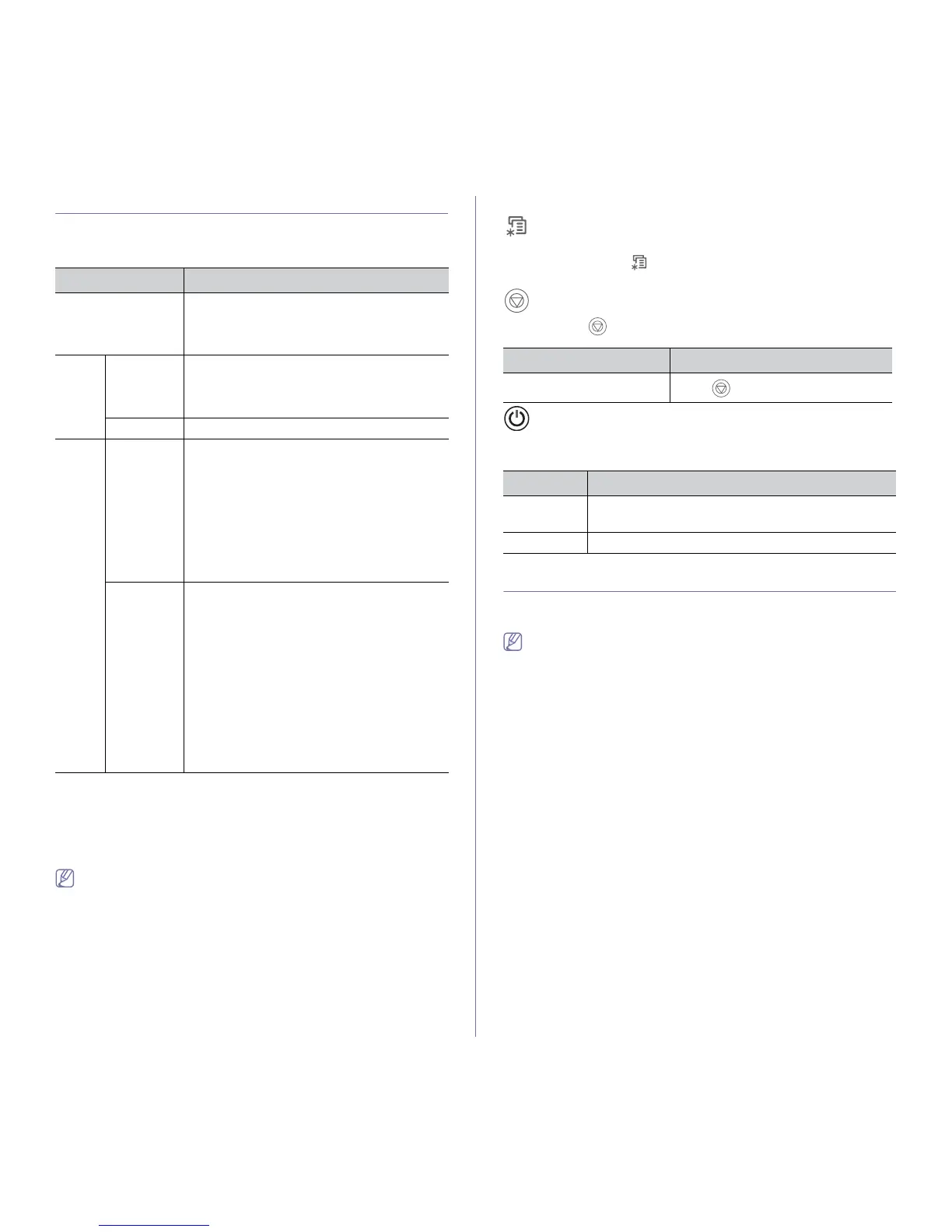Introduction_ 21
Understanding the control panel
Status LED
The color of the status LED indicates the machine's current status.
Check the message on the display. Follow the instructions in the
message or refer to troubleshooting part. (See "Understanding display
messages" on page 73.). If the problem persists, call for service.
Buttons
(Menu button)
When you want to know the machine status and set your machine to use an
a
dvanced feature press
(menu button). (See "Accessing the Menu" on
page 56.)
(Stop button)
By pressing the
(stop button), you can:
(Power button)
When you want to turn the power off, press this button until to turn the
power off. This button can also be used to turn the machine on.
Turning on the machine
1. Plug in the power cord.
2. T
urn the power-switch on.
If you want to turn the power off, press this button until to turn the
power off.
Status Description
Off • The machine is off-line.
• The machine is in power saver mode. When
data is received, or any button is pressed, it
switches to on-line automatically.
Green Blinking • When the LED blinks slowly, the machine is
receiving data from the computer.
• When the LED blinks rapidly, the machine is
printing data.
On The machine is on-line and can be used.
Red Blinking • A minor error has occurred and the machine is
waiting for the error to be cleared. Check the
display message. When the problem is
cleared, the machine resumes.
• Small amount of toner is left in the cartridge.
The estimated cartridge life
a
of toner is close.
Prepare a new cartridge for replacement. You
may temporarily increase the printing quality
by redistributing the toner. (See
"Redistributing toner" on page 68.)
a.Estimated cartridge life means the expected or estimated toner
cartridge life, which indicates the average capacity of print-outs and is
designed pursuant to ISO/IEC 19798. The number of pages may be
affected by operating environment, printing interval, media type, and
media size. Some amount of toner may remain in the cartridge even
when red LED is on and the printer stops printing.
On • A toner cartridge has almost reached its
estimated cartridge life
a
. It is recommended to
replace the toner cartridge. (See "Replacing
the toner cartridge" on page 84.)
• A paper jam has occurred. (See "Clearing
paper jams" on page 69.)
• The cover is opened. Close the cover.
• There is no paper in the tray. Load paper in
the tray.
• The machine has stopped due to a major
error. Check the display message. (See
"Understanding display messages" on
page 73.)
Function Description
Cancel print job
Press (stop button) during printing.
Status Description
Off • The machine is in ready mode.
• The machine’s power is off.
On The machine is in power save mode.
