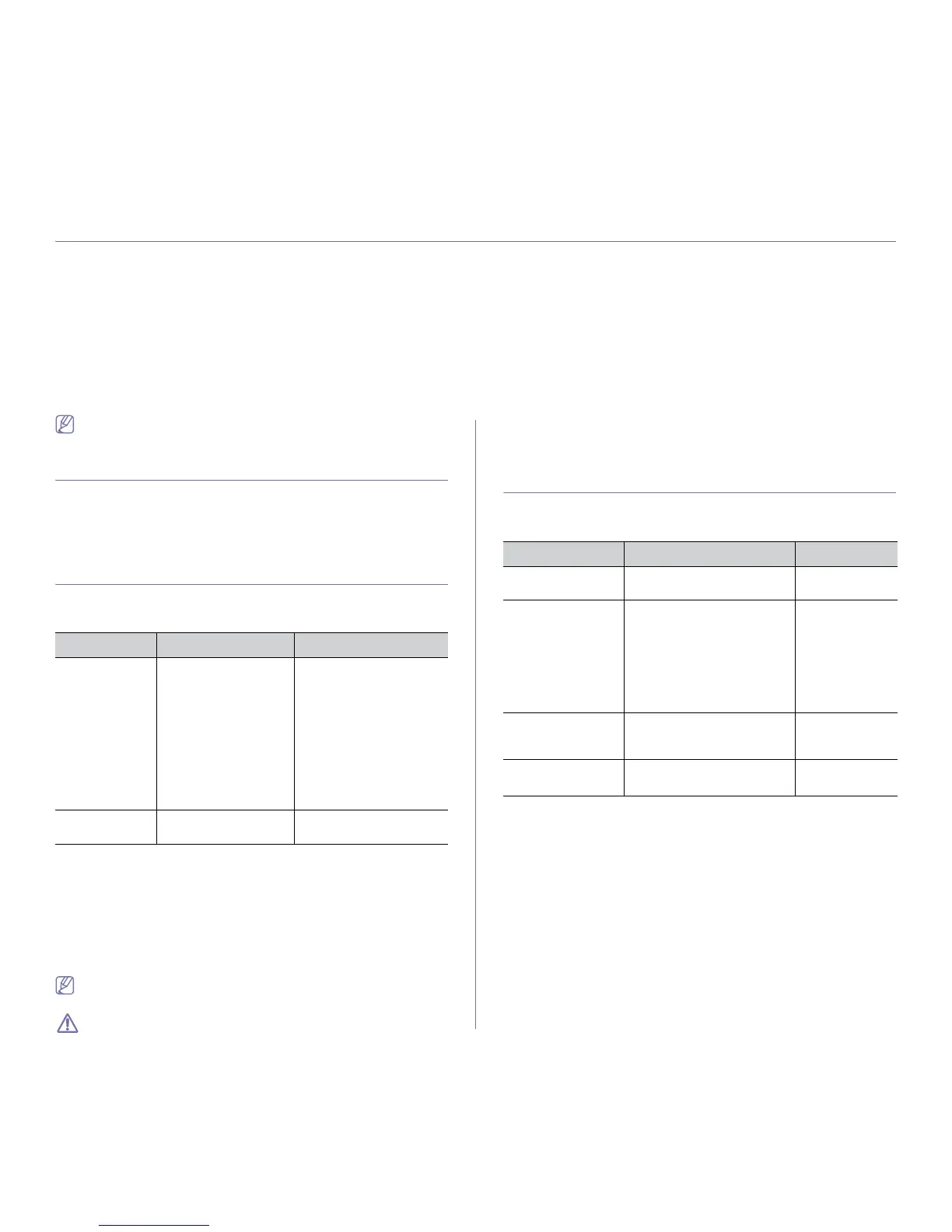Supplies and accessories_ 83
11.supplies and accessories
This chapter provides information on purchasing supplies, accessories and maintenance parts available for your machine.
This chapter includes:
• How to purchase
• Available supplies
• Available accessories
• Available maintenance parts
• Replacing the toner cartridge
• Replacing the paper transfer belt
• Necessary Precautions to take when installing accessories
• Activating the added accessories in printer properties
• Upgrading a memory module
• Installing a wireless network interface card
• Installing a hard disk
Available accessories may differ from country to country. Contact your
sales representatives to obtain the list of available accessories.
How to purchase
To order Samsung-authorized supplies, accessories and, maintenance
parts, contact your local Samsung dealer or the retailer where you
purchased your machine. You can also visit www.samsung.com/supplies,
select your country/region, and obtain information on calling for service.
Available supplies
When supplies reach their lifespan, you can order the following types of
supplies for your machine:
To replace a toner cartridge. (See "Replacing the toner cartridge" on
page 84.)
Depending on the options and job mode used, the toner cartridge’s
lifespan may differ.
You must purchase supplies, including toner cartridges, in the same
country where you purchased your machine. Otherwise, supplies will
be incompatible with your machine since the system configuration of
these vary from country to country.
Available accessories
You can purchase and install accessories to enhance your machine’s
performance and capacity.
Type Average yield Part name
Standard yield
a
toner cartridge
a.Declared yield value in accordance with ISO/IEC 19798.
Average continuous
cartridge yield: 7,000
standard pages.
CLT-C609S (Cyan)
CLT-M609S (Magenta)
CLT-Y609S (Yellow)
CLT-K609S (Black)
Region A
b
:
CLT-C6092S (Cyan)
CLT-M6092S (Magenta)
CLT-Y6092S (Yellow)
CLT-K6092S (Black)
b.Region A: Albania, Austria, Belgium, Bosnia, Bulgaria, Croatia, Cyprus,
Czech Republic, Denmark, Finland, France, Germany, Greece,
Hungary, Italy, Macedonia, Netherlands, Norway, Poland, Portugal,
Romania, Serbia, Slovakia, Slovenia, Spain, Sweden, Switzerland,
UK.
Paper transfer
belt
Approx. 50,000 pages CLT-T508
Accessory function Part name
Memory module Extends your machine’s
memory capacity.
ML-MEM170:
512 MB
Optional tray 2/3 If you are experiencing
frequent paper supply
problems, you can attach up
to two additional 500 sheet
trays. You can print
documents in various sizes
and types of print materials in
each tray.
CLP-S775A
Hard Disk Allows you to enhance the
printer’s capability and print in
various ways.
ML-HDK425
IEEE 802.11 b/g/n
Wireless LAN
a
Allows you to connect your
printer to a wireless network.
ML-NWA65L
