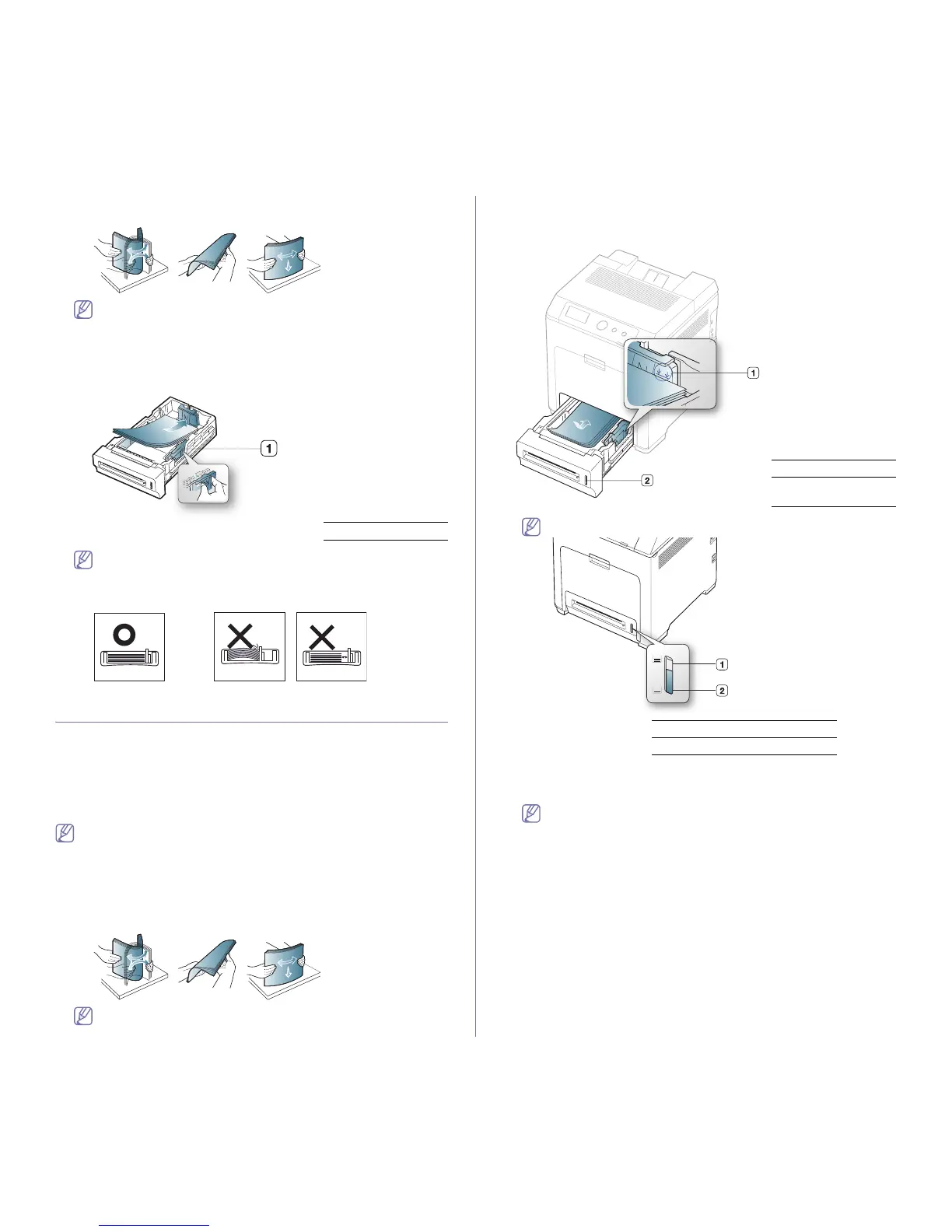Media and tray_ 43
3. Flex or fan the edge of the paper stack to separate the pages before
loading papers.
To keep paper with perforated lines from sticking together when
printing, you must fan the sheets before feeding them into the
machine.
4. After inserting paper into the tray, squeeze the paper width guides and
slide them to the desired paper size marked at the bottom of the tray.
• Do not push the paper width guide too far causing the media to
warp.
• If you do not adjust the paper width guide, it may cause paper
jams.
Loading paper in the tray
Tray 1 / optional trays
Load the print media you use for the majority of your print jobs into tray 1.
Tray
1 can hold a maximum of 500 sheets of plain paper.
You can purchase an optional tray and attach it below the standard tray to
load an additional 500
sheets of plain paper. (See "Available supplies" on
page 83.)
Using photographic paper or coated paper may cause problems,
requiring repairs. Such repairs are not covered by the warranty or
service agreements.
1. Pull out tray. And adjust the tray size to the media size you are loading.
(See
"Changing the tray size" on page 42.)
2. Flex or fan the edge of the paper stack to separate the pages before
loading papers.
To keep paper with perforated lines from sticking together when
printing, you must fan the sheets before feeding them into the
machine.
3. Place paper with the side you want to print facing up.
Paper quantity indicator shows the amount of paper in the tray.
1 Full
2 Empty
4. When you print a document, set the paper type and size for the tray.
For information about setting the paper type and size on the control
panel. (See
"Setting the paper size and type" on page 47.)
• If you experience problems with paper feeding, check whether
the paper meets the media specification. Then, try placing one
sheet at a time in the multi-purpose tray.(See "Print media
specifications" on page 92.)
• The settings made from the machine driver override the
settings on the control panel.
a) To print in application, open an application and start the print
menu.
b) Open Printing Preferences. (See "Opening printing
preferences" on page 48.)
c) Press the Paper tab in Printing Preferences, and select an
appropriate paper type.
For example, if you want to use a label, set the paper type to
Label.
d) Select tray in paper source, then press OK.
e) Start printing in application.
1 Paper width guide
1 Paper limit mark
2 Paper level
indicator
