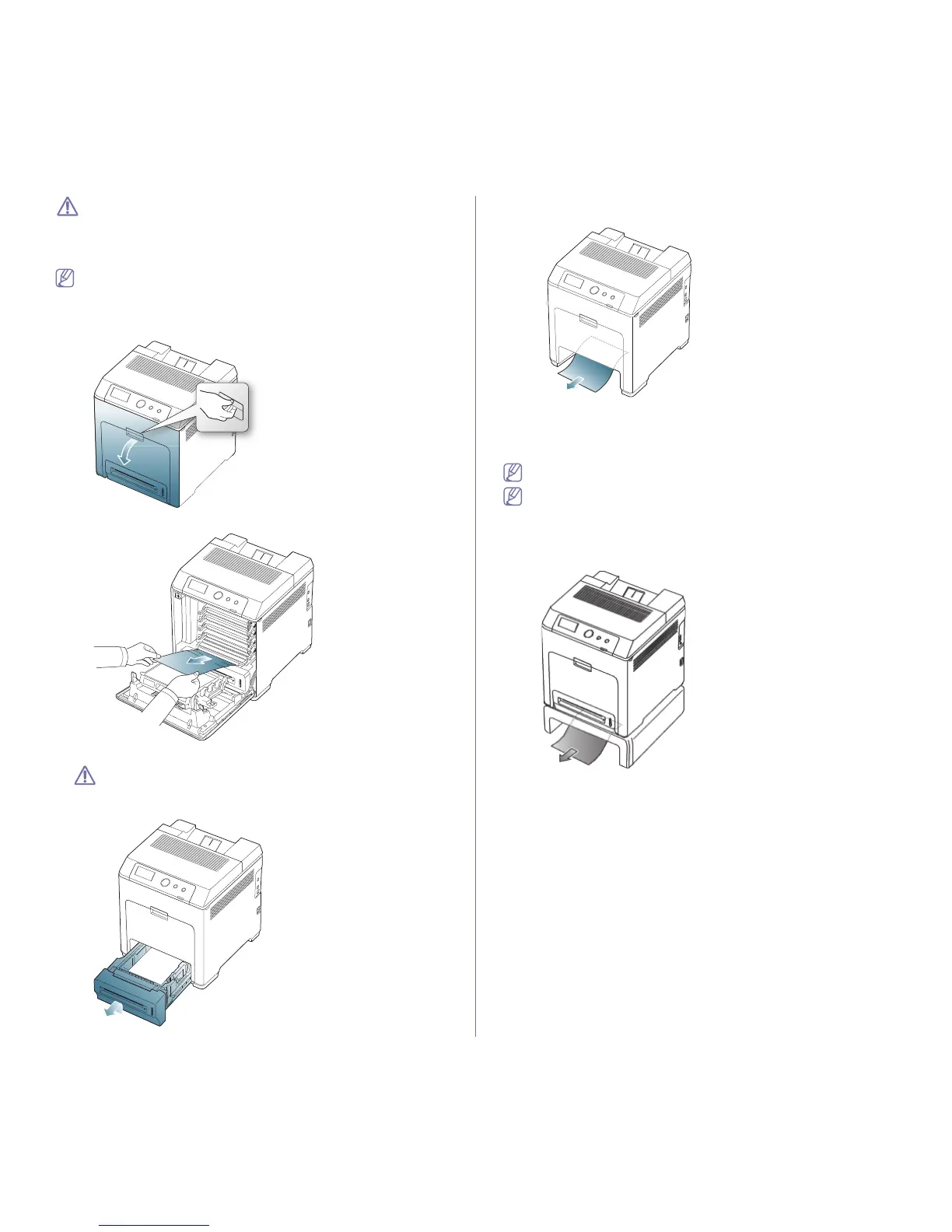Troubleshooting_ 70
To avoid tearing the paper, pull the jammed paper out slowly and
gently. Follow the instructions in the following sections to clear the
jam.
In tray 1
Click this link to open an animation about clearing a jam.
If paper is jammed in the paper feed area, follow the next steps to release
the jammed paper.
1. Using the handle, completely open the front cover.
2. Carefully remove the paper by pulling in the direction as shown below.
3. Close the front cover.
If the front cover is not completely closed, the machine will not
operate.
4. Pull out tray 1.
5. Remove the jammed paper by gently pulling it straight out as shown
below.
6. Insert tray 1 back into the machine until it snaps into place. Printing
automatically resumes.
In optional trays
Click this link to open an animation about clearing a jam.
This part explains the method of removing the jammed paper in the
optional tray 2. Please refer to the next method for other optional
trays, since the method is same as the optional tray 3.
1. Pull out optional tray 2 open.
2. Remove the jammed paper from the machine.
If the paper does not move when you pull or if you do not see the paper
in this area, stop and go to the next step.
3. Open the front cover.
