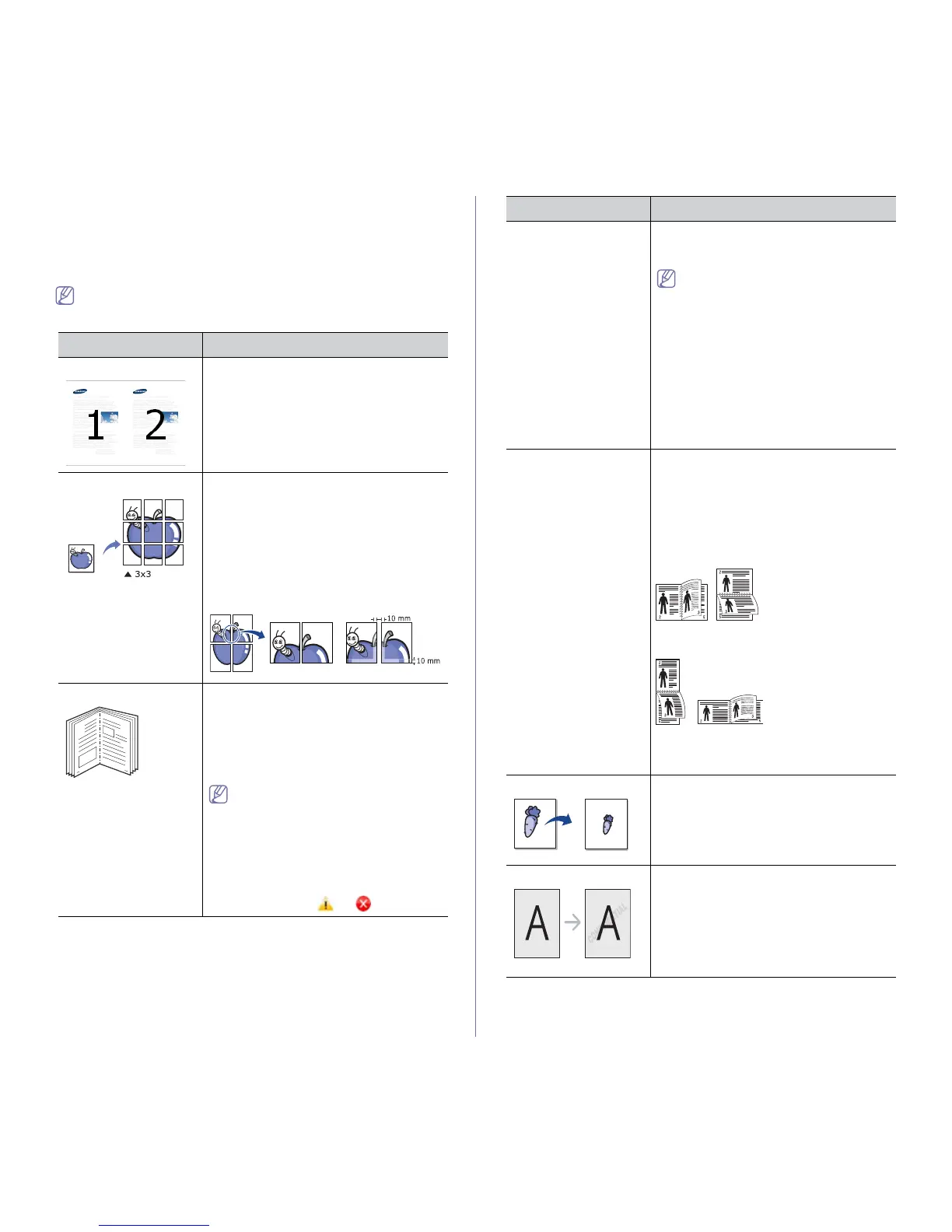Printing_ 50
Understanding special printer features
You can use advanced printing features when using your machine.
To take advantage of the printer features provided by your printer driver,
click Properties or Preferences in the application’s Print window to change
the print settings. The machine name, that appears in the printer properties
window may differ depending on the machine in use.
Some menus may not appear on the display depending on options or
models. If so, it is not applicable to your machine.
Item Description
Multiple Pages per Side Selects the number of pages to print on a
single sheet of paper. To print more than one
page per sheet, the pages will be reduced in
size and arranged in the order you specify.
You can print up to 16 pages on one sheet.
Poster Printing
Prints a single-page document onto 4
(Poster 2x2), 9 (Poster 3x3), or 16 (Poster
4x4) sheets of paper, for the purpose of
pasting the sheets together to form one
poster-size document.
Select the Poster Overlap value. Specify
Poster Overlap in millimeters or inches by
selecting the radio button on the upper right
of Basic tab to make it easier to paste the
sheets together.
Booklet Printing Prints your document on both sides of a
sheet of paper and arranges the pages so
that the paper can be folded in half after
printing to produce a booklet.
If you want to make a booklet, you need to
print on Letter, Legal, A4, US Folio, or Oficio
sized print media.
The Booklet Printing option is not
available for all paper sizes. Select the
available paper Size option under the
Paper tab to see what paper sizes are
available.
If you select an unavailable paper size,
this option can be automatically
canceled. Select only available paper
(paper without or mark).
Double-sided Printing Print on both sides of a sheet of paper
(duplex). Before printing, decide how you
want your document oriented.
• You can use this feature with
Letter, Legal, A4, US Folio or Oficio
sized paper
• If your machine does not have a
duplex unit, you should complete
the printing job manually. The
machine prints every other page of
the document first. After that, a
message appears on your
computer.
• Skip Blank Pages feature does
not work when you select the
duplex option.
Double-sided Printing
(Option)
• Printer Default: If you select this option,
this feature is determined by the settings
you have selected on the control panel of
the machine. This option is available only
when you use the PCL/XPS printer driver.
• None: Disables this feature.
• Long Edge: This option is the
conventional layout used in bookbinding.
• Short Edge: This option is the
conventional layout used in calendars.
• Reverse Double-Sided Printing: Check
this option to reverse the print order when
duplex printing.
Paper Options Changes the size of a document to appear
larger or smaller on the printed page by
entering in a percentage by which to enlarge
or decrease the document.
Watermark
The watermark option allows you to print text
over an existing document. For example, you
use it when you want to have large gray
letters reading “DRAFT” or
“CONFIDENTIAL” printed diagonally across
the first page or all pages of a document.
Item Description
