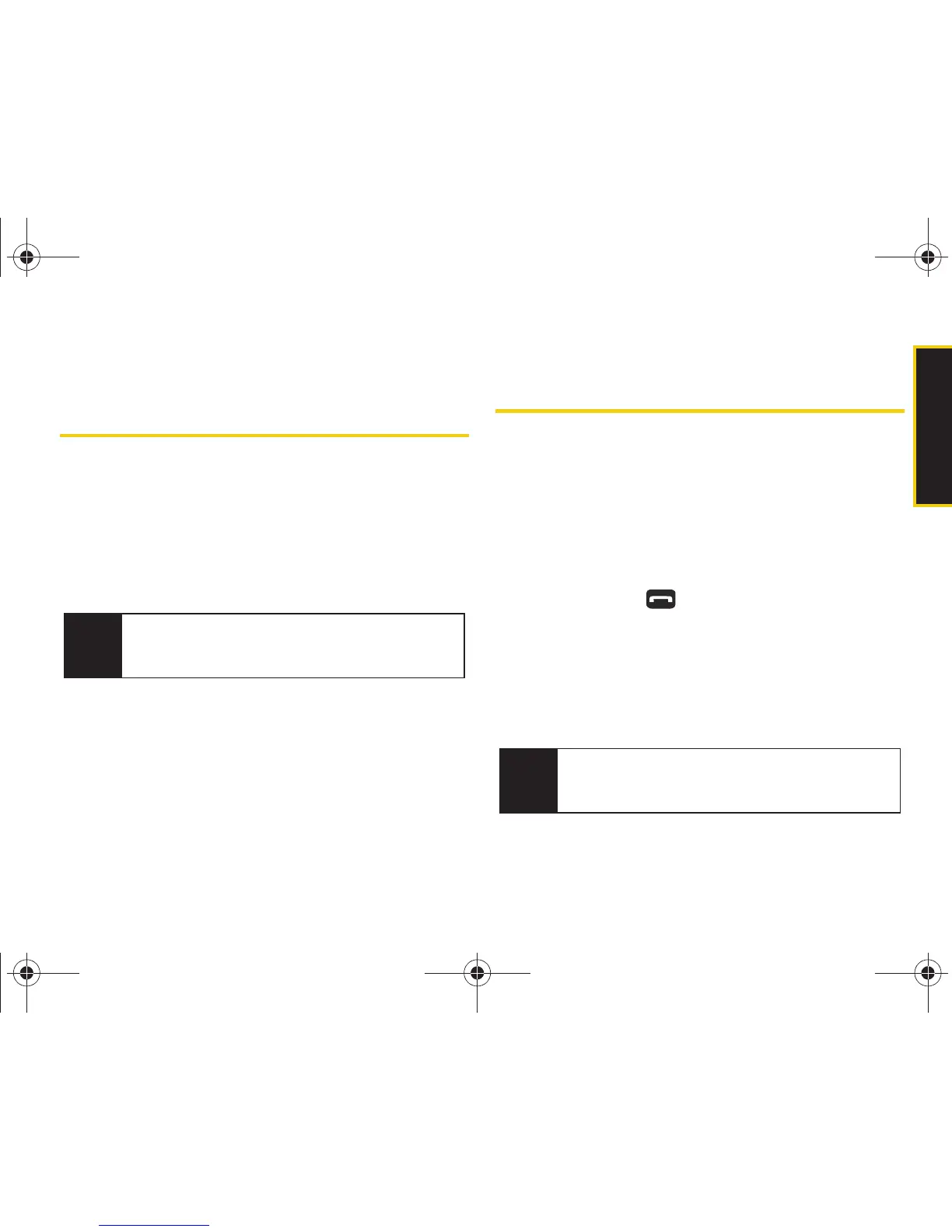Voice Services
Section 2I. Voice Services 99
Section 2I
Voice Services
⽧ Using Automatic Speech Recognition (ASR) (page 99)
⽧ Managing Voice Memos (page 105)
Your phone’s Voice Services let you place calls using your voice
and store voice reminders right on your phone. This section
includes easy-to-follow instructions for using voice-
activated dialing.
Using Automatic Speech
Recognition (ASR)
You can use the phone’s built-in speech recognition
software to activate various voice commands, such as
making calls, sending messages, or launching
applications.
Making a Call Using Automatic Speech
Recognition
1. Press and hold .
2. Follow the voice prompts and recite the entry’s
voice dial tag into the microphone.
3. If the matching Contacts entry has more than one
number, say the name of the label associated to
the desired phone number.
Note
The Voice Service feature can be used to dial
previously stored phone numbers (since the
application recognizes these saved names).
Tip
Record voice dial tags in a quiet environment and
without the aid of an accessory (for example, a
headset or hands-free car kit).
Sprint M540.book Page 99 Tuesday, April 7, 2009 3:38 PM
