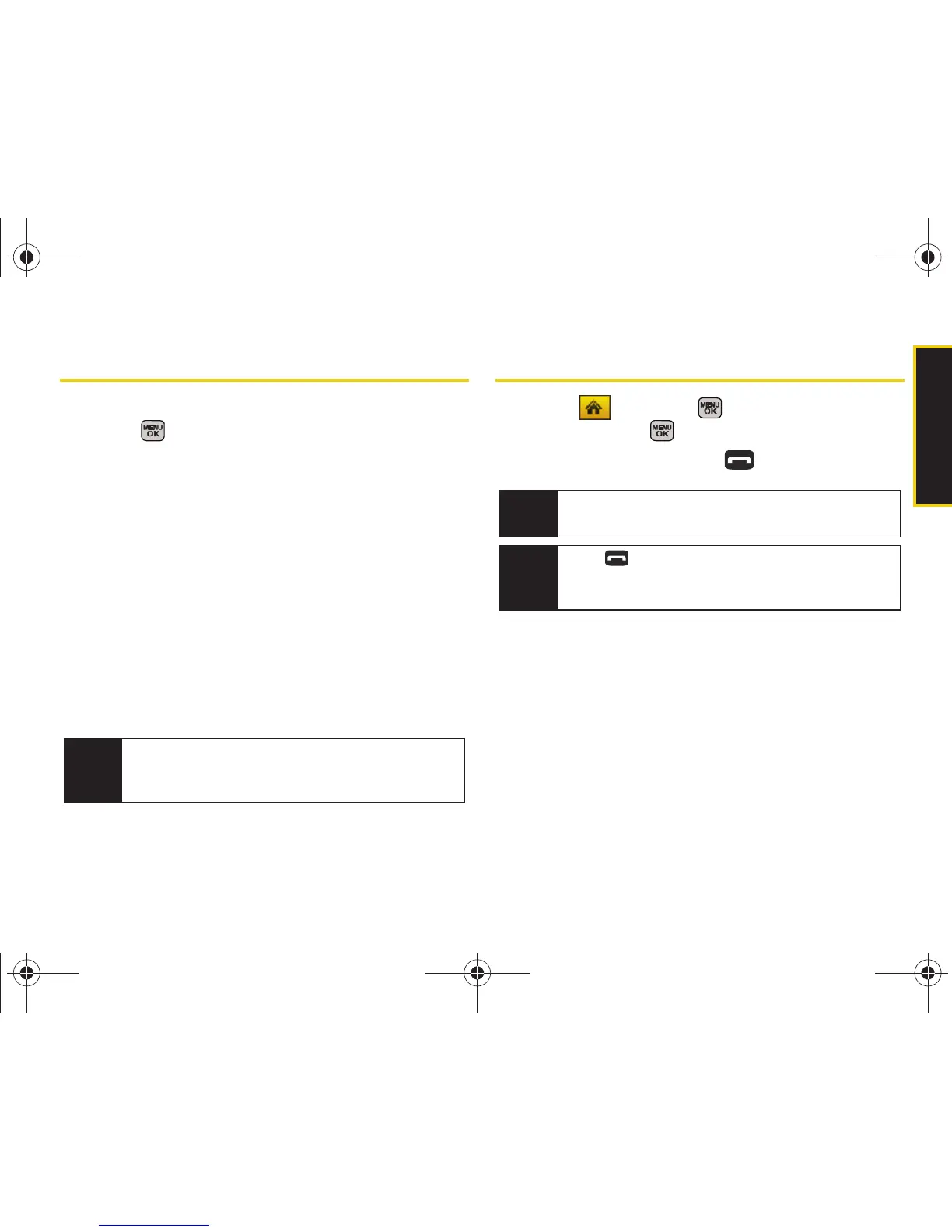History
Section 2F. History 79
History Options
Select a History entry from the Recent History screen
and press to display the date and time of the call,
the phone number (if available), and the caller’s name
(if the number is already in your Contacts).
Press
Options (right softkey) from the Recent History
screen to display the following options:
䢇 New Group to save the current history entry to a new
group.
䢇 Save to save the number if it is not already in your
Contacts. (See “Saving a Phone Number From
History” on page 80.)
䢇 Contact Details to display the Contact entries’ details.
䢇 Delete to delete the entry.
䢇 Delete All to delete all History entries.
Making a Call From History
1. Select and press > History, highlight an
entry and press .
2. Select an entry and press .
Tip
You can also view the next History entry by pressing
the navigation key down or view the previous entry
by pressing the navigation key up.
Note
You cannot make calls from History to entries
identified as
Blocked ID, Unknown or Restricted.
Tip
Press from the main screen to also bring up the
Recent History screen where you can then select an
entry.
Sprint M540.book Page 79 Tuesday, April 7, 2009 3:38 PM
