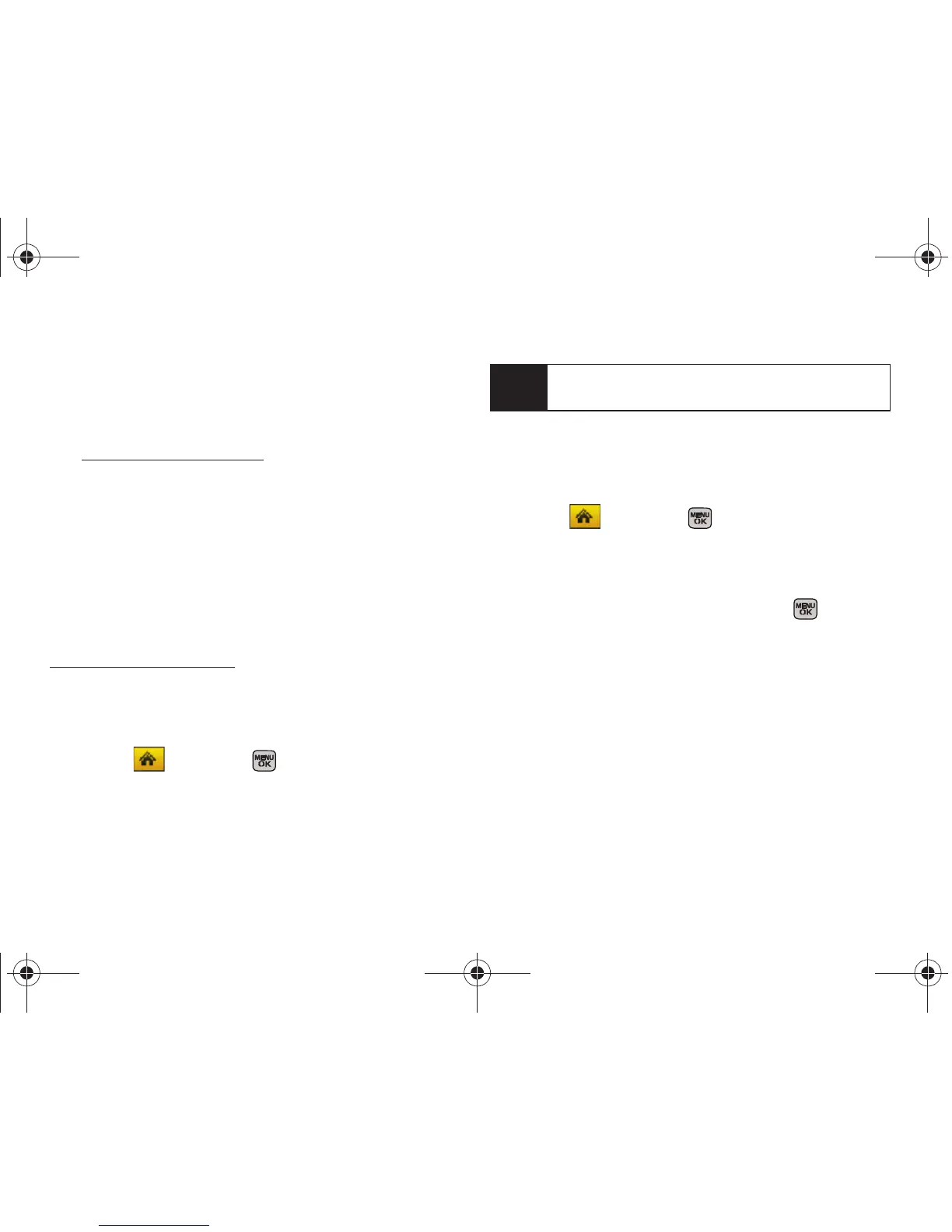130 Section 2K. Camera
bubbles and cartoon effects, and use other features to
transform your pictures.
To access the Sprint Picture Mail Web site:
1. From your computer’s Internet connection, go to
www.sprint.com/picturemail.
2. Enter your phone number and Sprint Picture Mail
password to register. (See “Registering Your Sprint
Picture Mail Account” on page 118.)
Managing Online Pictures From Your
Phone
Use your phone to manage, edit, or share pictures you
have uploaded to the Sprint Picture Mail Web site at
www.sprint.com/picturemail. (See “In Phone Folder
Options” on page 125 for information about
uploading.)
To view your online pictures from your phone:
1. Select and press > Photos > My Albums >
Online Albums. (Depending on your settings you
may be prompted to accept a data connection.)
(The My Uploads folder and your albums are
displayed.)
2. Select a picture and press Options (right softkey) to
display your online picture options.
Uploading Pictures
1. Select and press > Photos > My Albums >
In Phone or Memory Card. (Thumbnail pictures will be
displayed.)
2. Select the picture(s) you wish to upload by
highlighting the image and pressing .
3. Select the picture(s) to upload and press Options
(right softkey)
> Upload > My Uploads or My Albums.
This actions then queues your file for uploading.
4. Press Continue (left softkey) to return to the previous
page.
Tip
To expand a selected picture from thumbnail to full-
screen, press
Expand (left softkey).
Sprint M540.book Page 130 Tuesday, April 7, 2009 3:38 PM
