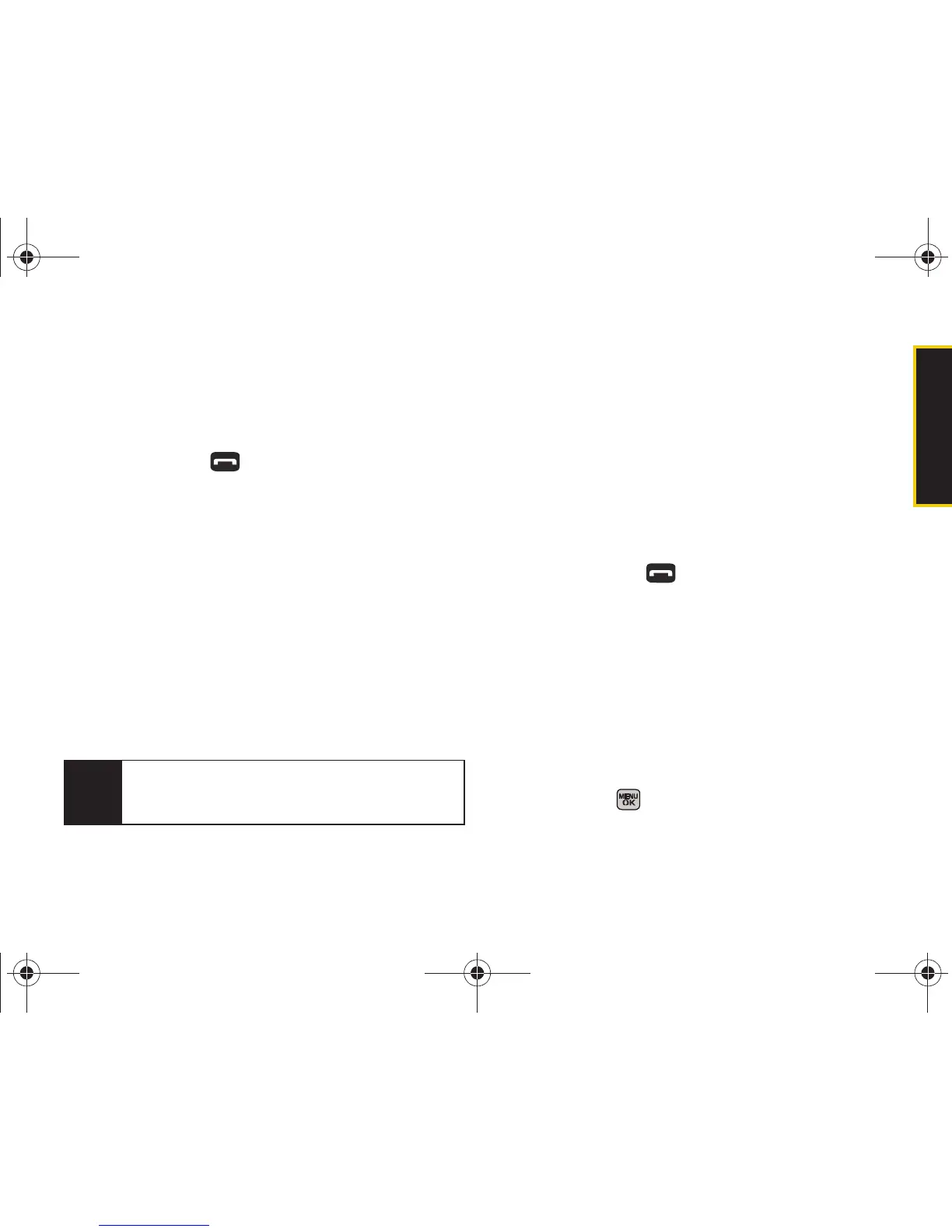Voice Services
Section 2I. Voice Services 103
Send a Text Message
Use automatic speech recognition to launch text
messaging on your phone and specify a recipient for
the message.
1. Press and hold .
2. Say “Send Text” followed immediately by the name
of a person in your Contacts list and, optionally, the
type of number (
Mobile1, Home1, etc.) you want to
send it to. For example, say
“Send Text John Smith
Mobile1.”
If you do not specify the number type and there are
multiple numbers for the name, your phone chooses
the mobile number by default.
If you say
“Send” without specifying a recipient, your
phone prompts you with “Say the name.” Say the name
of a person in your Contacts list and, optionally, the
type of number.
3. Use either the keypad or keyboard to enter text and
press
Next (left softkey).
4. Press Send (left softkey) to complete the process.
Send a Picture Mail Message
Use a single voice command to launch a new Picture
Mail message where the phone begins the address
process and then locates a picture for attachment.
To send a Picture Mail message using ASR:
1. Press and hold .
2. Say “Send Picture” followed immediately by the
name of a person in your Contacts list and,
optionally, the type of number (
Mobile1, Home1, etc.)
you want to send it to. For example, say
“Send
Picture John Smith Mobile1.”
3. Use the navigation key to select a Picture Mail
image location:
䡲 Choose from either: In Phone, Memory Card, Online
Albums, Take New Picture, Take New Video, or Test Only
and press .
Note
When you start a text message through voice
activation, the message opens in Voice Mode
automatically.
Sprint M540.book Page 103 Tuesday, April 7, 2009 3:38 PM
