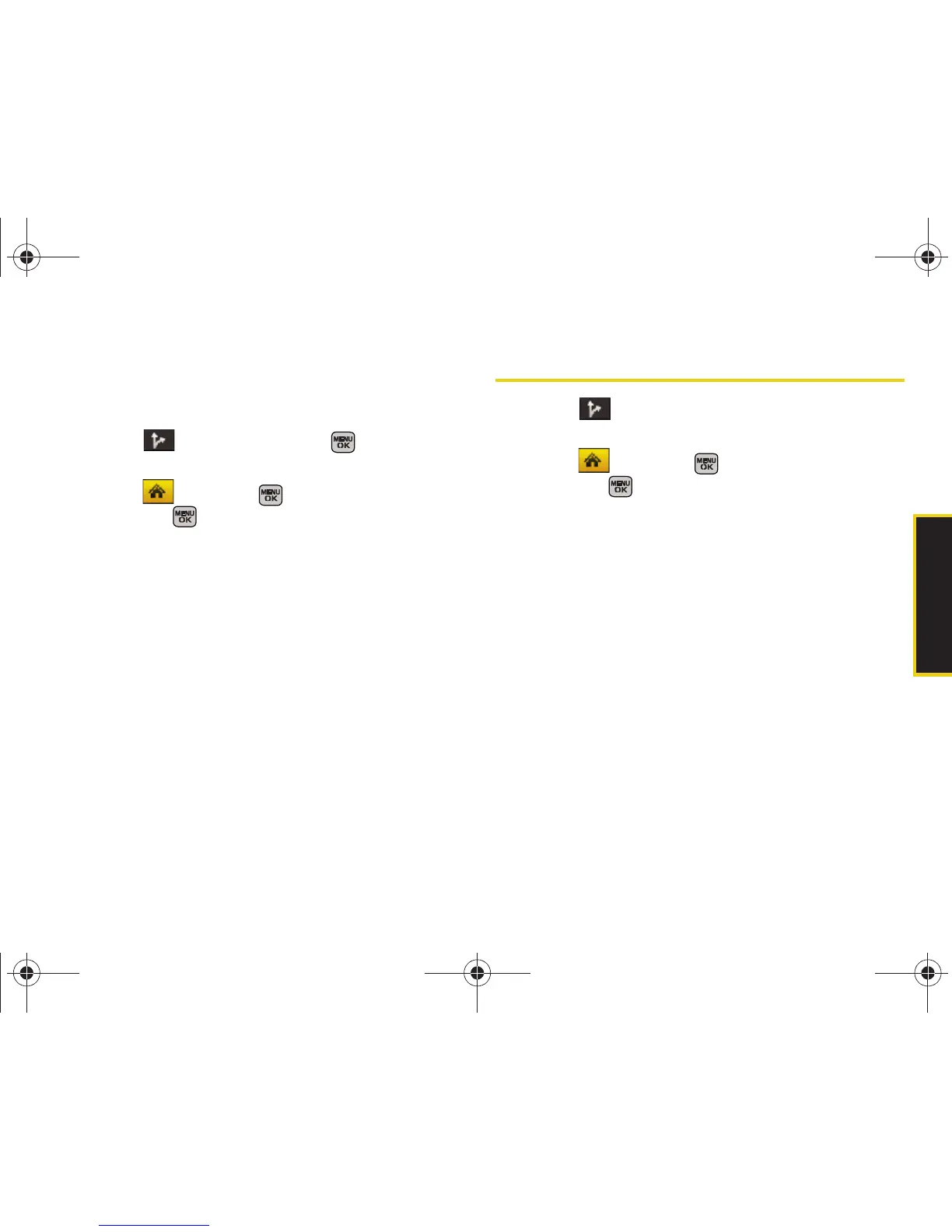GPS Navigation
Section 3D. GPS Navigation 185
Registering for Service
Before you can fully take advantage of the navigation
feature, you must first properly register your device.
1. Select > Drive To and press .
– or –
Select and press
> Maps > Sprint Navigation
and press .
2. Select each of the onscreen registration fields and
use either the keypad or keyboard to enter the
required information.
䡲 First Name, Last Name, and Email.
䡲 The email must be entered properly to guarantee
successful registration. See “Entering Text in
Portrait Mode” on page 33 or “Entering Text in
Landscape Mode” on page 39.
3. Select Submit (right softkey) to store your
information.
Using Sprint Navigation
1. Select to access the Sprint Navigation menu.
– or –
Select and press
> Maps > Sprint Navigation
and press .
2. Select an option and follow the onscreen
instructions to take advantage of Sprint
Navigation’s full suite of features.
䡲 Drive To lets you get driving directions from
wherever you are to wherever you’re going. Press
the right navigation key to reveal the following
choices:
● My Favorites: user-defined favorite locations.
● Recent Places: recently entered locations.
● Address: manually entered street addresses.
● Intersection: used to locate a specific address
by using two separate street addresses to
identify an intersection.
Sprint M540.book Page 185 Tuesday, April 7, 2009 3:38 PM
