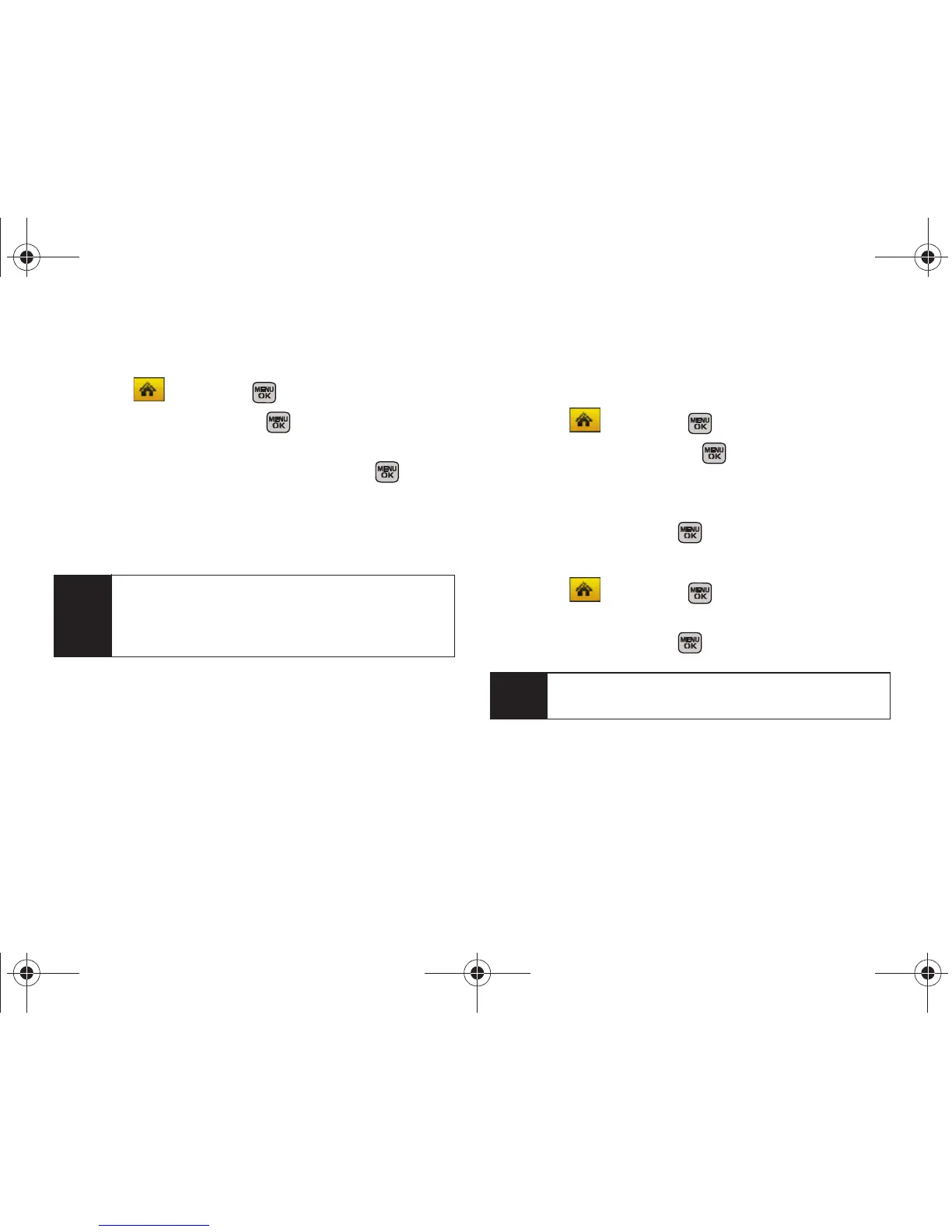106 Section 2I. Voice Services
Playing Voice Memos
1. Select and press > Tools > Voice Memo.
2. Select Review and press . (The phone displays
a list of saved memos, with the first one selected.)
3. Highlight the desired memo and press .
– or –
Press the number corresponding to the memo you
want to review.
Deleting Voice Memos
To delete an individual memo:
1. Select and press > Tools > Voice Memo.
2. Select Review and press .
3. Highlight the desired memo to erase and press
Options (right softkey) > Delete.
4. Select Yes and press .
To delete all voice memos:
1. Select and press > Tools > Voice Memo >
Review > Options > Delete All.
2. Select Yes and press .
Note
Voice Memos recorded from a direct phone
conversation are shown in the list with the phone
number used during the recording process and an
adjacent phone icon.
Note
The Delete All option only appears when there are
two or more voice memos stored on the phone.
Sprint M540.book Page 106 Tuesday, April 7, 2009 3:38 PM
