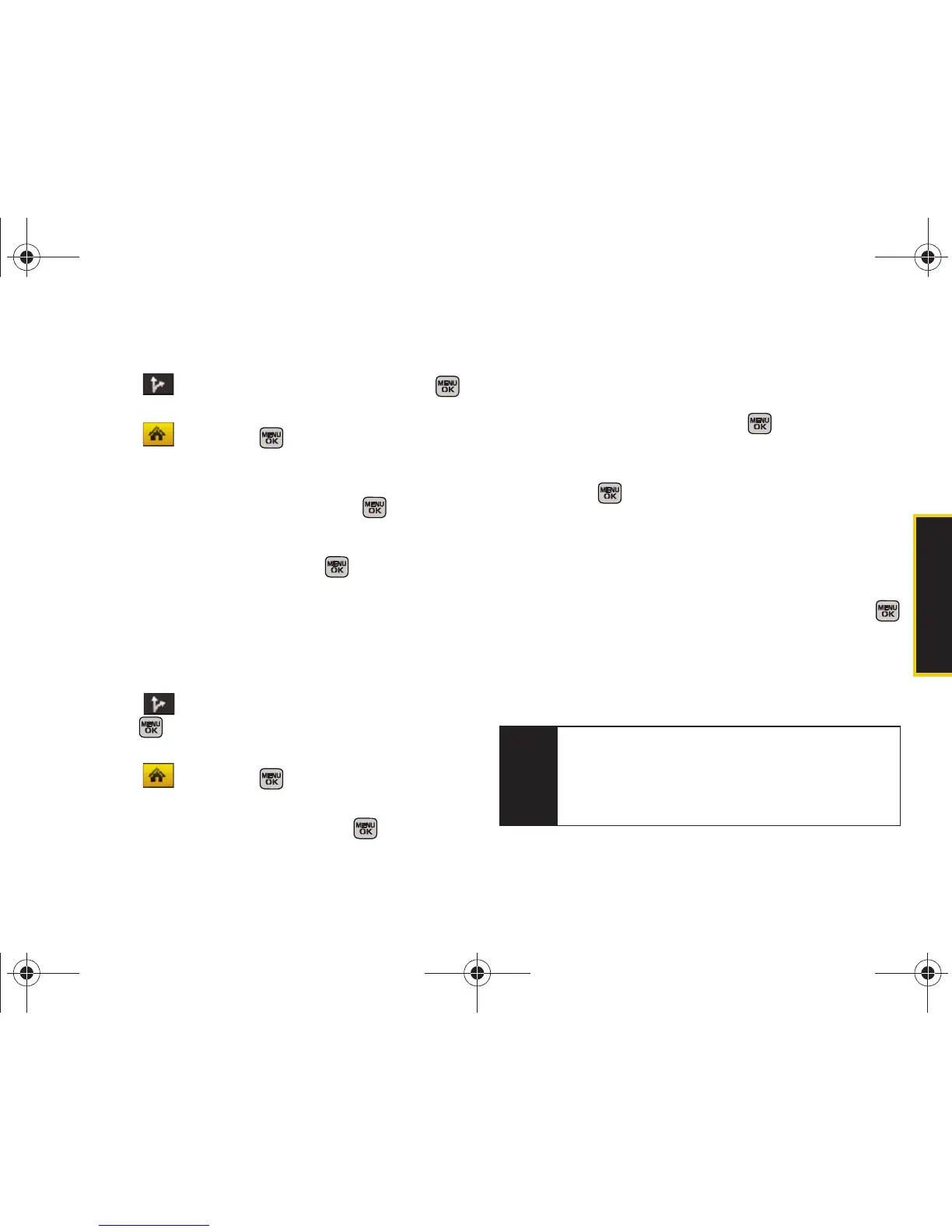GPS Navigation
Section 3D. GPS Navigation 191
To create a My Favorites location from a Recent Place:
1. Select > Drive To > Recent Places and press .
– or –
Select and press
> Maps > Sprint Navigation
> Drive To > Recent Places.
2. Select an entry from the list and press Options (right
softkey)
> Save to Favorites and press .
3. Enter a label for the newly stored location.
4. Select the Save field and press .
Sharing a Recent Location with Others
Recently queried locations can be saved to your My
Favorites list and also shared with other cellular
devices.
1. Select > Share & More > Share Address and
press .
– or –
Select and press
> Maps > Sprint Navigation
> Share & More > Share Address.
2. Select the Address field and press .
3. Select a category from the Share Address page,
such as your Current Location, My Favorites
location, Recent Places, etc..
4. Select an address and press . You are then
returned to the previous Share Address page.
5. Select a recipient by selecting the Sent To field,
pressing , and then choosing from one of the
following options:
䡲 Use either the keypad or keyboard to manually
enter the recipients phone number.
– or –
䡲 Choose an existing Contacts entry and press .
● Select from Contacts to use the Find search field
to select a recipient from your Contacts
(qualifying Contacts entries must contain a
wireless phone number).
Note
Only Contact entry numbers that are associated to a
Mobile profile are allowed to receive this address
information. The target phone number must be
assigned to a
Mobile profile. See “Adding a New
Contacts Entry” on page 82.
Sprint M540.book Page 191 Tuesday, April 7, 2009 3:38 PM
