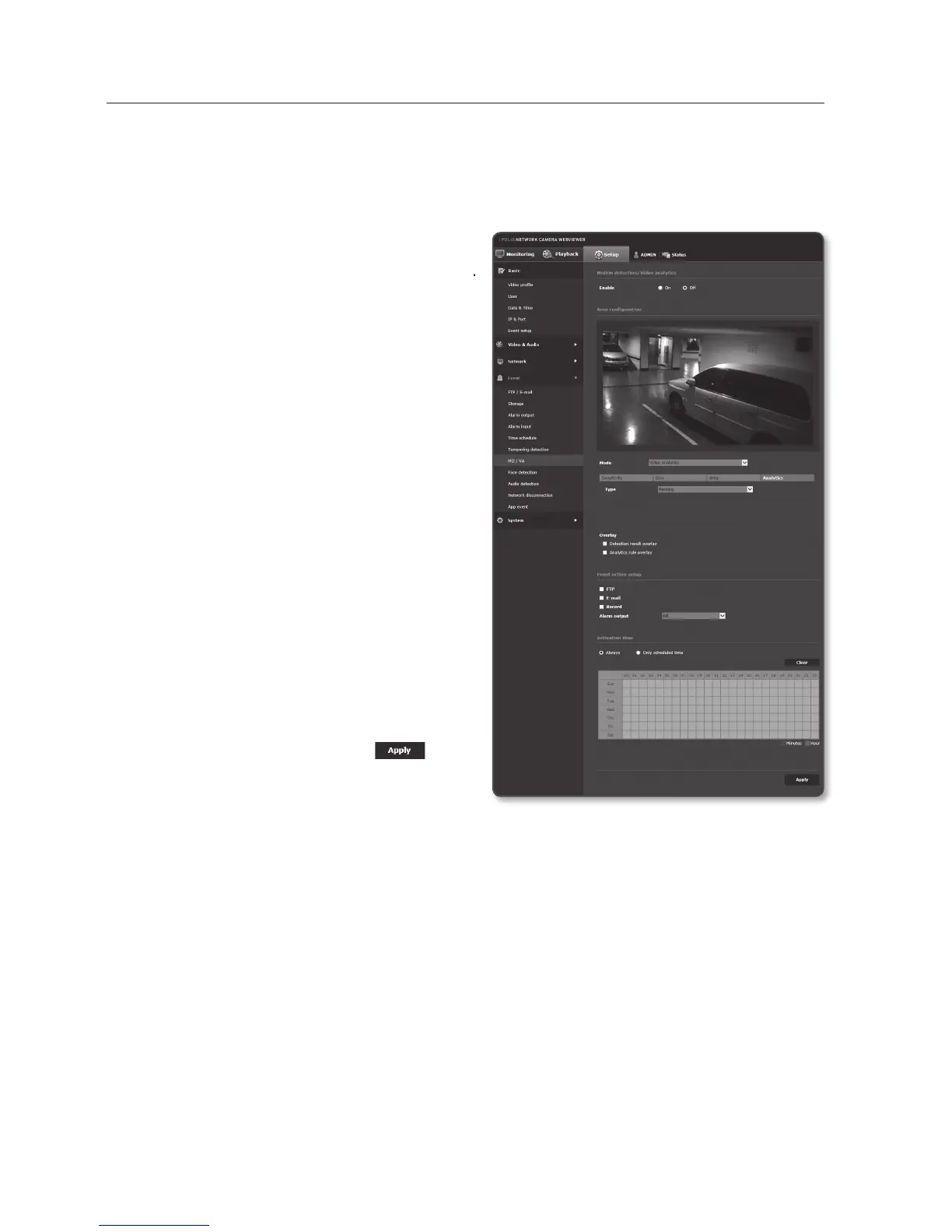To use Video analytics
It detects event that meets all conditions specified by sensitivity, size and area and the
event condition rules.
1. Select the video analysis mode.
2. Set <Sensitivity>, <Size> and <Area>.
For further details on settings, refer
to “To use Motion detection”. (Page
126~127)
3. Select <Analytics> tab.
4. Select the video analysis type.
• Passing : Detects an object passing
by the line set by a user.
• Entering/Exiting : Detects an object
entering or exiting into/from the area
set by a user.
• Appearing (Disappearing) : Detects
motions of appearing on or
disappearing from the user-defined
area or the entire screen area.
5. Set the video analysis rules.
For further details on settings, refer to
“To set the video analysis rules”.
(page 129~130)
6. When done, click [Apply (
)].
setup screen
128_ setup screen
