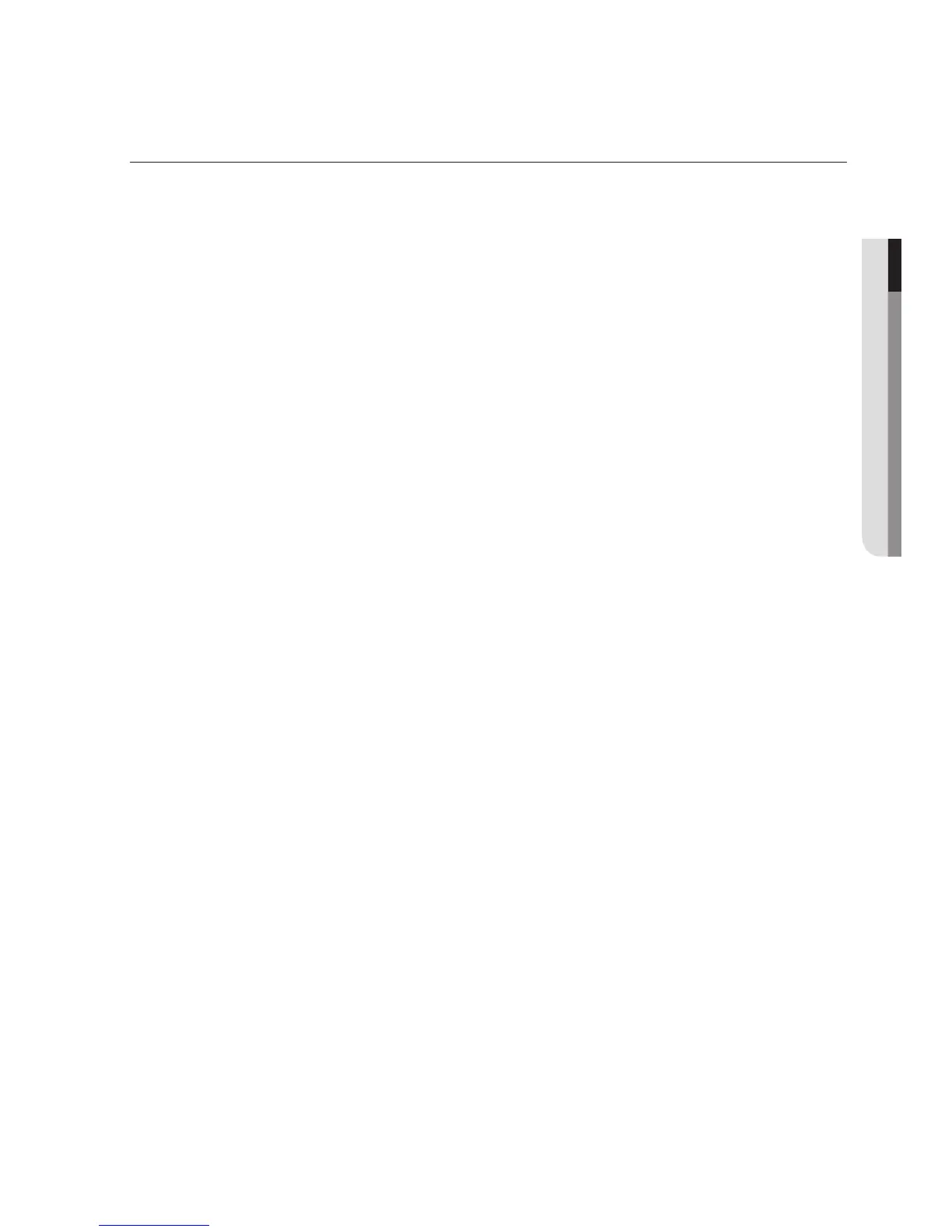English _7
● OVERVIEW
CONTENTS
OVERVIEW
3
3 Important Safety Instructions
9 Product Features
10 Recommended PC Specifications
10 Recommended Micro SD/
SDHC/SDXC Memory Card
Specifications
11 NAS recommended specs
11 What’s Included
14 At a Glance (SNB-6003)
17 At a Glance (SNB-6004)
20 At a Glance (SND-6083)
23 At a Glance (SND-6084)
INSTALLATION &
CONNECTION
26
26 Mounting the Lens (SNB-6003/
SNB-6004)
28
Installation (SND-6083/SND-6084)
31 Inserting/Removing a Micro SD
Memory Card
33 Memory Card Information
(Not Included)
34 Connecting with other Device
NETWORK CONNECTION
AND SETUP
41
41 Connecting the Camera Directly
to Local Area Networking
42 Connecting the Camera Directly
to a DHCP Based DSL/Cable
Modem
43 Connecting the Camera Directly
to a PPPoE Modem
44 Connecting the Camera to a
Broadband Router with the
PPPoE/Cable Modem
45 Buttons used in IP Installer
46 Static IP Setup
50 Dynamic IP Setup
51
Port Range Forward (Port Mapping)
Setup
53 Connecting to the Camera from a
Shared Local PC
53 Connecting to the Camera from a
Remote PC via the Internet
