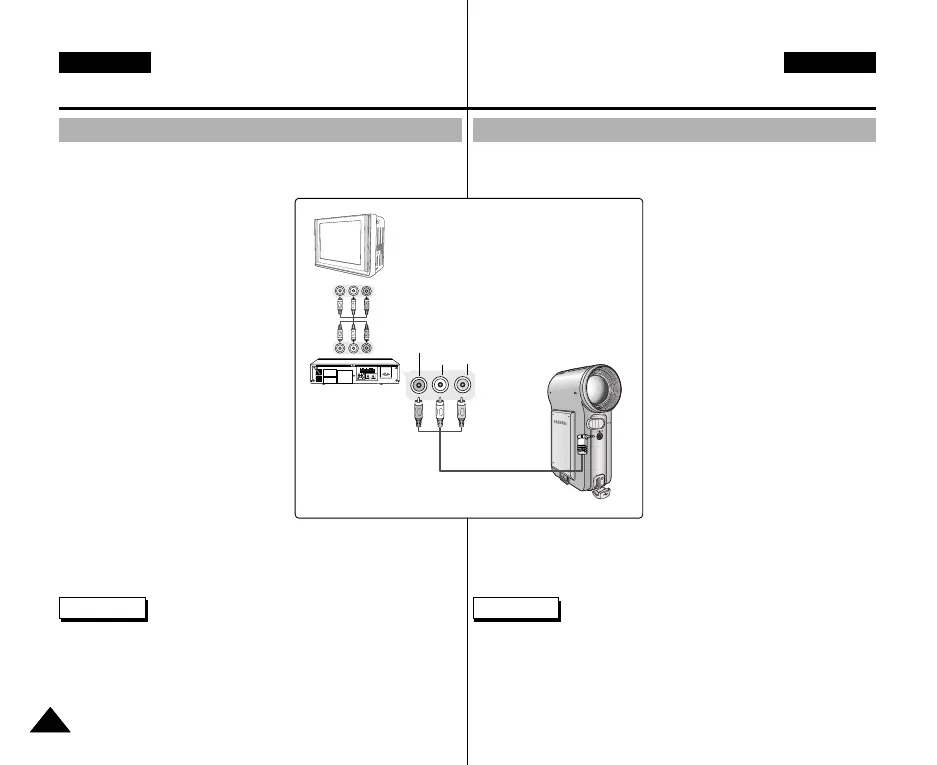Sonstige Informationen :
Camcorder an andere Geräte anschließen
Hinweis
✤ Falls das Fernsehgerät über keinen Line-Eingang verfügt, können
die Daten des Camcorders nicht über den TV-Bildschirm
wiedergegeben werden.
Camcorder an einen Videorekorder anschließen
Sie können den Camcorder mit einem Videorekorder verbinden, um
die aufgenommenen Dateien auf Videokassette zu kopieren.
1. Verbinden Sie das Video/Audio-
Kabel mit dem Kopfhörer und
dem AV-Anschluss des
Camcorder.
2. Verbinden Sie das Video/Audio-
Kabel mit dem Eingang des
Videorekorders für externe
Geräte.
Stecker und Buchsen müssen
jeweils farblich übereinstimmen.
3. Verbinden Sie das Video/Audio-
Kabel mit dem Line-Ausgang
des Videorekorders und den
Line-Eingang des
Fernsehgerätes.
4. Wählen Sie am Fernsehgerät,
am Videorekorder oder der
Fernbedienung des
Fernsehgerätes den
entsprechenden „Input“
(Eingang).
112112
DEUTSCH
ENGLISH
Miscellaneous Information :
Connecting the CAM with other Devices
Note
✤ If TV set has no Line Input, you cannot view the output screen of
the CAM.
Connecting the CAM to VCR
You can connect the CAM to VCR to copy the recorded files to the
video tape.
1. Connect the Audio/Video cable
to the Earphones and AV jack of
the CAM.
2. Connect the Audio/Video cable
to the external input terminal of
your VCR set by matching the
colours of the terminals.
3. Connect the Audio/Video cable
to the Video line Output and TV
line Input.
4. Select the ‘Input’ on the TV, VCR
or the remote control of TV.
1 2 3 4 5
6 7 8 9
10
ALARM IN ALARM OUT ALARM RESET GND TRIGGER OUT
TAPE END OUT SERIES OUT GND SERIES IN 1 SHOT REC IN
1 2 3 4 5 6 7 8 9
10
1 2 3 4 5 6 7 8 9
10
IN
OUT
OUT
IN
Line Input
Line Output
Line Input
VIDEO AUDIO
(L) (R)
00906Q M2100 UK+GER~133 9/27/05 4:23 PM Page 112
