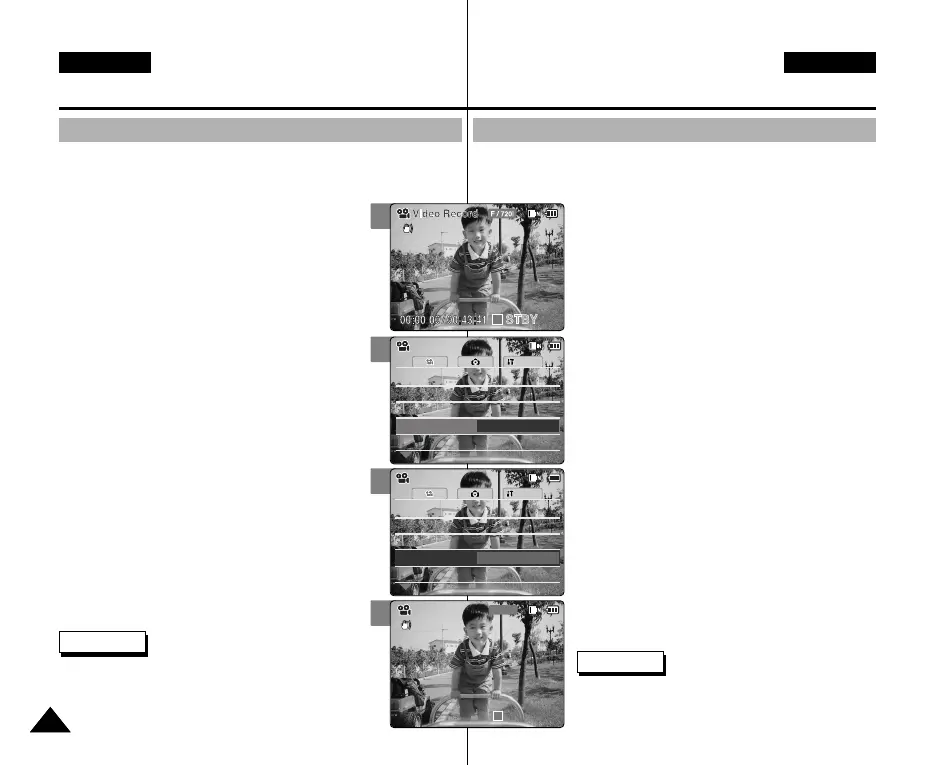Modus Video : Verschiedene
Funktionen einstellen
Externen Eingangs-/Ausgangskanal wählen
Die auf dem Camcorder gespeicherten Inhalte können auf einem externen
Gerät wiedergegeben oder aufgezeichnet werden und umgekehrt.
1. Drücken Sie zum Einschalten des
Camcorders den Schalter [POWER/Mode
Selector] nach unten.
◆ Der Bildschirm Video Record (Videoaufn.)
wird angezeigt.
◆ Unter System Settings (Systemeinstell.)
können Sie entweder Video Mode
(Videomod.) oder Previous Mode (Voriger
Modus) als Startmodus auswählen.
(Siehe Seite 98)
2. Drücken Sie die Taste [MENU].
◆ Der Bildschirm Video Settings
(Videoeinstellungen) wird angezeigt.
3. Wählen Sie mit der Taste [W/T] <Line In/Out>,
und drücken Sie die Taste [√].
4. Wählen Sie mit der Taste [W/T] die
gewünschte Einstellung, und drücken Sie die
Taste [OK].
◆ Out (Ausgang): Wählen Sie diese Option,
wenn Sie die Aufzeichnungen auf dem
Camcorder auf einem externen Gerät
wiedergeben möchten.
◆ In (Eingang): Wählen Sie diese Option,
wenn Sie auf dem Camcorder von einem
externen Gerät aufnehmen möchten.
5. Drücken Sie die Taste [MENU], um die
Einstellung abzuschließen.
◆ Der Camcorder wird auf die gewählte
Einstellung umgestellt.
Hinweis
✤ Wenn Sie die Menüoption [œ] auswählen, wird
das vorherige Menü angezeigt.
4848
DEUTSCH
ENGLISH
Video Mode : Setting Various Functions
Setting the External Input/Output
You can record or play back the contents of the CAM into an external
device and vice versa.
1. Move [POWER/MODE Selector] down to turn
on the CAM.
◆ The Video Record Screen appears.
◆ You can select Video mode or Previous mode
as the start-up mode in System Settings.
(Refer to page 98)
2. Press the [MENU] button.
◆ The Video Settings screen appears.
3. Move the [W/T] button to select <Line In/Out>
and press the [√] button.
4. Move the [W/T] button to select the desired
setting and press the [OK] button.
◆ Out: Select this when recording or playing
back the contents of the CAM into an
external device.
◆ In: Select this when recording the contents of
an external device into the CAM.
5. Press the [MENU] button to finish setting.
◆ The CAM is set to the selected setting.
Note
✤ If you select [œ] button in the menu, the previous
menu appears.
3
4
5
AF
Size
720
FocusFocus
AF
System
Line In/Out
Out
Size
720
Quality
Fine
Quality
Fine
Record Mode
TV
Record Mode
TV
Video SettingsVideo Settings
AF
Size
720
FocusFocus
AF
System
Line In/Out
Out
Size
720
Quality
Fine
Quality
Fine
Record Mode
TV
Record Mode
TV
Video SettingsVideo Settings
Video Record
STBY
F / 720i
00:00:00 / 00:43:41
1
00906Q M2100 UK+GER~057 9/27/05 4:11 PM Page 48
