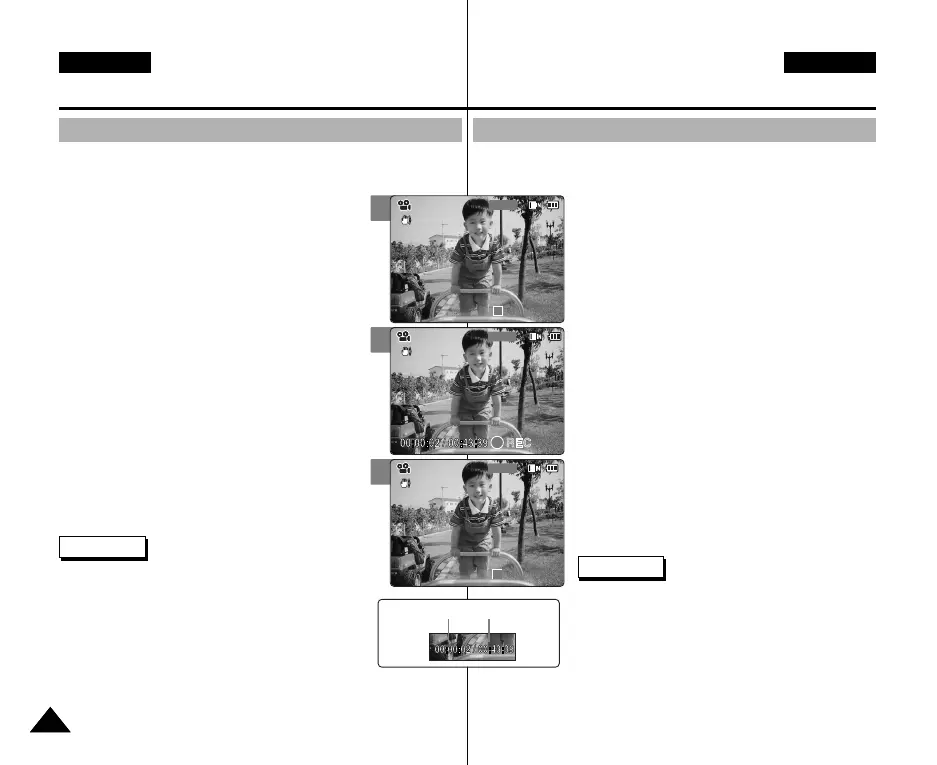Modus Video : Aufnahme
Aufnahme
Sie können Aufnahmen von sich bewegenden Personen und Objekten
machen und diese Aufnahmen dann speichern.
1. Bewegen Sie den Schalter [POWER/MODE
Selector] herunter, um den Camcorder
einzuschalten.
◆ Der Bildschirm Video Record (Videoaufn.)
wird angezeigt.
◆ Unter System Settings (Systemeinstell.)
können Sie entweder Video Mode
(Videomod.) oder Previous Mode (Voriger
Modus) als Startmodus auswählen.
(Siehe Seite 98)
2. Drücken Sie die Taste [Record/Stop]
(Aufnahme/Stopp), um mit der Aufnahme zu
beginnen.
◆ Auf dem LCD-Bildschirm wird [ ● REC]
(Aufnahme) angezeigt.
◆ Die Aufnahme wird gestartet, und die
Aufnahmezeit wird angezeigt.
3. Drücken Sie die Taste [Record/Stop]
(Aufnahme/Stopp) erneut, um die Aufnahme
zu beenden.
◆ Die Aufnahme wird beendet. Der Camcorder
ist wieder betriebsbereit.
4. Drücken Sie den Schalter [POWER/MODE
Selector] nach oben, um den Camcorder
auszuschalten.
Hinweise
✤ Drücken Sie ihn innerhalb einer Sekunde noch
einmal, wird keine neue Videodatei erstellt.
✤ Wenn die Funktion Auto Shut Off (Automatisches
Abschalten) aktiviert ist, wird der Camcorder
nach fünf Minuten der Inaktivität automatisch
abgeschaltet.
✤ Entfernen Sie nach Beendigung der Aufnahme den Akku, damit er
nicht unnötig entladen wird.
✤ Sie können die Aufnahmezeit auf dem LCD-Monitor verfolgen.
3636
DEUTSCH
ENGLISH
1
2
3
Video Mode : Recording
Recording
You can record moving person and objects and store it in memory.
1. Move [POWER/MODE Selector] down to turn
on the CAM.
◆ The Video Record screen appears.
◆ You can select Video mode or Previous mode as
the start-up mode in System Settings.
(Refer to page 98)
2. Press [Record/Stop] button to start recording.
◆ [ ● REC] indicator displays on LCD monitor.
◆ The elapsed time is displayed and it starts
recording.
3. Press the [Record/Stop] button again to stop
recording.
◆ It stops recording and the CAM is ready again.
4. Move [POWER/MODE Selector] up to turn
off the CAM.
Notes
✤ If you press it again within 1 second, a new video file
will not be created.
✤ If the Auto Shut Off is set, the CAM turns off
automatically after 5 minutes.
✤ Detach the Battery Pack when recording has
finished to prevent unnecessary battery power
consumption.
✤ You can check the recording time.
Video Record
STBY
F / 720i
00:00:00 / 00:43:41
BLC
F / 720i
Video Record
Recording...
Video Record
STBY
F / 720i
00:00:04 / 00:43:37
Elapsed time Remaining time
00906Q M2100 UK+GER~057 9/27/05 4:09 PM Page 36
