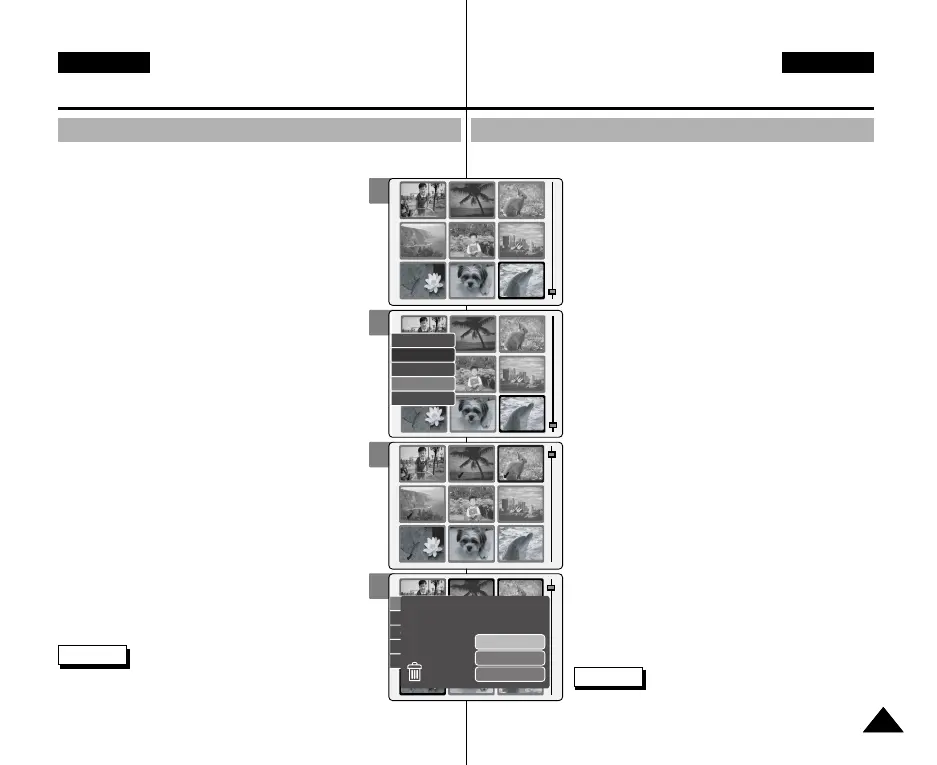DEUTSCH
ENGLISH
Modus Photo (Foto) :
Dateioptionen wählen
Mehrfachauswahl einstellen
Sie können gleichzeitig mehrere Bilddateien löschen, kopieren oder schützen.
1. Drücken Sie zum Einschalten des Camcorders den
Schalter [POWER/MODE Selector] nach unten.
◆ Der Bildschirm Video Record (Videoaufn.) wird
angezeigt.
2. Drücken Sie den Schalter [POWER/MODE Selector] des
Camcorders nochmals nach unten, um den Modus
Photo (Foto) auszuwählen, und drücken Sie dann die
Taste [OK].
◆ Das System wechselt innerhalb von zwei Sekunden
automatisch in den gewählten Modus, selbst wenn die
Taste [OK] nicht gedrückt wurde.
◆ Der Bildschirm Photo Capture (Fotoaufnahme) wird
angezeigt.
3. Drücken Sie die Taste [OK].
◆ Der Camcorder wechselt in den Modus Photo View
(Fotowiedergabe).
4. Drücken Sie die Taste [W].
◆ Der Bildschirm für Mehrfachwiedergabe wird angezeigt.
5. Drücken Sie die Taste [MENU]. Wählen Sie mit der Taste
[W/T] <Multi Select> (Multi-Auswahl), und drücken Sie
die Taste [OK].
◆ Use VOL + button to add selection, VOL – button to
deselect. (Fügen Sie mit der Taste VOL + eine Auswahl
hinzu, heben Sie die Auswahl mit der Taste VOL - auf.)
Drücken Sie die Taste [OK], um Ihre Auswahl zu bestätigen.
6. Verwenden Sie die Taste [W/T, œ/√], um die gewünschte
Einstellung festzulegen, drücken Sie anschließend die
Taste VOL [+] oder VOL [-].
◆ VOL [+]: An der gewählten Videodatei wird das Symbol
<✔> angezeigt.
◆ VOL [-]: Wird das Symbol <✔> nicht mehr angezeigt, ist
die entsprechende Auswahl aufgehoben.
7. Drücken Sie die Taste [MENU]. Wählen Sie mit der Taste
[W/T] <Delete> (Löschen) oder <Lock> (Schutz) aus,
und drücken Sie die Taste [OK].
8.
Verwenden Sie die Taste [ W/T], um die folgenden
Einstellungen vorzunehmen, und drücken Sie die Taste [OK].
◆ Selected (Auswahl): Die ausgewählten Bilddateien
werden gelöscht, kopiert oder geschützt.
◆ All (Alle): Alle Bilddateien werden gelöscht, kopiert
oder geschützt.
◆
Cancel (Abbruch): Der Auswahlvorgang wird abgebrochen.
Hinweise
✤ Eine geschützte Datei kann nicht gelöscht werden.
✤ Sie können Multi Selection (Multi-Auswahl) unter DPOF
auswählen, wenn Sie externen Speicher verwenden.
6565
Photo Mode : Selecting File Options
Setting Multi Selection
You can set the multi photo files to delete, copy or lock at one time.
1. Move [POWER/MODE Selector] down to turn on the
CAM.
◆ The Video Record screen appears.
2. Move [POWER/MODE Selector] down again to select
Photo mode and press the [OK] button.
◆ The system is automatically converted into the selected
mode in two seconds even when the [OK] button is not
pressed.
◆ The Photo Capture screen appears.
3. Press the [OK] button.
◆ It moves to Photo View mode.
4. Press the [W] button.
◆ The Multi-play screen appears.
5. Press the [MENU] button. Move [W/T] button to select
<Multi Select> and press the [OK] button.
◆ Use VOL + button to add selection, VOL - button to
deselect the message appears.
Press [OK] button to close the confirm message.
6. Move the [W/T, œ/√] button to select desired setting,
and press the VOL [+] or VOL [-] button.
◆ VOL [+]: The selected video file has the mark <✔>.
◆ VOL [-]: When the mark <✔> disappears, the selection is
canceled.
7. Press the [MENU] button. Move [W/T] button to select
<Delete>, <Copy To> or <Lock> and press the [OK]
button.
8. Move the [ W/T] button to select the followings and press
the [OK] button.
◆ Selected: The selected photo files are deleted,
copied, or locked.
◆ All: All photo files are deleted, copied, or locked.
◆ Cancel: Cancel selecting photo files.
Notes
✤ The locked file can not be deleted.
✤ You can set Multi Selection in DPOF when using external
memory.
4
5
6
8
Copy To
Lock
Delete
DPOF
Multi Select
Copy To
Lock
Delete
DPOF
Cancel
Selected
All
Cancel
Are you sure you want to
delete selected file?
00906Q M2100 UK+GER~072 9/27/05 4:15 PM Page 65
