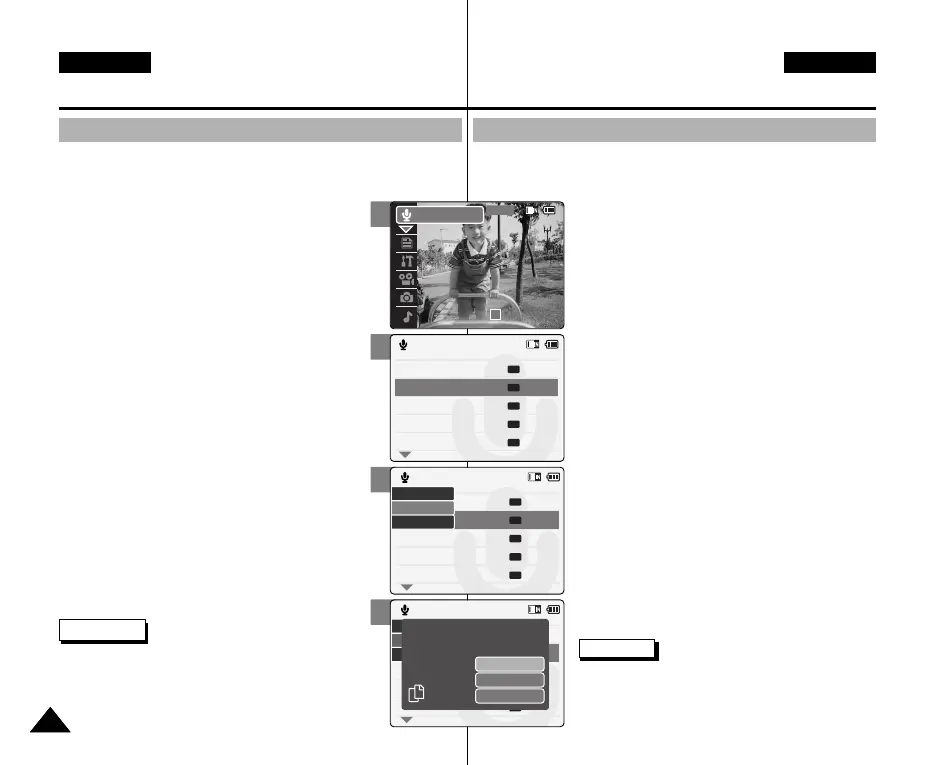Modus Voice Recorder
(Sprachaufnahme) : Dateioptionen wählen
Sprachdateien kopieren
Sprachdateien können in den internen oder den externen Speicher kopiert
werden.
1. Drücken Sie zum Einschalten des Camcorders den
Schalter [POWER/MODE Selector] nach unten.
◆ Der Bildschirm Video Record (Videoaufn.) wird
angezeigt.
2. Drücken Sie den Schalter [POWER/MODE Selector]
nochmals nach unten, um den Modus Voice
Recorder (Sprachaufnahme) auszuwählen, und
drücken Sie dann die Taste [OK].
◆ Das System wechselt innerhalb von zwei Sekunden
automatisch in den gewählten Modus, selbst wenn
die Taste [OK] nicht gedrückt wurde.
◆ Der Bildschirm Voice Record (Sprachaufnahme)
wird angezeigt.
3. Drücken Sie die Taste [OK].
◆ Die Sprachdateiliste wird angezeigt.
4. Wählen Sie mit der Taste [W/T] die Sprachdateien
aus, die kopiert werden soll.
5. Drücken Sie die Taste [MENU].
Wählen Sie mit der Taste [W/T] <Copy To> (Kop.in),
und drücken Sie die Taste [OK].
◆ Wenn Sie den Speichertyp „External” (Extern)
gewählt haben, wird die Datei nach „Internal”
(Intern) kopiert und umgekehrt.
6. Wählen Sie mit der Taste [W/T] Folgendes aus, und
drücken Sie die Taste [OK].
◆ Selected (Auswahl): Die ausgewählte Sprachdatei
wird kopiert.
◆ All (Alle): Alle Sprachdateien werden kopiert.
◆ Cancel (Abbruch): Der Kopiervorgang wird
abgebrochen.
Hinweise
✤ Wenn Sie im Menü die Schaltfläche [œ ] auswählen,
wird das vorherige Menü angezeigt.
✤ Ohne eingelegte Speicherkarte kann <Copy To>
(Kop.in) nicht ausgewählt werden.
8484
DEUTSCH
ENGLISH
Voice Recorder Mode : Selecting File Options
Copying Voice files
You can copy the voice file to the internal or external memory.
1. Move [POWER/MODE Selector] down to turn on the CAM.
◆ The Video Record screen appears.
2. Move [POWER/MODE Selector] down again to
select Voice Recorder mode and press the [OK]
button.
◆ The system is automatically converted into the
selected mode in two seconds even when the
[OK] button is not pressed.
◆ The Voice Record screen appears.
3. Press the [OK] button.
◆ The voice file list appears.
4. Move the [W/T] button to select a voice file you
want to copy.
5. Press the [MENU] button.
Move the [W/T] button to select <Copy To> and
press the [OK] button.
◆ If you selected the Storage type ‘External’, the
file is copied to ‘Internal’ and vice versa.
6. Move the [W/T] button to select the followings
and press the [OK] button.
◆ Selected: Copy the selected voice file.
◆ All: Copy all voice files.
◆ Cancel: Cancel copying voice files.
Notes
✤ If you select [œ ] button in the menu, the previous
menu appears.
✤ If a Memory Card is not inserted, you cannot select
<Copy To>.
4
5
6
1 2005/01/01 12:22:00
2 2005/01/02 01:23:00
3 2005/01/03 05:39:00
4 2005/01/07 07:13:00
5 2005/01/07 11:54:00
Voice Play
AM
AM
AM
AM
AM
1 2005/01/01 12:22:00
2 2005/01/02 01:23:00
3 2005/01/03 05:39:00
4 2005/01/07 07:13:00
5 2005/01/07 11:54:00
Voice Play
AM
AM
AM
AM
AM
Lock
Delete
Copy To
3 2005/01/03
4 2005/01/07
5 2005/01/07 11:54:00
Voice Play
AM
Selected
All
Cancel
Choose the file(s) to copy
to external memory?
2
00:00:00 / 00:43:41
F / 720i
STBY
Voice Recorder
00906Q M2100 UK+GER~089 9/27/05 4:16 PM Page 84
