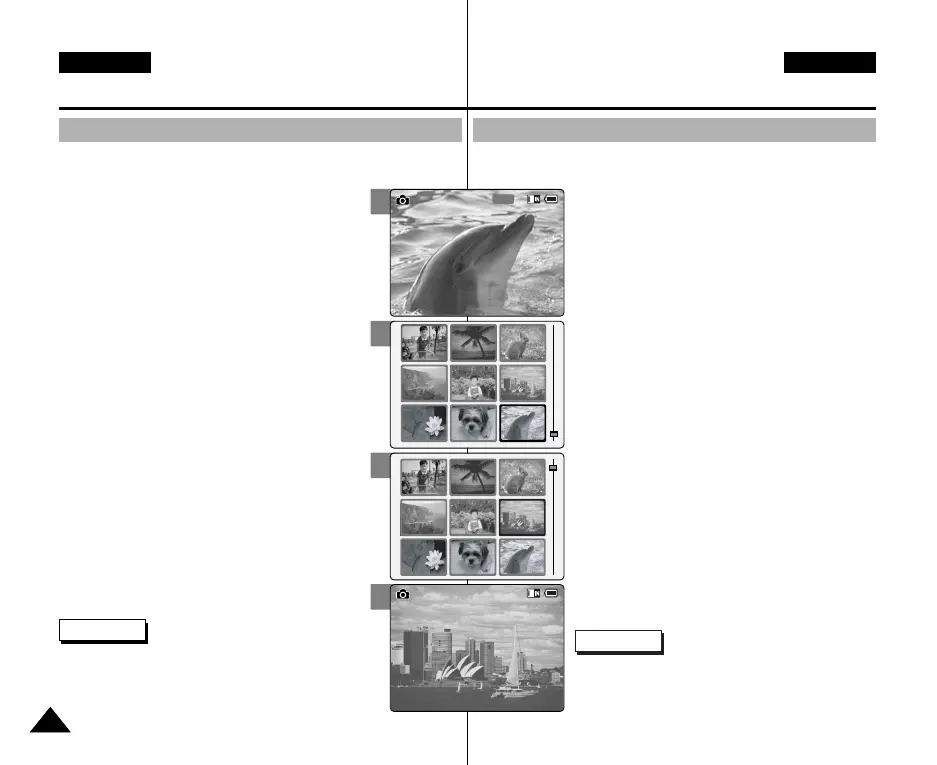DEUTSCH
ENGLISH
Modus Photo (Foto) : Wiedergabe
Bilddateien auf dem LCD-Monitor anzeigen
Durch den LCD-Monitor des Camcorders können Sie auch auf Reisen oder
im Freien problemlos Fotos anschauen.
1. Drücken Sie zum Einschalten des Camcorders
den Schalter [POWER/MODE Selector] nach
unten.
◆ Der Bildschirm Video Record (Videoaufn.) wird
angezeigt.
2. Drücken Sie den Schalter [POWER/MODE
Selector] des Camcorders nochmals nach unten,
um den Modus Photo (Foto) auszuwählen, und
drücken Sie dann die Taste [OK].
◆ Das System wechselt innerhalb von zwei
Sekunden automatisch in den gewählten
Modus, selbst wenn die Taste [OK] nicht
gedrückt wurde.
◆ Der Bildschirm Photo Capture (Fotoaufnahme)
wird angezeigt.
3. Drücken Sie die Taste [OK].
◆ Der Camcorder wechselt in den Modus Photo
View (Fotowiedergabe).
4. Drücken Sie die Taste [W].
◆ Der Bildschirm für Mehrfachwiedergabe wird
angezeigt.
5. Verwenden Sie die Taste [ W/T, œ/√], um die
gewünschte Videodatei auszuwählen.
◆ Mit jeder Betätigung der Taste [ W/T, œ/√] wird
der Rahmen vertikal oder horizontal bewegt.
◆ Bei jedem Druck auf die Taste VOL [+]/[ - ]
werden neun weitere Bilder angezeigt.
6. Drücken Sie die Taste [OK], um das gewünschte
Foto auszuwählen.
◆ Das Foto wird als Vollbild angezeigt.
Hinweise
✤ Die jeweilige Ladezeit hängt von der Bildgröße ab.
✤ Ein mit dem Programm Image Viewer auf Ihrem PC
bearbeitetes Bild kann möglicherweise nicht
angezeigt werden.
6060
Photo Mode : Viewing
Viewing Photo files on the LCD Monitor
It is handy and practical to view pictures using the LCD monitor almost
anywhere such as in a car, indoors or outdoors.
1. Move [POWER/MODE Selector] down to turn
on the CAM.
◆ The Video Record screen appears.
2. Move [POWER/MODE Selector] down again to
select Photo mode and press the [OK] button.
◆ The system is automatically converted into the
selected mode in two seconds even when the
[OK] button is not pressed.
◆ The Photo Capture screen appears.
3. Press the [OK] button.
◆ It moves to Photo View mode.
4. Press the [W] button.
◆ The Multi-play screen appears.
5. Move the [ W/T, œ/√] button to find the photo
you want to view.
◆ Each time you move the [ W/T, œ/√] button,
the frame moves vertically and horizontally.
◆ Each time you press the VOL [+]/[ - ] button,
another page of 9 frames is displayed.
6. Press [OK] button to view the photo you want.
◆ The full screen is displayed.
Notes
✤ Display time may vary depending on the picture size.
✤ The image edited (turned) in Image Viewer Program
on your PC may not be displayed.
2
4
5
6
00906Q M2100 UK+GER~072 9/27/05 4:13 PM Page 60
