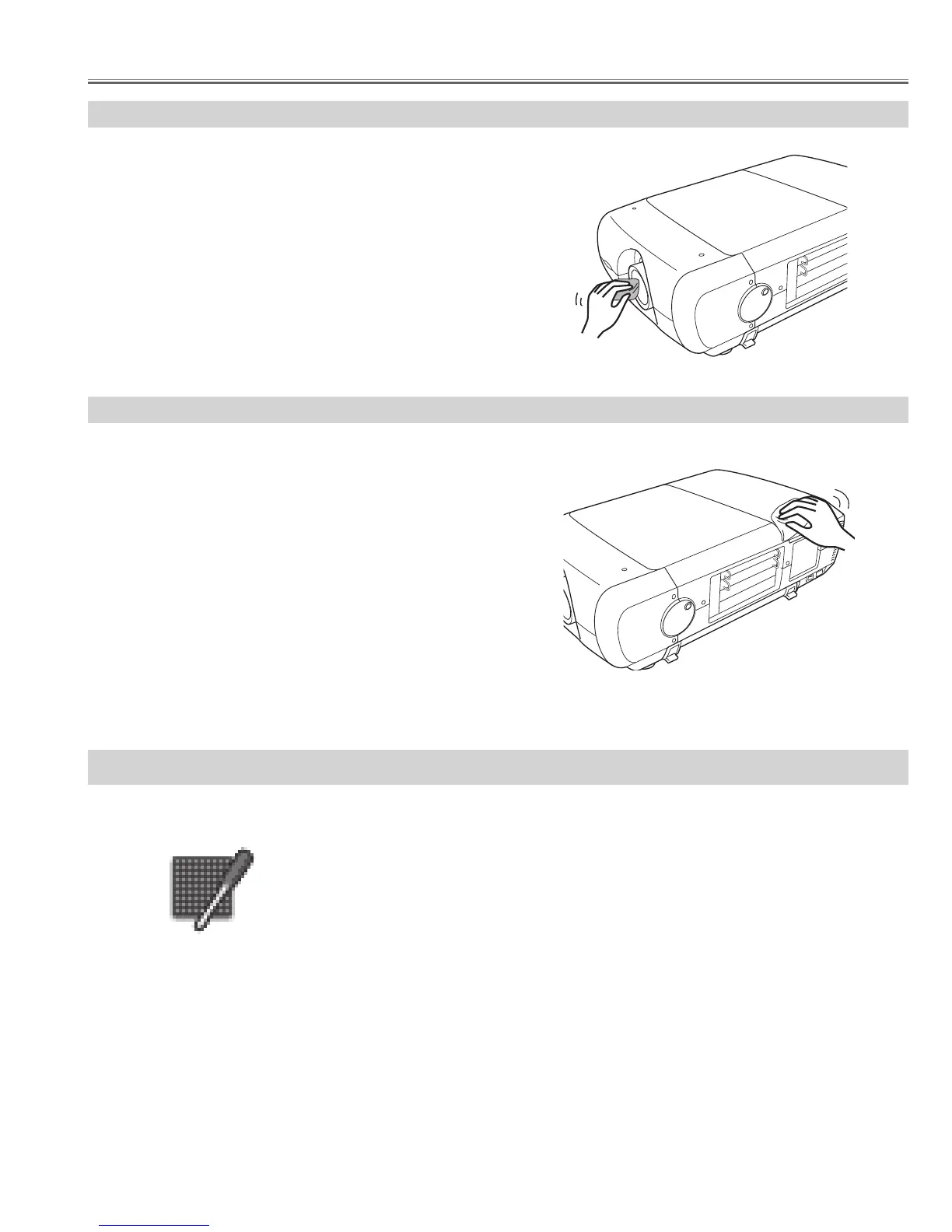- 15 -
Unplug the AC power cord before cleaning.
Gently wipe the projection lens with a cleaning cloth that
contains a small amount of non-abrasive camera lens cleaner, or
use a lens cleaning paper or commercially available air blower to
clean the lens.
Avoid using an excessive amount of cleaner. Abrasive cleaners,
solvents, or other harsh chemicals might scratch the surface of
the lens.
Cleaning the Projector Cabinet
Unplug the AC power cord before cleaning.
Gently wipe the projector body with a soft dry cleaning cloth.
When the cabinet is heavily soiled, use a small amount of mild
detergent and finish with a soft dry cleaning cloth. Avoid using
an excessive amount of cleaner. Abrasive cleaners, solvents, or
other harsh chemicals might scratch the surface of the cabinet.
When the projector is not in use, put the projector in an
appropriate carrying case to protect it from dust and scratches.
Cleaning the Projection Lens
The projector uses a lamp which generates significant heat. The cooling fans and
air vents are provided to dissipate the heat by drawing air into the housing and
the filter is located in the intake vents to prevent dust from getting inside of the
projector.
In order to care for the projector appropriately, regular cleaning is required.
Remove any dirt or dust that has accumulated on the projector or in the filter.
If the projector reaches a time set in the timer setting, a Filter warning icon
appears on the screen.
Blocking the air vents and leaving the projector uncleaned for a long time may
not only damage the projector and may require costly repairs but may also cause
accidents or fire.
For maintenance of the filter, refer to “Filter counter” and “Maintenance and Care” .
Damages to the projector caused by using an uncleaned filter or improper
maintenance will void the warranty on the projector.
Caution : Filter Maintenance
Filter Warning icon
Maintenance and Ckeaning
