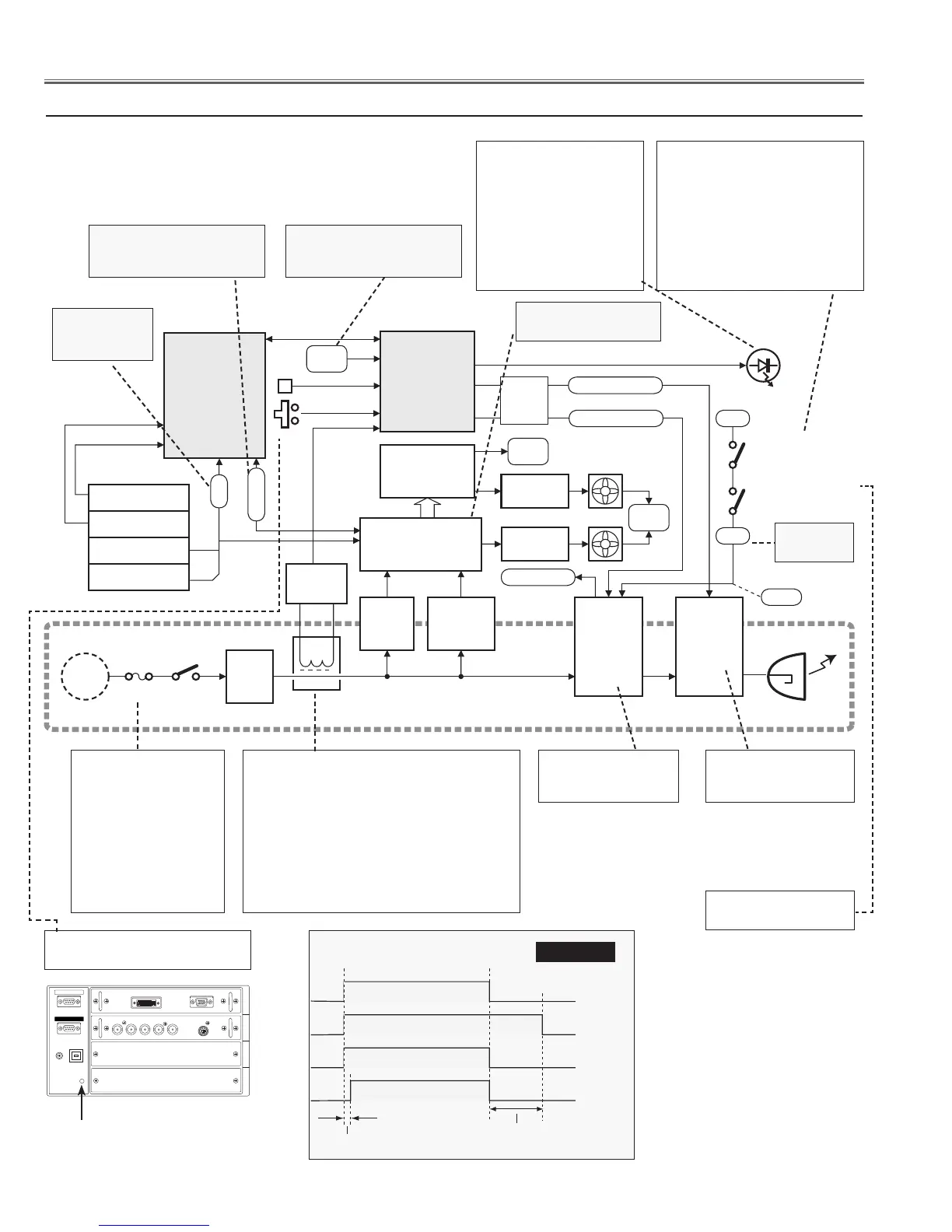- 62 -- 62 -
IC801
CPU
R/C
FAN
FAN
ASS'Y
POWER
UNIT_SUB POWER
NOISE
FILTER
AC
SENSOR
AC
INPUT
BALLAST
1/2/3/4
P.F.C.
1/2/3/4
LAMP_1/2/3/4
Z8P & TH
TEMP. SENSOR
IC2541
TEMP. SENSOR
IC5801
TEMP. SENSOR
IC886
PRESSURE SENSOR
INDICATORS
FAN
CONTROL
FAN
CONTROL
RESET KEY
SW902
LAMP COVER SW
DA
CONVERTER
SW903/904/905/906
THERMAL SW
MAINS
SW
FUSE
SWITCHING
POWER
SUPPLY
PRIMARY CIRCUIT
PF_
FANS
POWER
FAIL
POWER
FAIL
12VA
12V
PF_TH
LAMP1/2/3/4
PF_PFC1/2/3/4
PWR_SW
BLAST_SW1/2/3/4
IIC
IC5851
IO
IC1881
Check that PFC cir-
cuit on/off signals
are correct.
Check that the Lamp
ballast on/off signals
are correct.
Check the tempera-
ture switches.
Occasionally, CPU may malfunc-
tion and need to be reset.
ANALOG RGB
G
VIDEO/Y
B R
Pb/Cb Pr/Cr
H/HV V
S-VIDEO
DIGITAL(DVI-I)
INPUT 1
R/C JACK
USB
RESET
INPUT 2INPUT 3
INPUT 4
SERIAL PORT IN
SERIAL PORT OUT
HAND OPERATED RESET for
CPU SW3801
Power on/o
Fan on/o
PFC on/o
Ballast on/o
Power sw
OFF
Power sw
ON
Cooling time after power o.
400~600ms(Stability period of PFC.)
Timing chart
Is fuse (F901) blown?
Fuse may be opened
when either LAMP indi-
cator or READY indicator
does not light. Check
the fuse.
For safety, replace it with
a new fuse of the same
type
Is the lamp cover attached cor-
rectly?
When the lamp cover is removed or
attached not correctly, the projector
cannot be turned on.
Check the lamp cover and the lamp
cover switch (SW902).
SW902--open: Abnormality
Are the LAMP indicator
(red) and READY indica-
tor (green) light?
If the LAMP and READY
indicators are not light,
check the primary circuit
and S5V of standby power
supply circuit.
Check that Vcc
voltages are correct.
Check that IIC
Bus signals are
correct.
AC INPUT VOLTAGE is over 108V?
AC SENSOR is provided to prevent damage to
the power supply circuits.
When AC input voltage is under 108V at
MAINS SW ON, the AC SENOR will be operated
and CPU does not turn the projector on, and
READY indicator flashes.
Check that the AC sensor signal is correct.
L : Abnormality
● No Power
Troubleshooting
Check 12V
for PFC.
Check that POWER FAIL
signals are correct.
L : Abnormality
Check that POWER ON/OFF
signal is correct.
L : Abnormality
