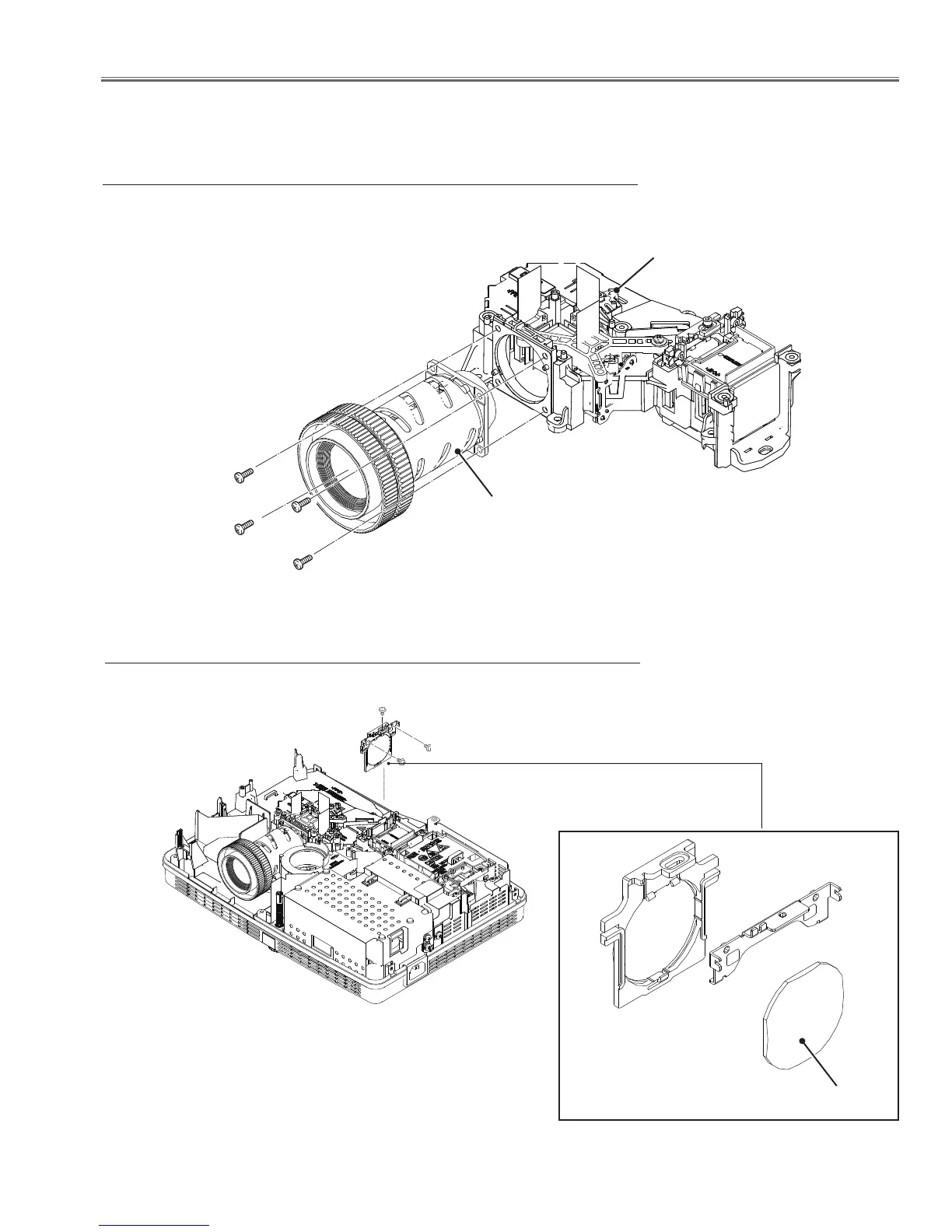-17-
Optical Parts Disassembly
Before taking this procedure, remove Cabinet Top and Main Board following to the “Mechanical Disassembly”.
Disassembly requires a 2.0mm hex wrench and a screwdriver.
z Projection lens disassembly
(M2.5x8)x4
Fig.1
x Condenser Out lens disassembly
Fig.2
Projection lens
Optical unit
Note: The optical unit should be removed from the cabinet bottom before re-
moving the projection lens.
M(2.5x6)x3
Condenser Out Lens Ass'y
Condenser Out Lens