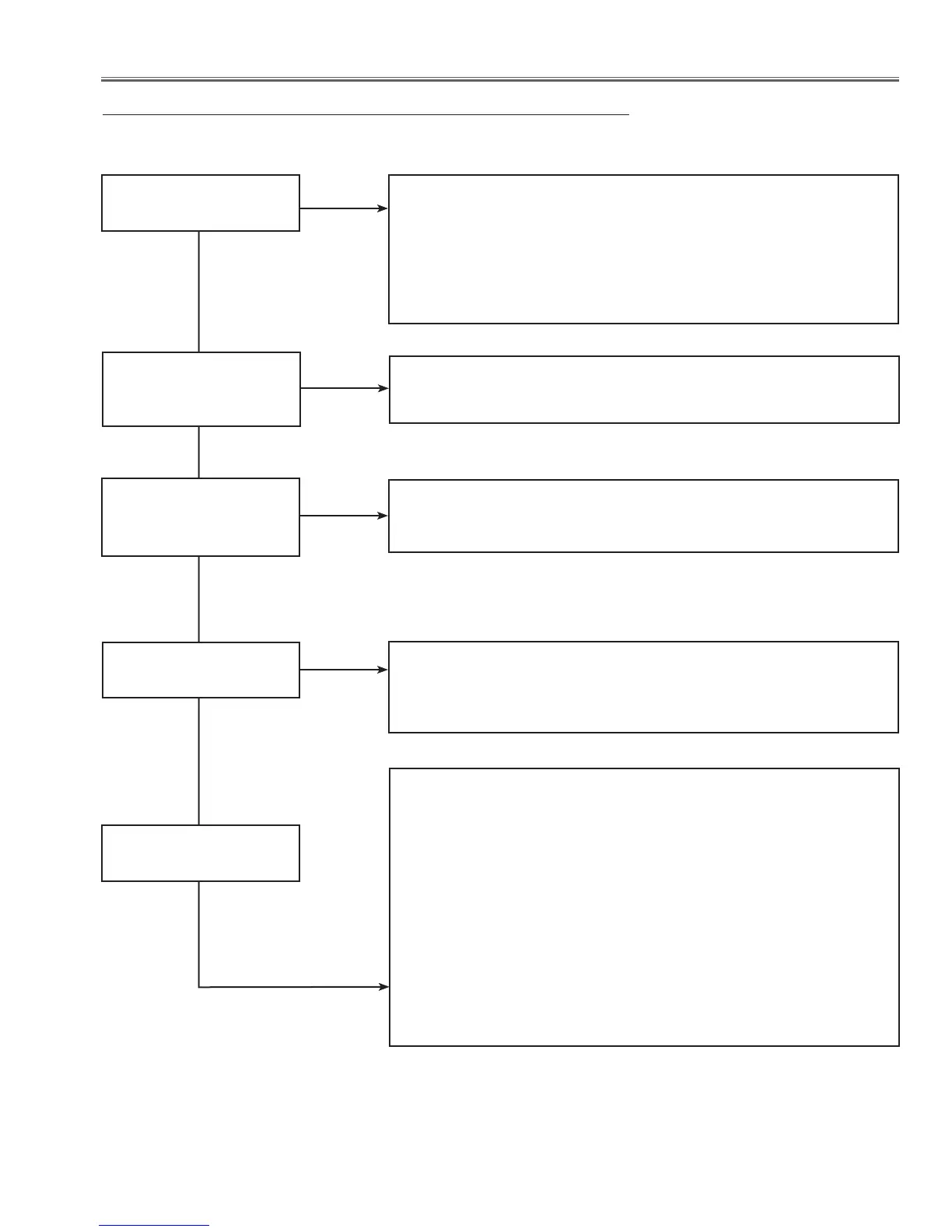-63-
Troubleshooting
No Picture
Check following steps.
No picture with all of
input sources
Check signal processing stage and LCD driving stage;
Check RGB S&H signals at test points TP35B, TP35G, TP35R.
Check power supply circuit 15.5V and peripheral circuit.
Check ICs IC501, IC531, IC561, IC401, IC301 and peripheral circuits.
No picture with PC2
[Analog] input source
only
Check IC301<Scaler> and peripheral circuit.
Check PC/AV source selecting stage and processing stage;
Check IC4701 and IC301<Scaler> and peripheral circuit.
No picture with all of
computer input sources
Yes
Yes
No
No
No
No
Check AV source selecting and decoding stage;
S-Video source
Check S-video signal (Y/C).
S_CHROMA signal is applied to pin 265 of IC301<Scaler>, and S-Y
signal is applied on pin 264 of IC301.
Composite video source
Check composite video signal (Video).
The composite video signal is applied to pins 262 of IC301 <Scaler>.
No picture with video
input sources
Yes
Check IC4001 <Amplifier/Switch> and peripheral circuit.
No picture with PC1
[Analog] input source
only
Yes