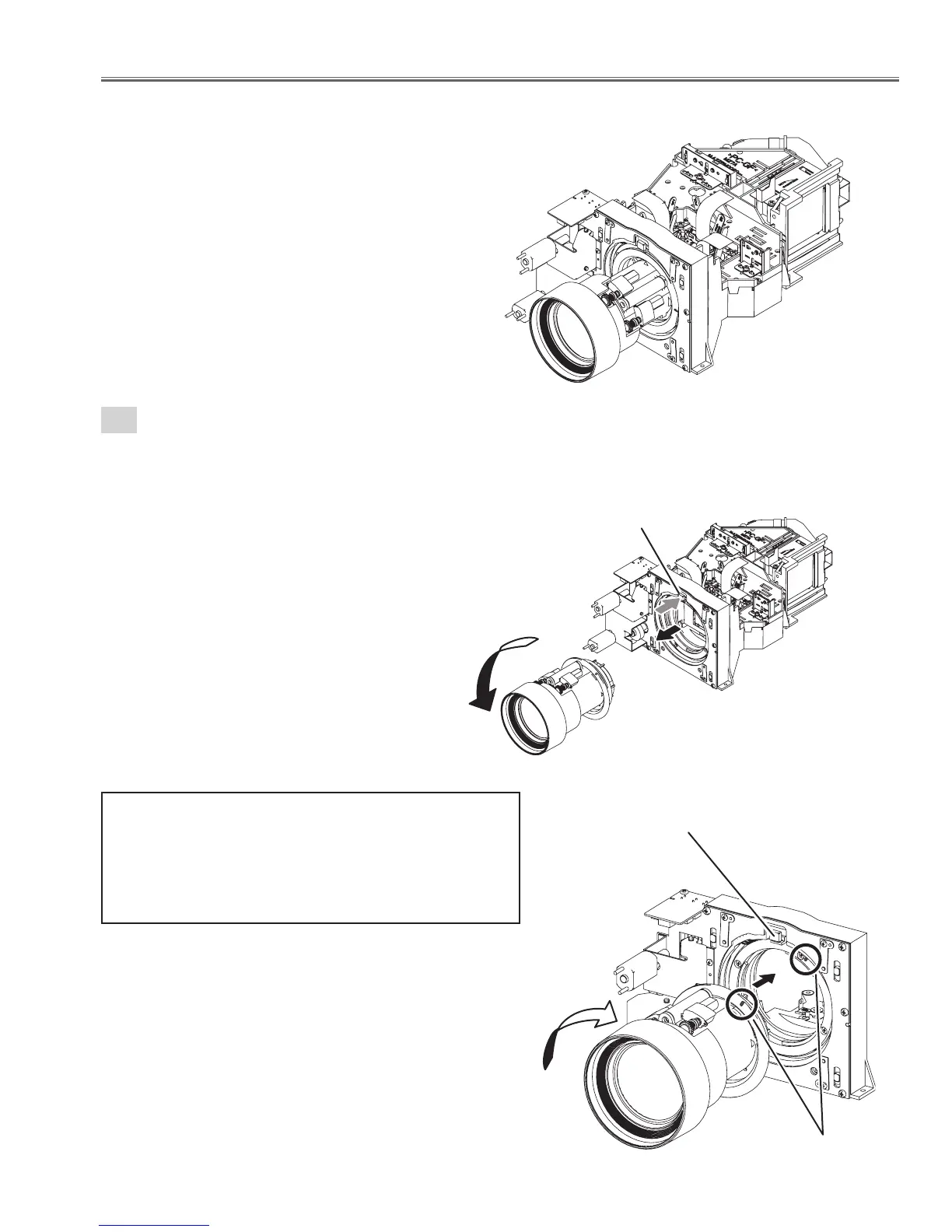-33-
20
Projection lens removal.
1. Press and hold the Fixing lever-A and turn the Projection lens counterclockwise
(about 1/6 turn) and then take it off.
Fig.20a
Fig.20b
Lever-A
Lever-A
Point Markers
Note in the Mounting Projection Lens
Insert the Projection lens into the guide at a position
where the both markers on the projection lens and the
mounting base come together, and turn it clockwise until
the Fixing Lever is set to the fixing position.
Optical Parts Disassembly