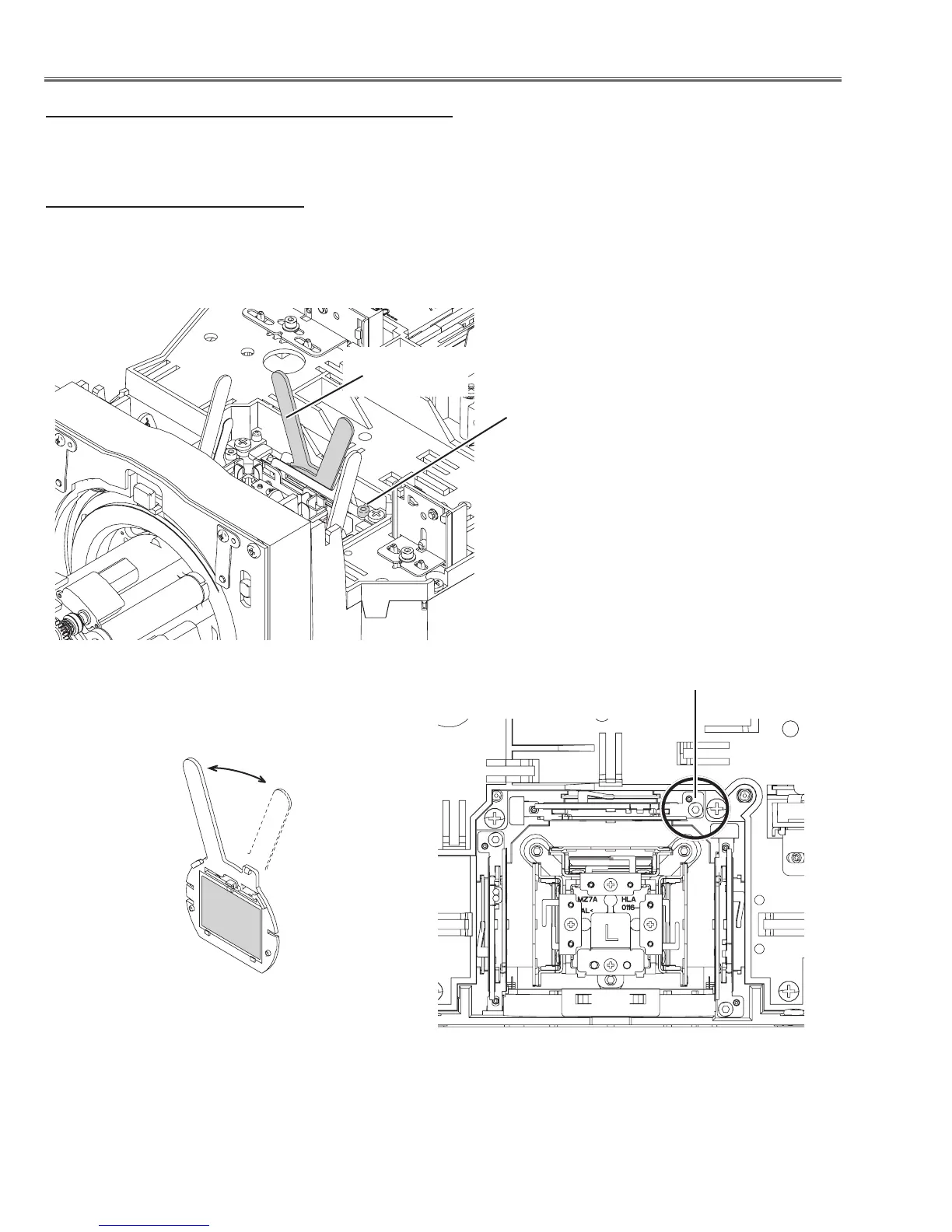-54-
Optical Adjustment
2. Contrast adjustment (POL)
[ Before Adjustment ]
- Input a 100% of black raster signal.
G-Contrast adjustment (POL)
1. Loosen a screw J on the stopper plate which you intend to adjust.
2. Adjust the lever K (POL) to obtain the darkest brightness on the screen.
(This screw J is tightened later. this screw is tightend after Optical filter adjustment.)
Screw-J
Screw-J
Lever-K
Lever-K
Polarized glass unit (Green)