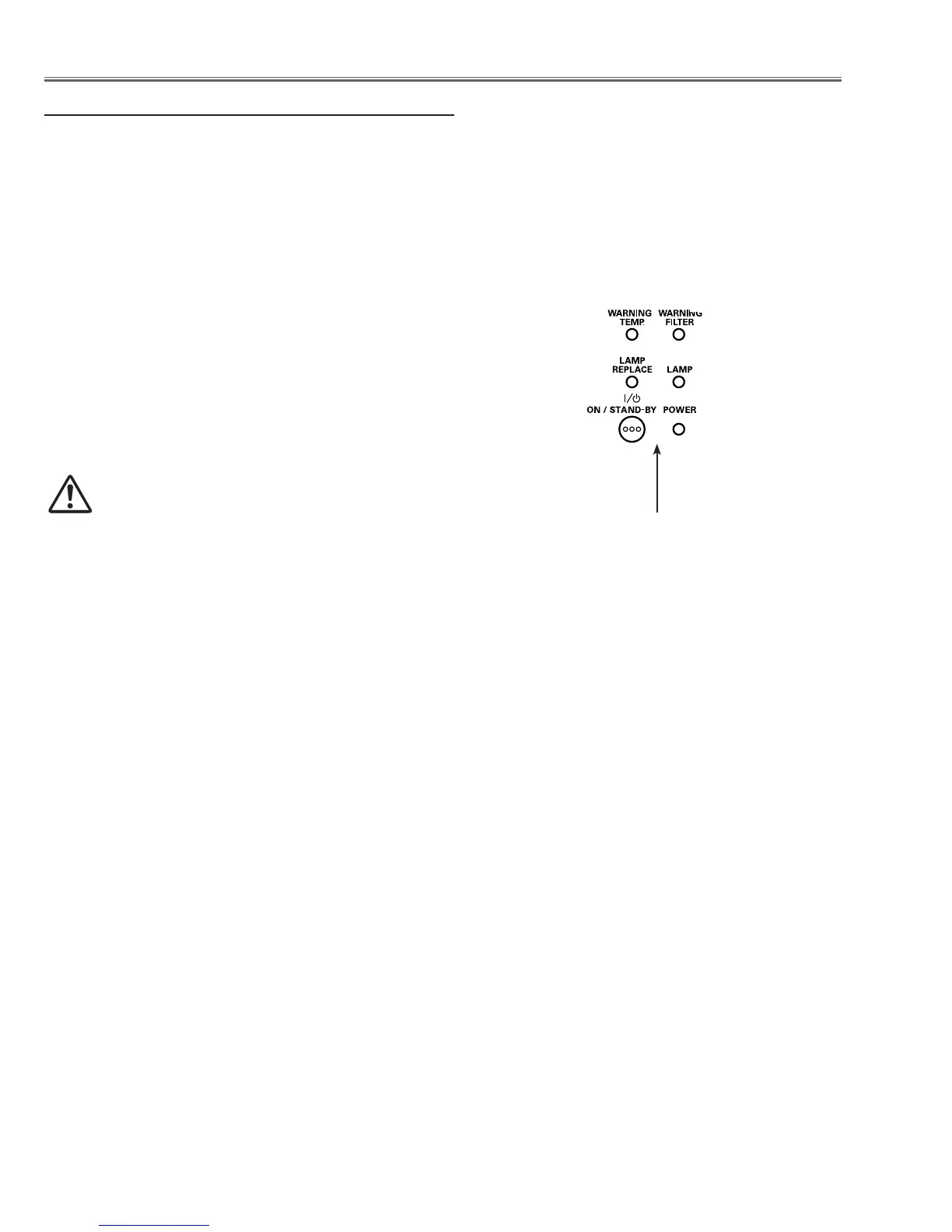-8-
The projector provides the detection circuits of the power failure and the fan lock. When the detection circuit detects
an error at the power supply line or at the fan operation circuit, the projector will turn into the standby mode to protect
the other circuits defective.
Circuit Protections
The projector is shut down and all five indicators are
blinking.
When the projector detects an abnormal condition, it will be
automatically shut down to protect the inside of the projec-
tor and all five indicators on the top panel blink. In this case,
unplug the AC power cord and plug it, and then turn on the
projector once again to verify operation. If the projector can-
not be turned on and these indicators are still blinking, unplug
the AC power cord.
CAUTION
DO NOT LEAVE THE PROJECTOR WITH THE AC
POWER CORD CONNECTED UNDER AN AB-
NORMAL CONDITION. IT MAY RESULT IN FIRE
OR ELECTRIC SHOCK.
All five indicators
are blinking
Top Control
Power failure and fan lock detection