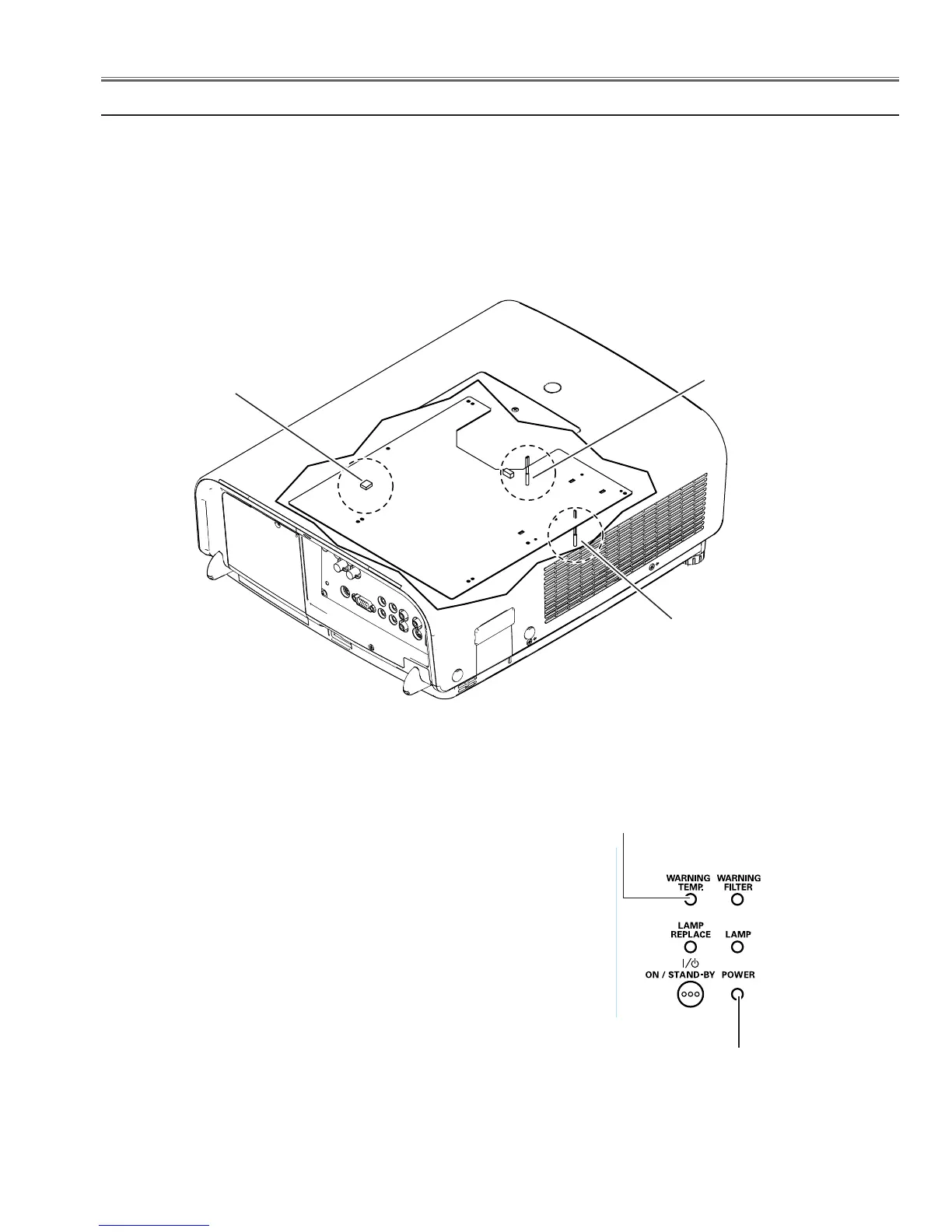-7-
Temperature sensors (TH901, TH902, IC8841)
The projector provides a temperature sensor IC on the Main board and 2 thermistors. The temperature sensor IC
monitors around the lamp house, the thermistors are placed on the blue panel holder and on the intake duct.
- Internal temperature sensor A (IC8841) (around the lamp house)
- Panel sensor B (TH902) (around the blue panel)
- Room temperature sensor C (TH901) (around the intake duct)
Circuit Protections
TH902
TH901
IC8841
(Behind PWB)
The projector is shut down and the WARNING TEMP. indi-
cator is blinking red.
When the temperature inside the projector reaches a cer-
tain level, the WARNING TEMP. indicator is blinking slowly.
When the inside temperature becomes high, the projector
will be automatically shut down to protect the inside of the
projector. The WARNING TEMP. indicator is blinking faster
and the POWER indicator is blinking. The POWER indicator
is blinking while the projector is being cooled down. When
the projector has cooled down enough (to its normal operat-
ing temperature), it can be turned on again by pressing the
ON/STAND-BY button.
✔Note:
• The WARNING TEMP. indicator continues to blink even after
the temperature inside the projector returns to normal. When
the projector is turned on again, the WARNING TEMP. indica-
tor stops blinking.
WARNING TEMP. indicator
POWER indicator