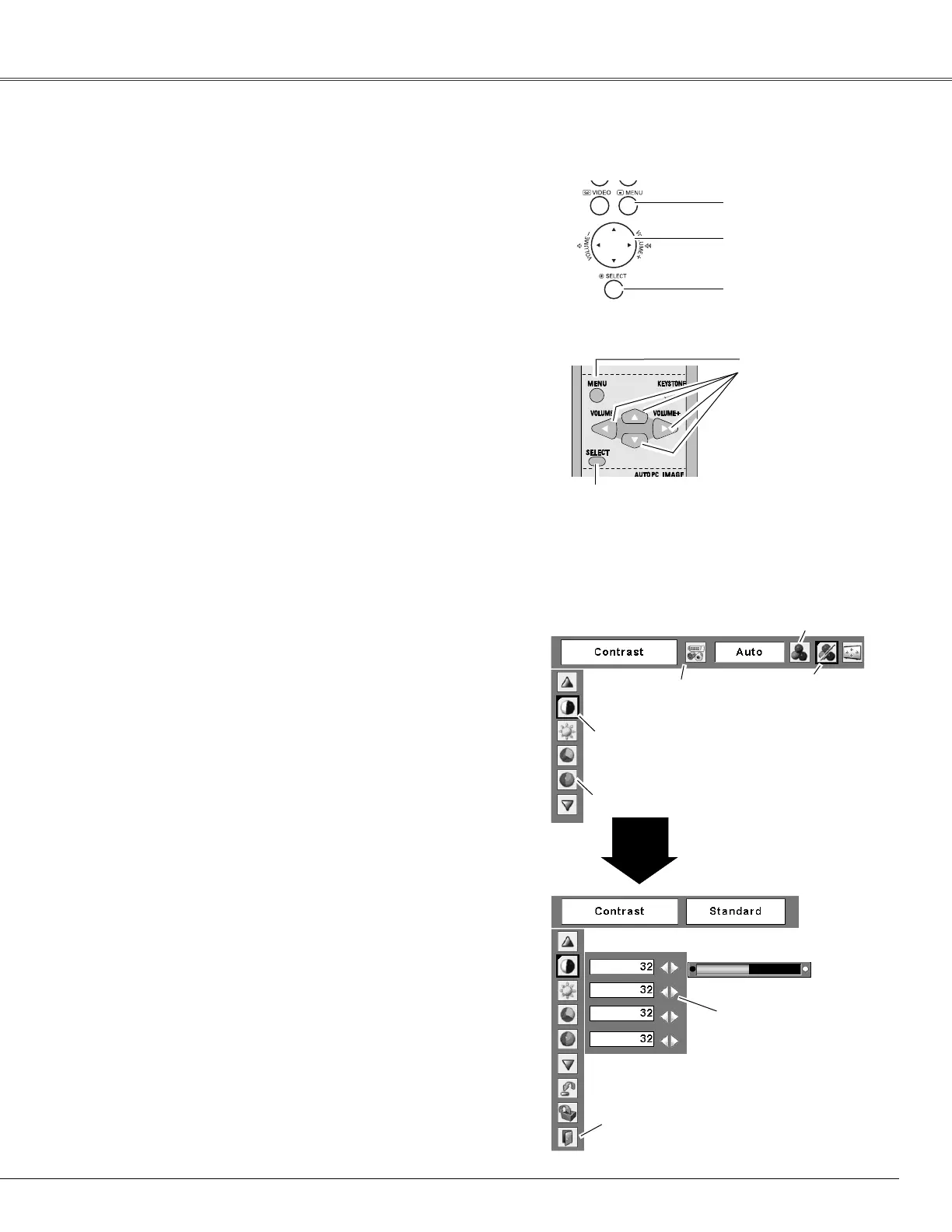21
Basic Operation
Menu bar
Pointer
(red frame )
Menu icon
Item data
Press the Point 7 8
buttons to adjust the
value.
SELECT
button
Pointer (red frame )
Press the Point ed buttons
to move the pointer.
Item
On-Screen Menu
Quit
Exit this menu.
SELECT button
POINT buttons
Remote Control
MENU button
How to Operate the On-Screen Menu
The projector can be adjusted or set via the On-Screen
Menu. For each adjustment and setting procedure, refer to
the respective sections in this manual.
Use the Point
7 8 buttons to select a Menu icon. Use
the Point ed buttons to select an item in the selected
menu.
Press the SELECT button to show the item data. Use
the Point
7 8 buttons to adjust the values.
To close the On-Screen Menu, press the MENU
button again.
Press the MENU button on the top control or the
remote control to display the On-Screen Menu.
✔Note:
•The selected item is not active until the SELECT button is pressed.
1
2
3
Top Control
POINT buttons
SELECT button
MENU button