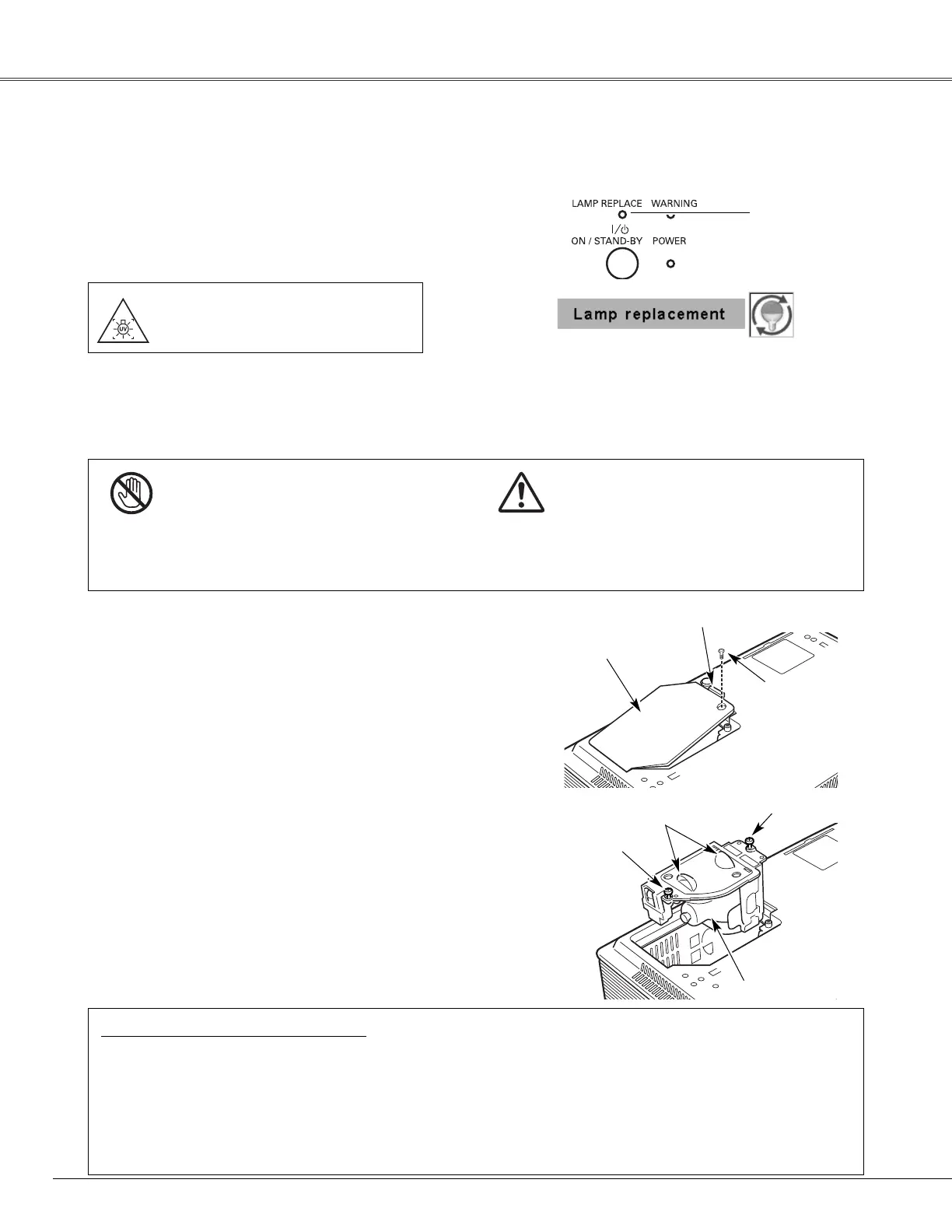54
Maintenance and Cleaning
When the projection lamp of the projector reaches its end of
life, the Lamp replacement icon appears on the screen and
LAMP REPLACE indicator lights yellow. Replace the lamp with
a new one promptly. The timing when the LAMP REPLACE
indicator should light is depending on the lamp mode.
Follow these steps to replace the lamp.
Lamp
ORDER REPLA
CEMENT LAMP
Replacement lamp can be ordered through your dealer. When ordering a projection lamp, give the following
information to the dealer.
●
Model No. of your projector : PLC-XU101/PLC-XU101K
● Replacement Lamp Type No. : POA-LMP111
(Service Parts No. 610 333 9740)
For continued safety, replace with a lamp of the
same type. Do not drop a lamp or touch a glass
bulb! The glass can shatter and may cause injury.
Allow a projector to cool for at least 45 minutes
before you open the Lamp cover. The inside of
the projector can become very hot.
CAUTION
Screw
Turn off the projector and unplug the AC power cord.
Let the projector cool for at least 45 minutes.
Remove the two (2) screws that secure the lamp. Lift
the lamp out of the projector by using the handle.
1
3
Replace the lamp with a new one and secure the two
(2) screws. Make sure that the lamp is set properly.
Close the lamp cover and secure the screw.
4
Remove the screw and open the lamp cover.
2
Connect the AC power cord to the projector and turn
on the projector.
6
Reset the lamp counter.
See “Resetting the Lamp Counter” on the next page.
5
Lamp Replacement
Handle
Screw
CAUTION
Lamp Cover
WARNING:
TURN OFF THE UV LAMP BEFORE
OPENING THE LAMP COVER
Top Control
LAMP REPLACE
indicator
Lamp replacement icon
Press here and pull upward.
✔Note:
•The Lamp replacement icon will not appear when
the Display function is set to “Off” (p.42), during
“Freeze” (p.24), or “No show” (p.25).
Screw