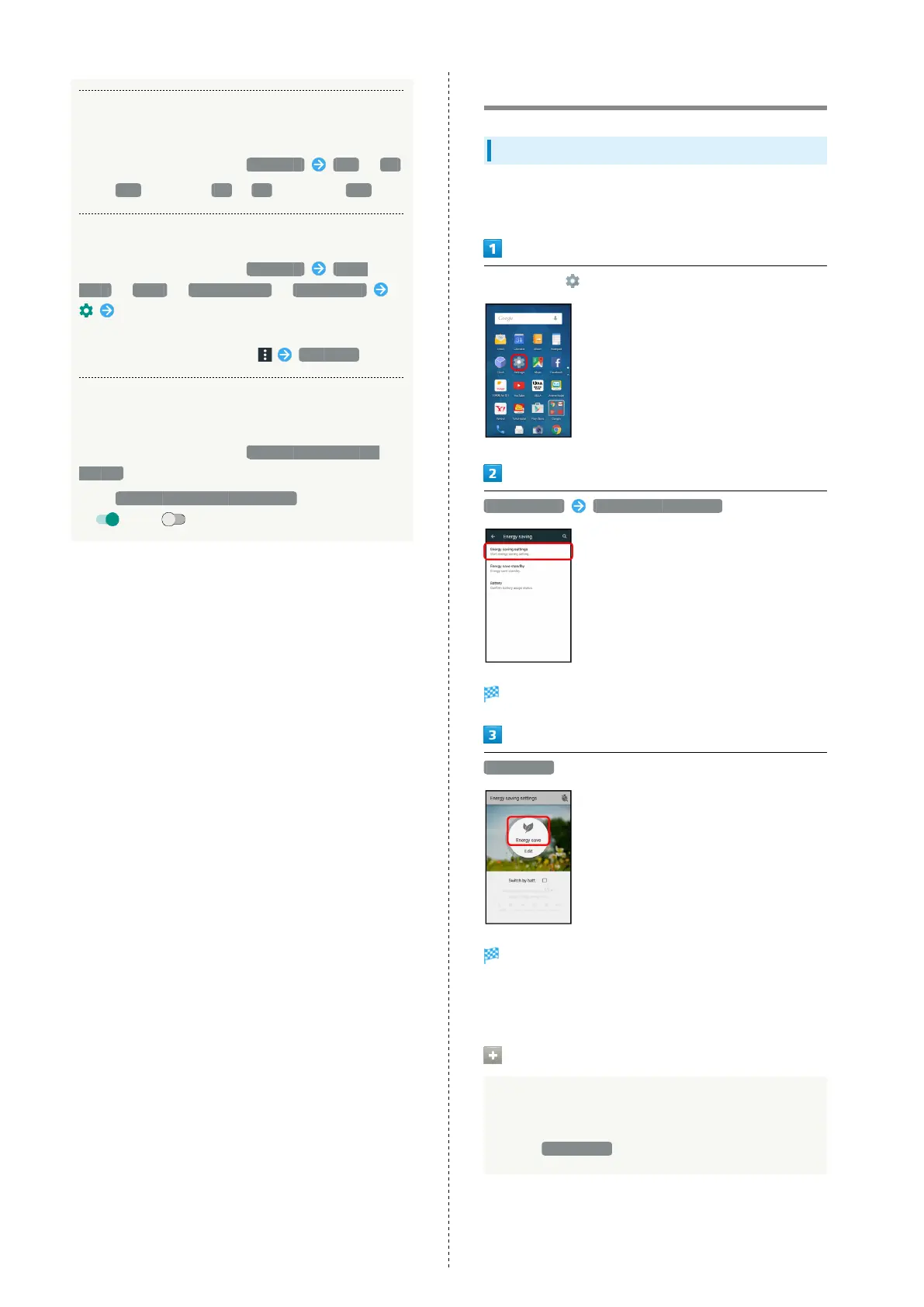126
Setting Whether to Play Slideshow while
Charging with Display Off
In Wallpaper & display menu, Daydream Off / On
・
Tap Off to enable ( On ), On to disable ( Off ).
Setting Screensaver Display Options and Images
In Wallpaper & display menu, Daydream Photo
Table / Clock / Google Photos / Photo Frame
Follow onscreen prompts
・Available when Daydream is enabled.
・
To check set screensaver, Tap Start now .
Setting Whether to Show Battery Strength in
Percent beside Battery Indicator on Status Bar
In Wallpaper & display menu, Display left percents of
Battery
・
Tap Display left percents of Battery to toggle on
( )/off ( ).
Energy Saving Settings
Using Energy Saving Settings
Use handset in an energy-saving mode by changing settings of
Display, etc. at once.
In app sheet, (Settings)
Energy saving Energy saving settings
Energy saving settings appear.
Energy save
Setting is complete.
・Energy save symbol appears green when Energy saving
settings are enabled.
Energy Saving Setting Operations
Disabling Energy Saving Settings
In Energy saving settings (Energy save symbol appears
green), Energy save (Energy save symbol appears gray)
