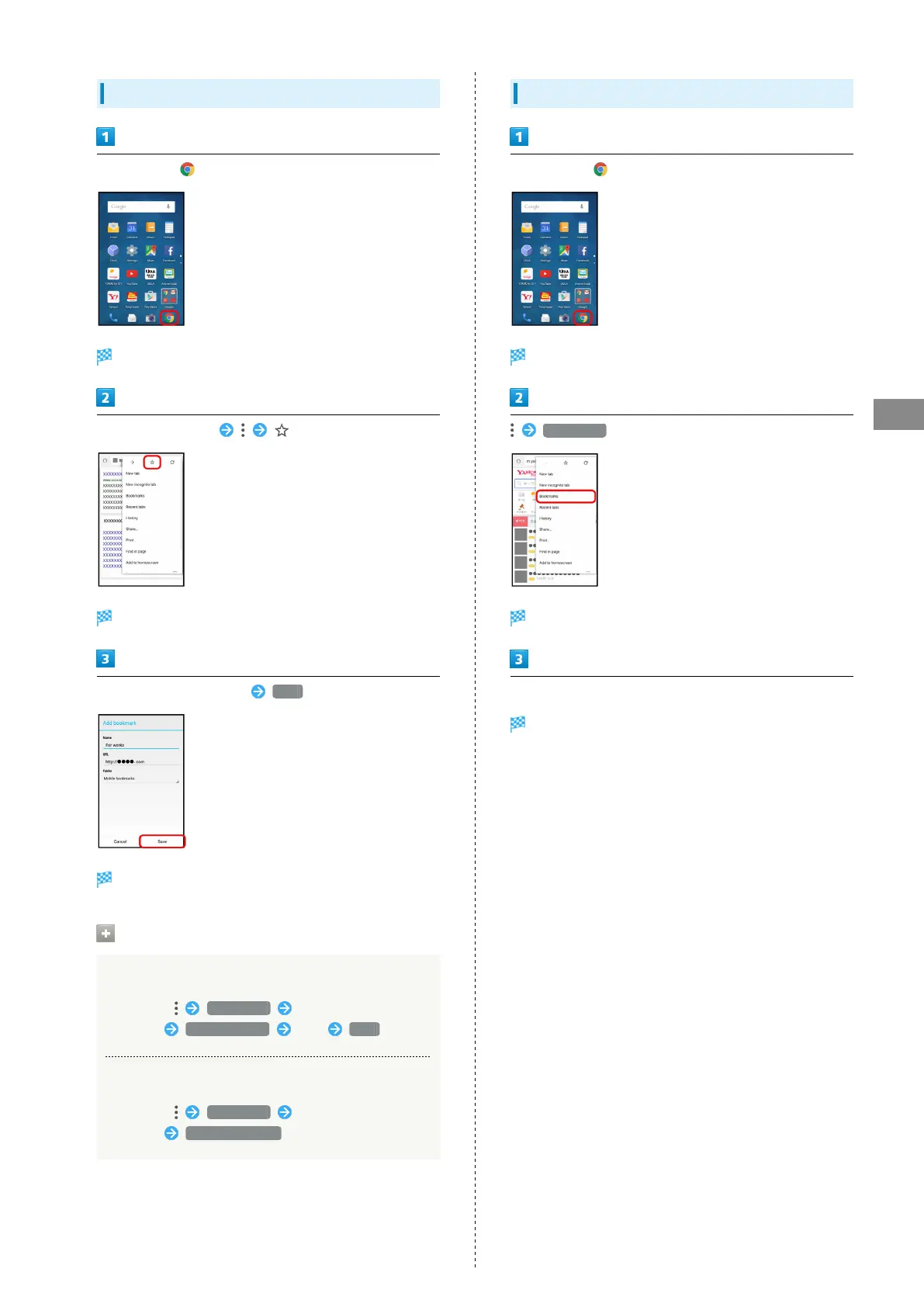89
Messaging & Internet
AQUOS CRYSTAL 2
Adding Bookmarks
In Feel Home, (Chrome)
Chrome activates.
Open target webpage
Add bookmark window opens.
Check/edit Name, URL, etc. Save
Current webpage is saved as a bookmark.
Bookmark Operations
Editing Bookmarks
In Chrome, Bookmarks Touch & Hold
bookmark Edit bookmark Edit Save
Deleting Bookmarks
In Chrome, Bookmarks Touch & Hold
bookmark Delete bookmark
Opening Bookmarks
In Feel Home, (Chrome)
Chrome activates.
Bookmarks
Bookmark window opens.
Tap bookmark
Corresponding webpage opens.
